Handleiding
Je bekijkt pagina 30 van 52
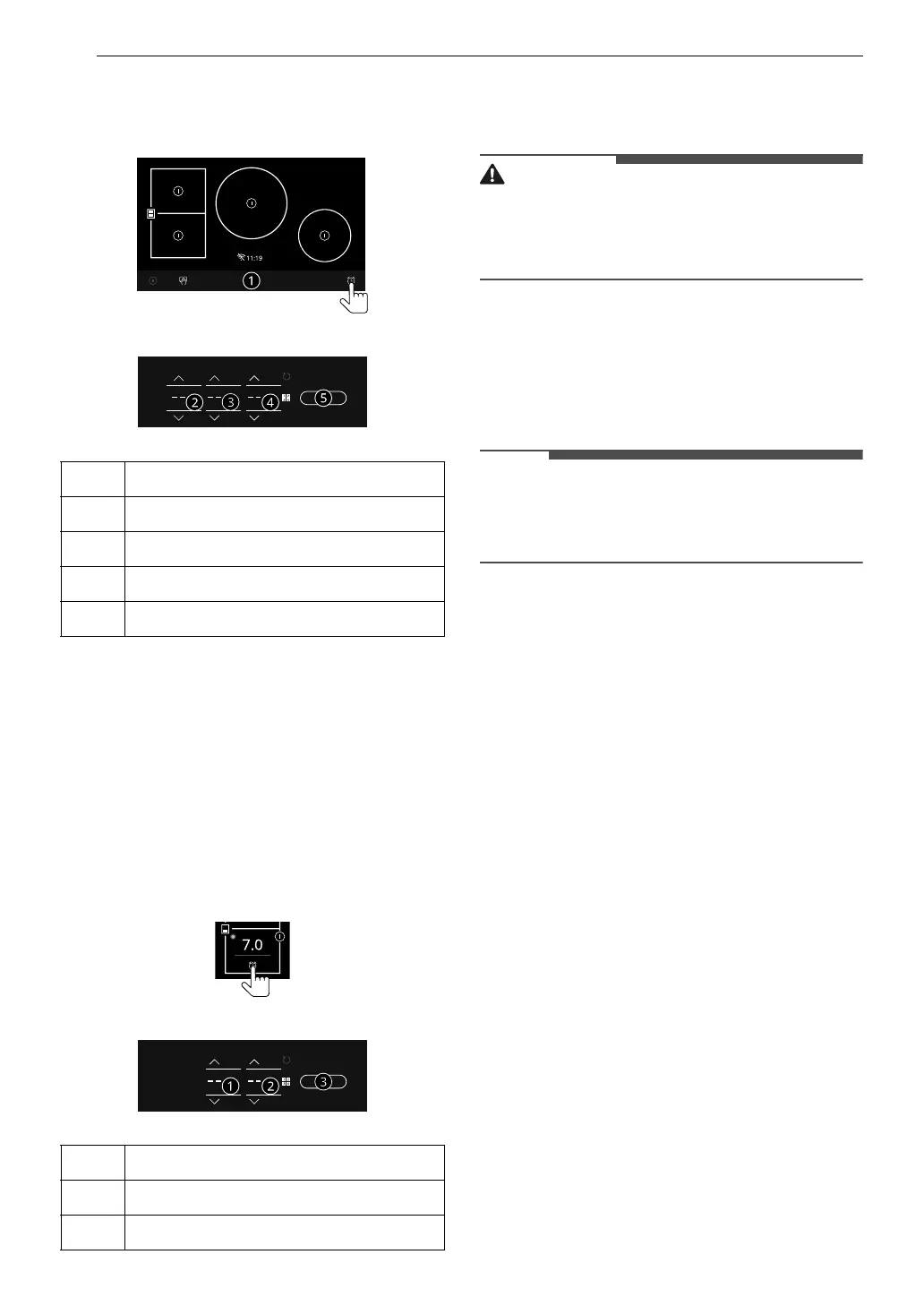
30 OPERATION
• Press the Kitchen Timer icon. Scroll (or use the
keypad icon) to set the desired hours, minutes,
and seconds, then press OK.
• When the set time has passed, a popup screen
with "Timer finished" appears with the alarm
sound.
Cooking Timer
The Cooking Timer also acts as a simple timer. This
timer can be set for each cooking zone, and
sounds an alarm when the set time has passed.
• If the cooking zone is in use, press the Cooking
Timer icon on the active cooking zone. Scroll (or
use the keypad icon) to set the desired hours
and minutes, then press OK.
• When the set time has passed, a popup screen
appears with the alarm sound.
•Press YES to turn off the cooking zone.
WARNING
• The Timer function does not automatically turn
off the cooktop or cooking zones. Be sure to
press the POWER key to turn the cooktop off
after cooking.
Automatic Power Level Control
The power level displayed may be different from
the actual power level at the high end of the
temperature range. To prevent the cooktop from
overheating, the power level is controlled
automatically.
NOTE
• Power Cycling
- It is normal for heating elements to cycle On/
Off during use to control output power.
Cookware Compatibility Indicator
The cookware compatibility indicator can be used
to determine if a container will heat well on an
induction burner.
• The compatibility indicator may vary due to
conditions such as voltage, cookware size, or
cookware temperature. Use cookware with a
bottom diameter that is suitable for the size of
the cooking zone.
• The compatibility indicator may vary depending
on the cooking zone.
• The cookware compatibility indicator displayed
on this product is based on internal
manufacturer standards. Environmental
conditions may cause inaccurate or variable
results. Use the results only as a reference point.
Using the Compatibility Indicator
1 Turn off all cooking zones.
• If more than one burner is running, this
function will not work.
2 Place one piece of cookware on the cooktop
you want to use.
• Place cookware in the center of the cooking
zone.
A
SETTINGS
B
hr
C
min
D
sec
E
OK
A
hr
B
min
C
OK
Bekijk gratis de handleiding van LG CBIS3018BE, stel vragen en lees de antwoorden op veelvoorkomende problemen, of gebruik onze assistent om sneller informatie in de handleiding te vinden of uitleg te krijgen over specifieke functies.
Productinformatie
| Merk | LG |
| Model | CBIS3018BE |
| Categorie | Fornuis |
| Taal | Nederlands |
| Grootte | 4547 MB |







