Handleiding
Je bekijkt pagina 28 van 52
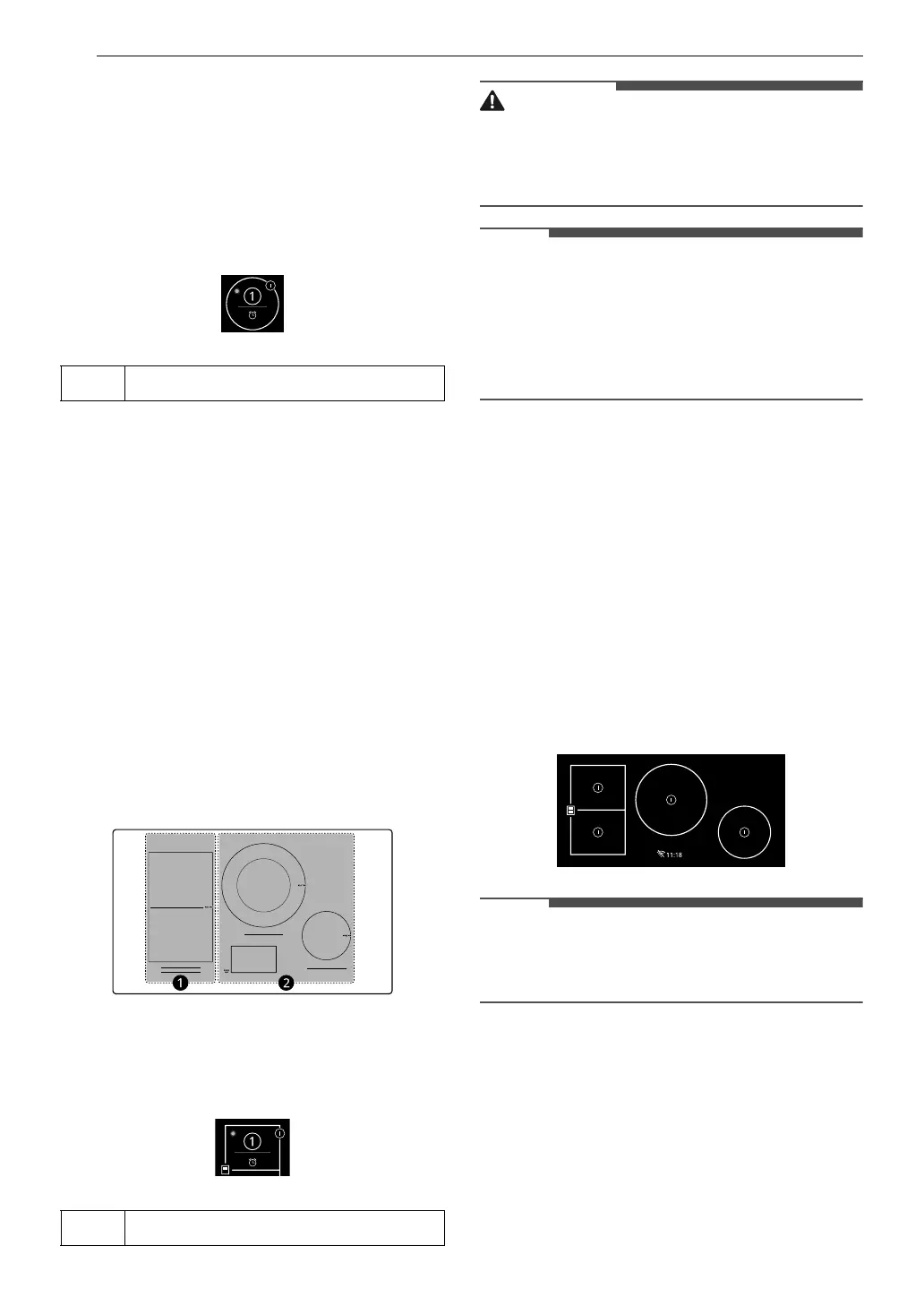
28 OPERATION
MELT
Use MELT to melt items such as chocolate or
butter without scorching.
Turning Melt On
Place the cookware on the front right cooking
zone. Activate the Power Levels popup and press
the MELT key.
BOOST
Use the Boost function to boil water or heat up
large quantities of food quickly.
To prevent damage to the product, the cooking
zones are separated into two groups, and you can
only use the Boost function on one cooking zone in
each group at once. As shown, you can use Boost
on a cooking zone in group a and a cooking zone
in group
b at the same time. If the power range is
exceeded by selecting the Boost function, a power
management function automatically reduces the
heat setting of the cooking zone. If you try to use
Boost on two cooking zones in the same group,
the power level is automatically set to 9 rather
than Boost.
For safety, after 6 minutes the Boost setting will
automatically revert to either power level 9 or the
previously set power level.
Turning Boost On
Place the cookware on a cooking zone. Activate the
Power Levels popup and press the BOOST key.
WARNING
• Never use the Boost mode to preheat empty
cookware or to heat oil, butter or lard. The
cookware may be damaged and the fat or
grease may catch fire if overheated.
NOTE
• Under certain conditions, the Boost function will
turn off automatically to protect electronic
elements inside the cooktop.
• This can occur if the product is used for long
periods, when frying, or if cookware is lifted or
moved in the Boost mode.
Using the Flexible Cooking Zone
Adjoining cooking zones can be combined to
create one large cooking zone with the Flex
function. This is especially convenient when
cooking in Dutch ovens or other large oblong
pans.
Activating the Flexible Cooking Zone
1 Place the cookware over the 2 side cooking
zones and make sure both cooking zones are
activated. The Flex icon will show 2 divided
zones.
NOTE
• If one of the two burners in the Flex Cooking
Zone is functioning, cancel the burner to use the
Flex feature.
2 To merge the 2 cooking zones, press the Flex
icon. The icon will change to show one
combined zone.
A
M
A
B
Bekijk gratis de handleiding van LG CBIS3018BE, stel vragen en lees de antwoorden op veelvoorkomende problemen, of gebruik onze assistent om sneller informatie in de handleiding te vinden of uitleg te krijgen over specifieke functies.
Productinformatie
| Merk | LG |
| Model | CBIS3018BE |
| Categorie | Fornuis |
| Taal | Nederlands |
| Grootte | 4547 MB |







