Handleiding
Je bekijkt pagina 25 van 52
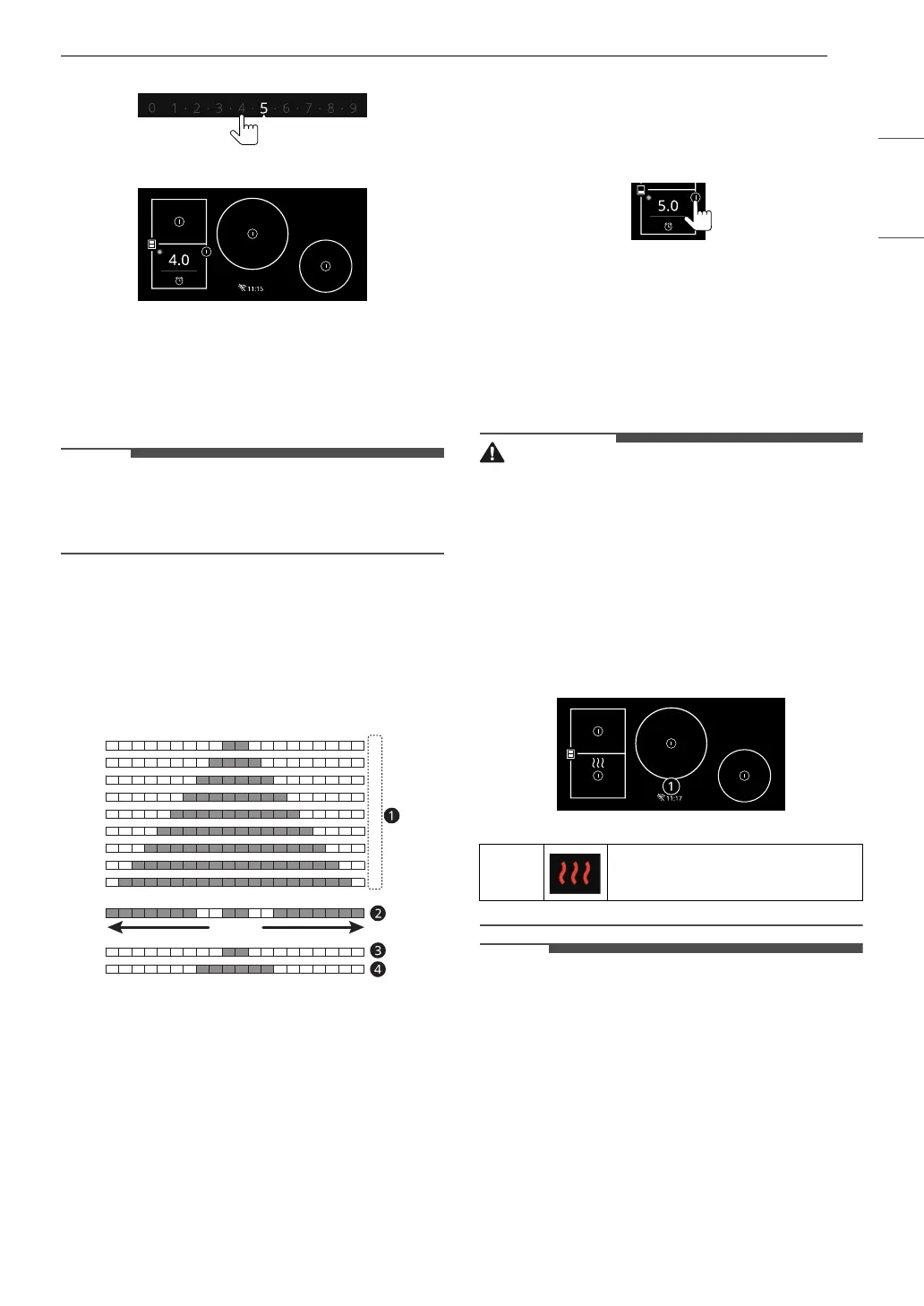
25OPERATION
ENGLISH
2 Press the desired level in the Power Levels
popup. If no selection is made, the Power
Levels popup disappears after 3 seconds and
the power level remains the same.
NOTE
• Once the power level is changed, the burner
operation is temporarily stopped and then
restarted at the changed power level.
Power Level Indicator
• Cooking element LED bar
- The range provides an LED bar for each
cooking element on the cooktop. Check the
display and use the LEDs to monitor the power
levels of the elements.
a 9 Step
b Boost
c Melt
d Simmer
• Available power level settings
- The cooktop control’s LED bar displays the
element’s power level settings, ranging from
Level 1 to Level 9 to Boost.
Turning Off the Cooking Zone
1 After cooking is complete, press the x icon on
the display to turn off the cooking zone.
2 The cooking zone corresponding to the
display will turn off.
3 To turn off all cooking zones, press the
POWER key.
WARNING
• Your cooktop has a residual heat indicator for
each cooking zone. This indicator will warn that
this area has been used and is still giving off
enough heat to cause burns. Avoid touching the
cooking zone when this indicator is shown.
Although the cooktop is off, the popup message
will stay lit until the cooktop has cooled down.
• Popup message: Surface is hot. Do not place
hot cookware on the display. The display
could be damaged.
NOTE
• If the following pop-up screen appears during
operation, check for the following issues.
- The cookware is not centered within the
cooking zone.
- The cookware is not compatible with induction
cooking.
1
2
3
4
5
6
7
8
9
A
Surface is hot
Bekijk gratis de handleiding van LG CBIS3018BE, stel vragen en lees de antwoorden op veelvoorkomende problemen, of gebruik onze assistent om sneller informatie in de handleiding te vinden of uitleg te krijgen over specifieke functies.
Productinformatie
| Merk | LG |
| Model | CBIS3018BE |
| Categorie | Fornuis |
| Taal | Nederlands |
| Grootte | 4547 MB |







