Handleiding
Je bekijkt pagina 21 van 52
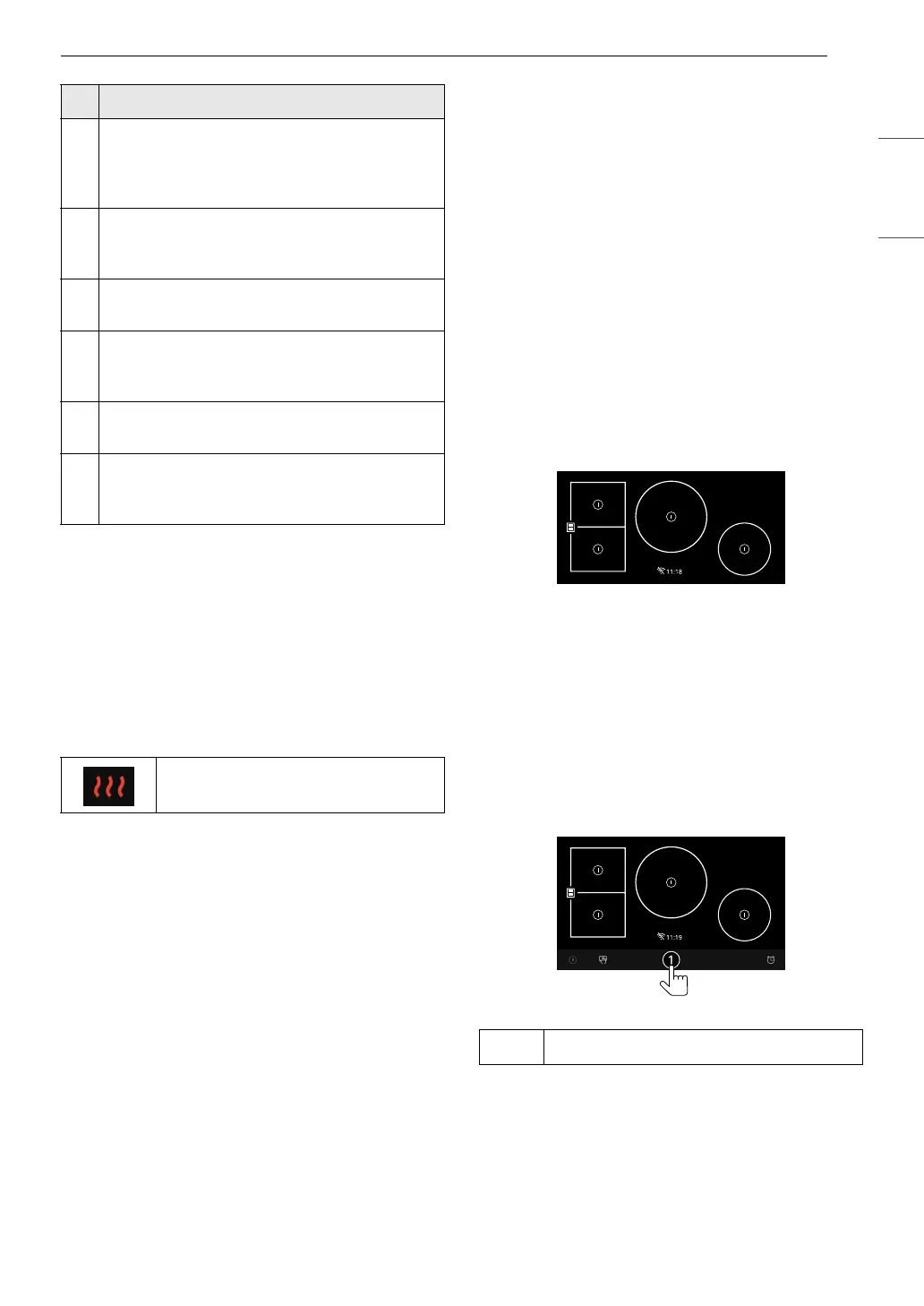
21OPERATION
ENGLISH
To Set the Element Power Level
Select the number on the element power settings
for the active cooking zone to adjust the power
level from 1 to 9.
If you've set 17 power levels in the SETTINGS
menu, press the dots between the numbers to
adjust the power level up or down half a step.
Hot Surface Indicator
• If this icon is displayed on the screen, be careful
because the ceramic glass surface is hot.
- Failure to do so may result in burns or injuries.
• After turning off the burner, the icon is displayed
continuously until the ceramic glass surface
cools down.
- If the temperature near the product is high, it
may take longer for the ceramic glass surface
to cool down.
• Even after the indicator light has turned off, be
careful since the surface may still be hot.
Getting Started
The first time that power is supplied to the
cooktop, the LG Studio and LG ThinQ Application
logos are displayed for 1 second each in order.
After turning on the cooktop for the first time,
adjust the settings to suit your preferences.
To operate the control panel, press the button
firmly with the flat part of your fingertip.
1 After the startup animation, select the desired
language and press NEXT.
2 Set the correct time of day and choose
between a 12-hour or 24-hour time format.
(The 12-hour format is not available in
French.) Then press NEXT.
3 Read through the application guide in the
display and press DONE.
4 The main screen appears in the display.
Changing Cooktop Settings
Settings
To adjust settings after the initial setup, press the
display to open the main screen. Press SETTINGS
at the bottom center of the main screen. Swipe the
screen or press the "<, >" arrow keys to navigate
through the settings screens.
Location of Settings
•Page 1: Lockout, Clock, Wi-Fi, Brightness,
Power Levels, Language Selection
•Page 2: Volume, Factory Reset, Open Source
License
Surface elements and controls
a
POWER: Press and hold for 1 second to turn
the entire cooktop ON. When it is ON, the
cooktop is in standby mode until a cooking
zone is activated.
b
Pause: Sets the active cooking zone to
minimum output. Press to activate or
deactivate.
c
Clean Lock: Press to lock the control panel
before cleaning it.
d
SETTINGS: Press to adjust settings. For a list
of configurable settings, see "Operating
Instructions".
e
Kitchen Timer: Press to set a kitchen timer.
For details, see "Operating Instructions".
f
Cooktop Control: To check the status of a
cooking zone and adjust the cooking zone.
For details, see "Operating Instructions".
Hot surface indicator
A
SETTINGS
Bekijk gratis de handleiding van LG CBIS3018BE, stel vragen en lees de antwoorden op veelvoorkomende problemen, of gebruik onze assistent om sneller informatie in de handleiding te vinden of uitleg te krijgen over specifieke functies.
Productinformatie
| Merk | LG |
| Model | CBIS3018BE |
| Categorie | Fornuis |
| Taal | Nederlands |
| Grootte | 4547 MB |







