Handleiding
Je bekijkt pagina 32 van 44
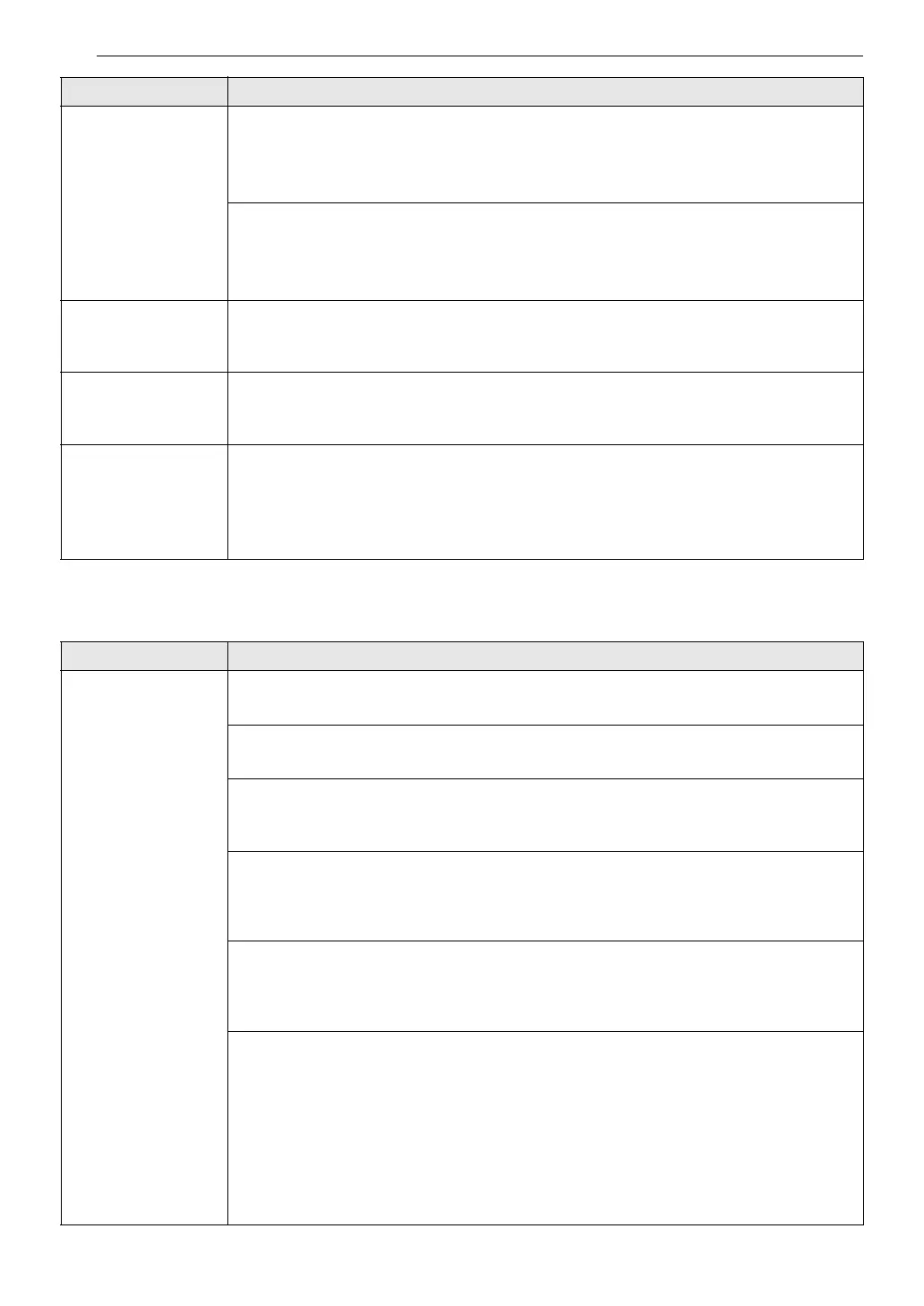
32 TROUBLESHOOTING
Wi-Fi
The Control Panel
does not work
properly.
Error code E1, E2 appears on the display.
• Electronic control has detected a fault condition. Turn the power off and on again to turn
off the error code.
• If the issue recurs, call for service.
Error code does not appear on the display.
• Turn off the cooktop and restart it.
• If the problem continues, turn the circuit breaker off for 60 seconds and turn it back on. If
the problem is not fixed, contact a local LG service center or Customer Information Center.
Control panel light is
not working
The LEDs on the control panel turn off after a few minutes to save energy.
• Press any key to activate the control panel. If the controls are idle for a few minutes, the
LEDs will turn off again automatically.
Timer does not turn
off the cooking zone.
This is normal.
• The kitchen timer/cooking timer acts as a simple timer and does not turn off the cooking
zone.
The hot surface
indicator stays on
after the cooking
zones are turned off.
This is normal.
• After you turn off the cooking zones, the indicator remains on until the ceramic glass
surface cools down.
• If the temperature near the product is high, it may take longer for the ceramic glass
surface to cool down.
Problem Possible Cause & Solution
Trouble connecting
appliance and
smartphone to Wi-Fi
network
The password for the Wi-Fi network was entered incorrectly.
• Delete your home Wi-Fi network and begin the connection process again.
Mobile data for your smartphone is turned on.
• Turn off the Mobile data on your smartphone before connecting the appliance.
The wireless network name (SSID) is set incorrectly.
• The wireless network name (SSID) should be a combination of English letters and
numbers. (Do not use special characters.)
The router frequency is not 2.4 GHz.
• Only a 2.4 GHz router frequency is supported. Set the wireless router to 2.4 GHz and
connect the appliance to the wireless router. To check the router frequency, check with
your Internet service provider or the router manufacturer.
The appliance and the router are too far apart.
• If the appliance is too far from the router, the signal may be weak and the connection may
not be configured correctly. Move the router closer to the appliance or purchase and
install a Wi-Fi repeater.
During Wi-Fi setup, the app is requesting a password to connect to the product (on
certain phones).
• Locate the network name which starts with "LG" under Settings > Networks. Note the last
part of the network name.
- If the network name looks like LGE_Appliance_XX-XX-XX, enter lge12345.
- If the network name looks like LGE_Appliance_XXXX, enter XXXX twice as your password.
For example, if the network name appears as LGE_Appliance_8b92, then you would
enter 8b928b92 as your password. In this instance, the password is case sensitive and
the last 4 characters are unique to your appliance.
Problem Possible Cause & Solution
Bekijk gratis de handleiding van LG CBEW3617BE, stel vragen en lees de antwoorden op veelvoorkomende problemen, of gebruik onze assistent om sneller informatie in de handleiding te vinden of uitleg te krijgen over specifieke functies.
Productinformatie
| Merk | LG |
| Model | CBEW3617BE |
| Categorie | Fornuis |
| Taal | Nederlands |
| Grootte | 3754 MB |







