Handleiding
Je bekijkt pagina 24 van 84
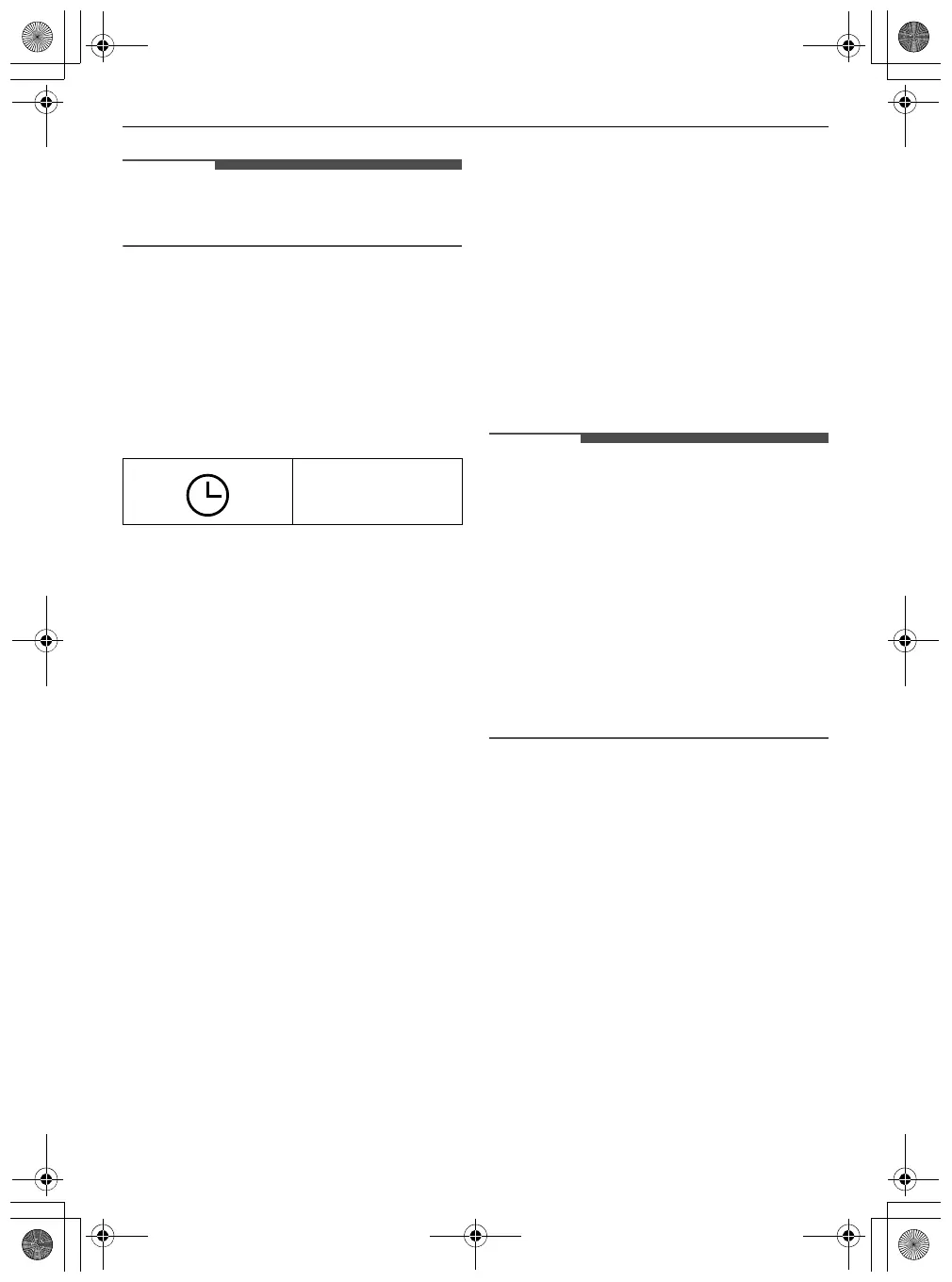
24
OPERATION
NOTE
•
Control Lock
cannot be set during oven
operation.
Clock
The time shows in the display when the oven is not
in use.
1) Press
Settings
button
p
twice or turn the
control knob to select the clock. The symbol is
flashing.
2) Push the control knob to change the setting.
3) Turn the control knob once to select a 12-hour
clock, or twice to select a 24 hour clock, and
then push to set.
4) Turn the control knob to set the hour and
minute.
5) Push the control knob to accept the change.
Wi-Fi
Connect the appliance to a home Wi-Fi network to
use Remote Start and other smart functions. See
the Smart Functions section for more details.
Setting Up Wi-Fi
1) Press and hold
Remote Control
button for 3
seconds, the
Remote Control
icon flashes
when
Wi-Fi
is ready to use.
2) Follow the instructions in the
LG ThinQ
app on
your smartphone for using the Wi-Fi function.
Remote Start
If the appliance is registered on a home Wi-Fi
network, the preheating function of the oven can
be started or stopped using the
LG ThinQ
smartphone app.
Preparing the Oven for a Remote
Start
1) Open the oven door to make sure the oven is
empty and ready for preheating. Do not place
food in the oven.
2) Close the oven door.
Remote Start
can only
be set when the oven door is closed.
3) Press the
Remote Start
button, the
Remote
Start
icon appears when ready to use.
4) Follow the instructions in the
LG ThinQ
smartphone app for using the
Remote Start
function.
NOTE
• Remote Start is disconnected in the following
situations:
- Remote Start is never set up in the
smartphone app.
- Remote Start experiences a problem during
operation.
• The Wi-Fi icon on the display shows the status of
the appliance's network connection. If the Wi-Fi
icon is not lit, use the smartphone app to select
the Wi-Fi network or register the product again.
• A faulty Wi-Fi connection could delay the Remote
Start function.
Oven Light
The interior oven light automatically turns on when
the door is opened.
• Press
Light
button
h
to manually turn the oven
light on/off.
• When the oven reaches its set-temperature, the
preheating light flashes 5 times.
• Knocking twice on the glass panel turns the
interior light on or off.
Volume
Adjust the volume of the acoustic signal.
Clock Setting
global_main.book.book Page 24 Thursday, December 19, 2024 10:42 AM
Bekijk gratis de handleiding van LG BO607G1MB4, stel vragen en lees de antwoorden op veelvoorkomende problemen, of gebruik onze assistent om sneller informatie in de handleiding te vinden of uitleg te krijgen over specifieke functies.
Productinformatie
| Merk | LG |
| Model | BO607G1MB4 |
| Categorie | Oven |
| Taal | Nederlands |
| Grootte | 9505 MB |





