Handleiding
Je bekijkt pagina 39 van 84
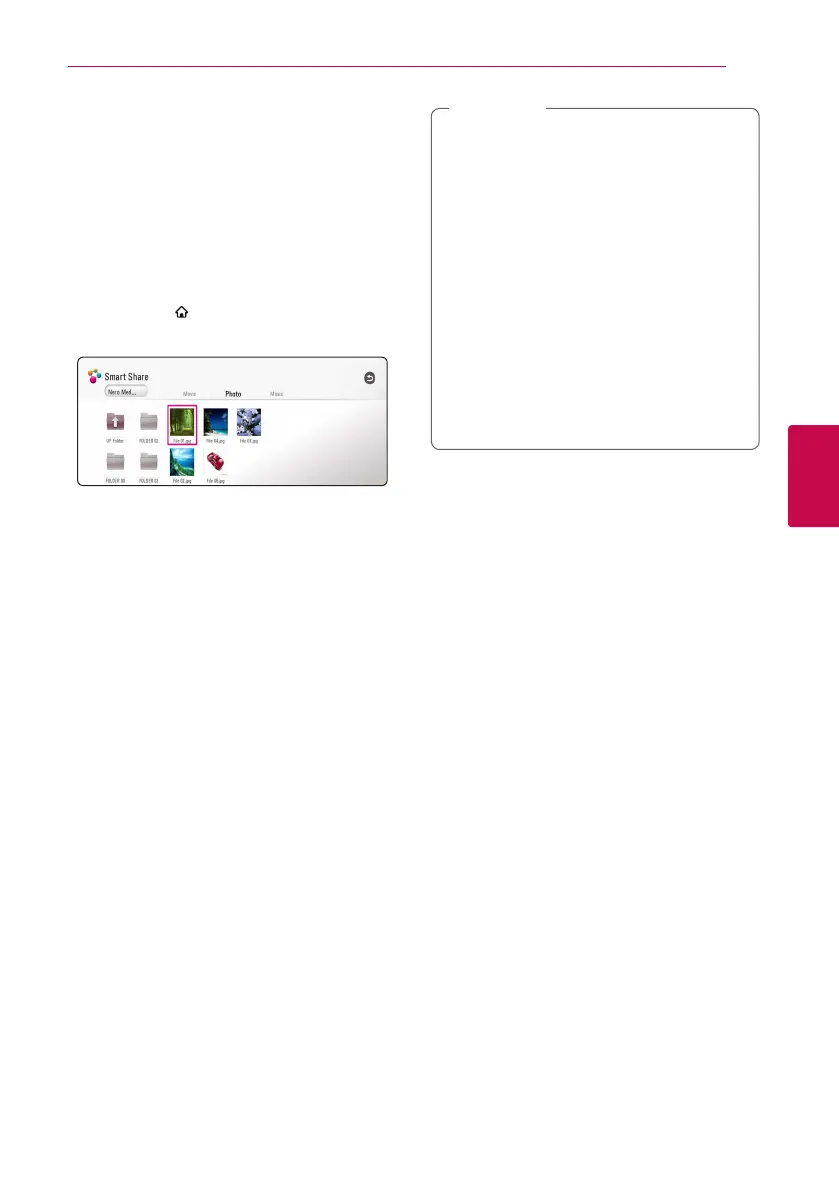
Operating 39
Operating
4
Playing a file on a network
server
yui
This player can play video, audio and photo les
located in a DLNA server through your home
network.
1. Check the network connection and settings
(page 20).
2. Press HOME ( ).
3. Select [Smart Share] and press ENTER (
b
).
4. Select a DLNA media server in the category.
5. Select [Movie], [Photo] or [Music].
6. Select a file using
W/S/A/D
, and press
d
(PLAY) or ENTER (
b
) to play the file.
y
The le requirements are described on page
70.
y
The thumbnail of the unplayable les can
be displayed, but those cannot be played
on this player.
y
The subtitle le name and video le name
have to be the same and located at the
same folder.
y
The playback and operating quality may be
aected by your home network condition.
y
You may experience connection problems
depending on your server’s environment.
y
To set your PC as a DLNA server, install the
supplied Nero MediaHome 4 on your PC.
(page 40)
,
Note
Bekijk gratis de handleiding van LG BH9431PW, stel vragen en lees de antwoorden op veelvoorkomende problemen, of gebruik onze assistent om sneller informatie in de handleiding te vinden of uitleg te krijgen over specifieke functies.
Productinformatie
| Merk | LG |
| Model | BH9431PW |
| Categorie | Speaker |
| Taal | Nederlands |
| Grootte | 10894 MB |





