Handleiding
Je bekijkt pagina 36 van 84
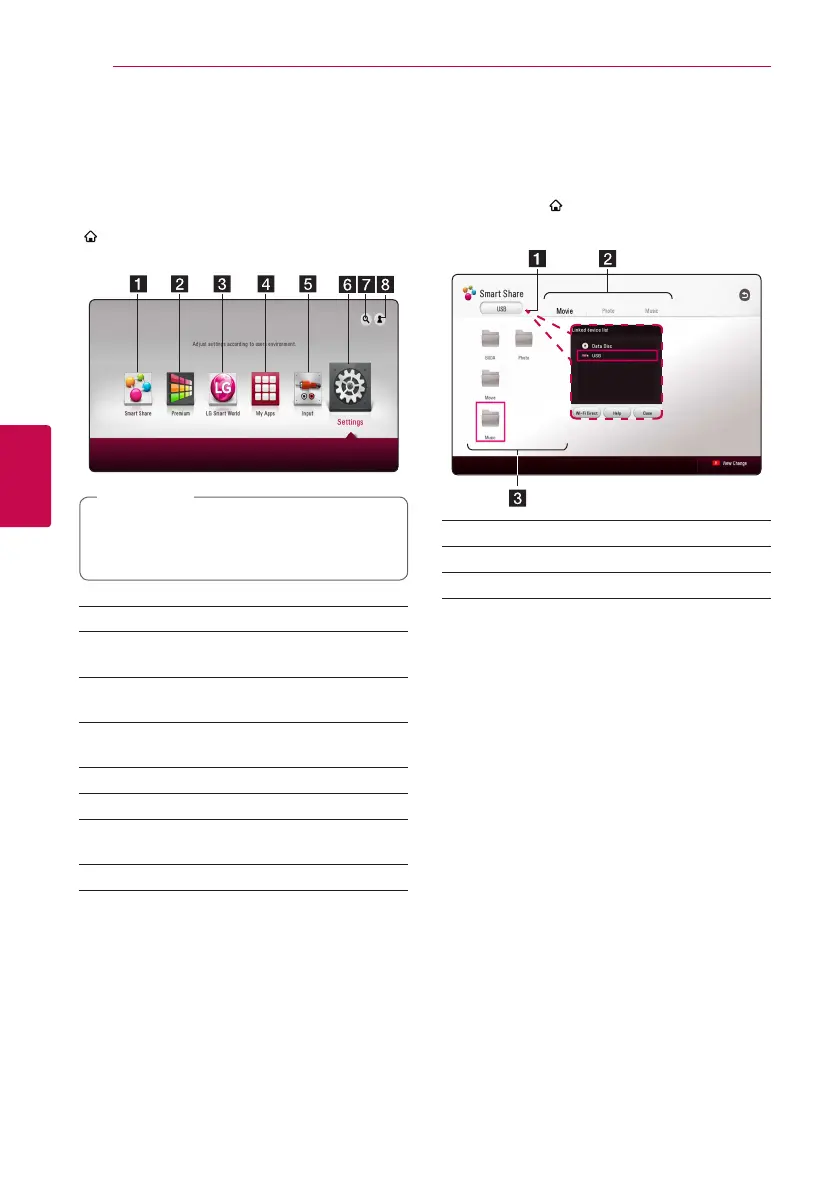
Operating36
Operating
4
Home Menu Display
Using [HOME] menu
The home menu appears when you press HOME
( ). Use
W/S/A/D
to select a category and
press ENTER (
b
).
Depending on the region, the [LG Smart
World], [My Apps] service and [Search]
function may not be available.
,
Note
a [Smart Share] - Displays Smart Share menu.
b [Premium] - Displays the Premium home
screen. (page 59)
c [LG Smart World] - Displays LG Apps titles
provided to the unit. (page 60)
d [My Apps] - Displays the [My Apps] screen.
(page 61)
e [Input] - Changes input mode.
f [Settings] - Adjusts the system settings.
g [Search] - Searches for desired LG Apps and
other content.
h [Sign In] - Displays Sign In menu.
Using the Smart Share
You can play video, photo and audio content on
the unit by inserting a disc, connecting an USB
device or using home network (DLNA).
1. Press HOME ( ) to display the home menu.
2. Select [Smart Share] and press ENTER (
b
).
a
Displays all linked device.
b
Displays video, photo or audio content.
c
Displays the le or folder on linked device.
Bekijk gratis de handleiding van LG BH9431PW, stel vragen en lees de antwoorden op veelvoorkomende problemen, of gebruik onze assistent om sneller informatie in de handleiding te vinden of uitleg te krijgen over specifieke functies.
Productinformatie
| Merk | LG |
| Model | BH9431PW |
| Categorie | Speaker |
| Taal | Nederlands |
| Grootte | 10894 MB |





