Handleiding
Je bekijkt pagina 28 van 32
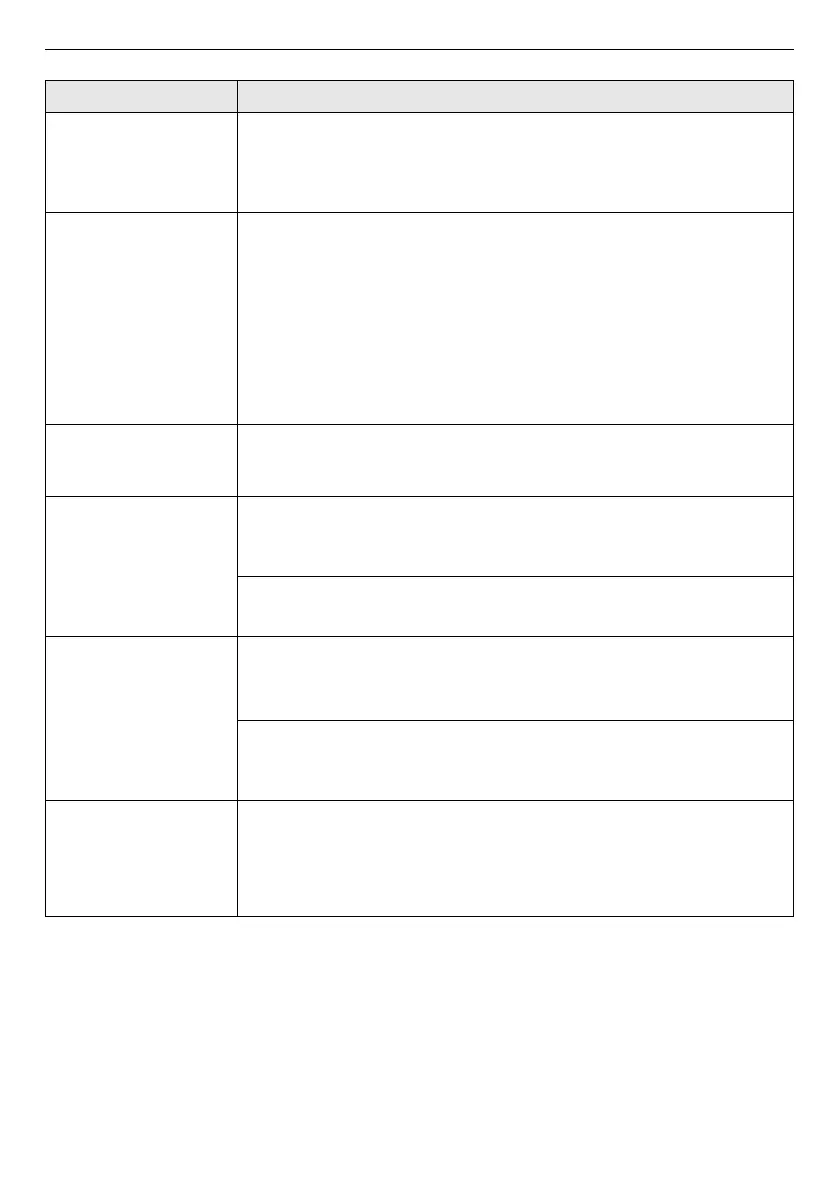
28
TROUBLESHOOTING
Cookware do not
become hot and "u"
appears in the display.
The induction hob cannot detect the cookware because it is too small for
the cooking zone or not properly centred on it.
• Centre the cookware and make sure that its base matches the size of the
cooking zone.
The induction hob or a
cooking zone has
turned itself off
unexpectedly, a tone
sounds and an error
code is displayed
(typically alternating
with one or two digits
in the cooking timer
display).
Technical fault
• Please note down the error letters and numbers, switch the power to the
induction hob off at the wall, and contact a qualified technician.
The LED does not come
on when unit is
plugged in.
No power supplied.
• Check to see if plug is secured tightly in outlet and that outlet is working.
The cooking mode
indicator comes on,
but heating does not
start.
High temperature of the hob.
• Ambient temperature may be too high. Air Intake or air vent may be
blocked.
There is something wrong with the fan.
• Check whether the fan runs smoothly.
Heating stops
suddenly during
operation and the
display flashes “u”.
Cookware type is wrong.
Cookware diameter is too small.
• Use a suitable cookware. (refer to the instruction manual.)
Cooker has overheated.
• Unit is overheated. Wait for temperature to return to normal. Press the
ON/OFF
button to restart unit.
The LED on the display
is blinking and not
working.
The touch PCB Button
is not working.
This is a temporary power failure.
• Cut off the power through the circuit breaker. After a while, reconnect the
power. If the problem persists, call for service.
Symptoms Possible Cause & Solution
Bekijk gratis de handleiding van LG BCI607T4BG, stel vragen en lees de antwoorden op veelvoorkomende problemen, of gebruik onze assistent om sneller informatie in de handleiding te vinden of uitleg te krijgen over specifieke functies.
Productinformatie
| Merk | LG |
| Model | BCI607T4BG |
| Categorie | Fornuis |
| Taal | Nederlands |
| Grootte | 2289 MB |







