LG 86UR640S3ZD handleiding
Handleiding
Je bekijkt pagina 43 van 82
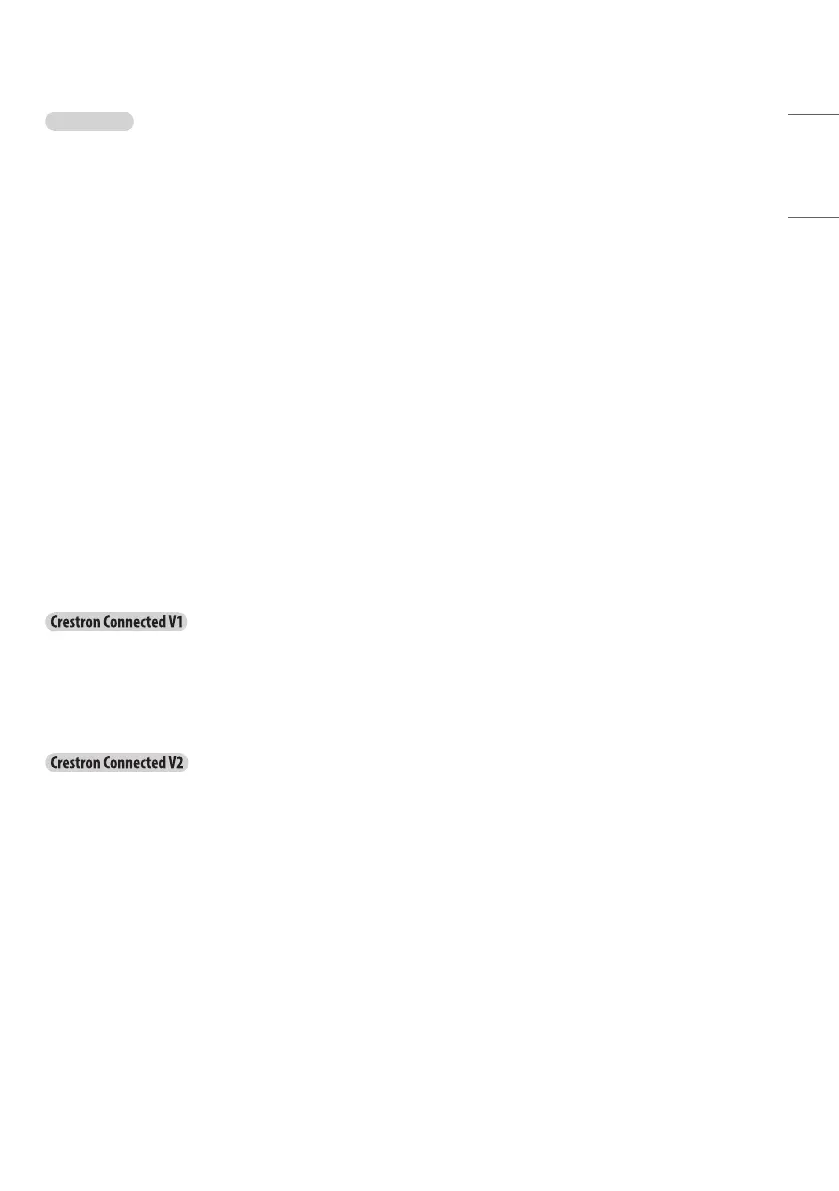
ENGLISH
43
Clock Source
• You can select ‘Off’, ‘Pro:Centric’, ‘TV’, ‘NTP’, ‘Admin’.
• NTP : Clock is synchronized using Network Time Protocol. It's only enabled when network cable is connected. (Depending on model)
• Admin : It's automatically set to Admin when clock is updated by commercial protocols like TVLink-HCEC, TVLink-Interactive, or HCAP API.
• Off : Clock is synchronized using any available clock source.
• Pro: Centric : Clock is synchronized using Pro:Centric server. (Depending on model)
• TV : Clock is synchronized using particular TV programme.
-
Input (Depending on model)
» You can select 'Input' according to 'Clock Source'.
» You can select 'RF' or 'IP' when Clock Source is 'Pro:Centric'.
» You can select TV source when Clock Source is 'TV'.
» Input is set to 'None', 'HCAP', 'Protocol', 'HTNG' automatically when Clock Source is 'Admin'.
-
Programme / Frequency (Depending on model)
» Sets the Frequency to get the time information when Clock Source is 'Pro:Centric'.
» You can select programme when Clock Source is 'TV'.
-
Timezone (City) / Timezone (Custom) / Timezone (Offset) (Depending on model)
» In the case when there is difference between the time information received from the Teletext and the time of the current area, it can be
set up to correct this. The initial value is 0, and it can be changed in the range of -12 Hrs ~ +14 Hrs. (Timezone (Offset) range is -12 Hrs
~ +12 Hrs)
Crestron
(Depending on model)
• This function enables synchronization with applications provided by Crestron.
• Server: This menu sets the server’s IP address for the network connection with the server (equipment provided by Crestron).
• Port (1024~65535): This menu sets the port for the network connection with the server. The default port number is 41794.
• IP ID (3-254): This menu sets a unique ID for synchronizing with the application.
• The connection status of the server type shall be indicated by pictures and phrases. (Disconnected, Connecting, Connected)
• Type: You can select the server type you want to connect to (Off, Control System, Virtual Control, Fusion)
• CONNECT: If you press the button once, a set tries to connect to the server and the button phrase is changed into DISCONNECT. In this case, the upper
items are immutable. To disconnect and change upper items, pressing the button again is needed.
• Information for connecting with the server
-
Type: Control System
» Server: Enter the IP information of the server
» Port: Enter the Port information for the server
» IP ID: A unique ID that distinguishes crestron equipment from server
-
Type: Virtual Control
» Room ID: A unique ID that distinguishes room from server. If the IP ID is the same, but the Room ID is different, the server recognizes it
as a different crestron equipment.
» Server, Port, IP ID are the same as Control System’s.
Bekijk gratis de handleiding van LG 86UR640S3ZD, stel vragen en lees de antwoorden op veelvoorkomende problemen, of gebruik onze assistent om sneller informatie in de handleiding te vinden of uitleg te krijgen over specifieke functies.
Productinformatie
| Merk | LG |
| Model | 86UR640S3ZD |
| Categorie | Niet gecategoriseerd |
| Taal | Nederlands |
| Grootte | 7813 MB |
Caratteristiche Prodotto
| Kleur van het product | Blauw |
| Snoerlengte | 1.5 m |
| Gewicht verpakking | 58400 g |
| Bluetooth | Ja |
| Afstandsbediening | S-con |







