LG 86UR640S3ZD handleiding
Handleiding
Je bekijkt pagina 40 van 82
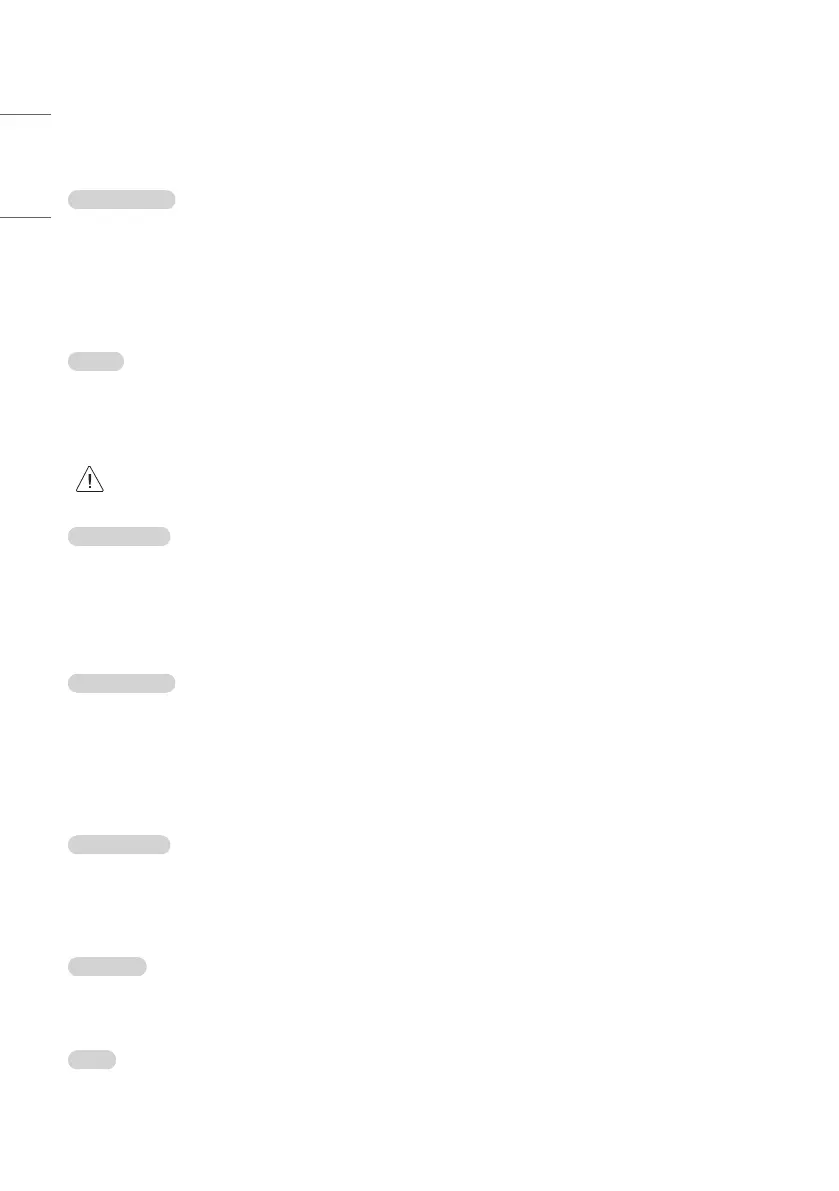
ENGLISH
40
External Speaker
(Depending on model)
Volume Control
• Selects the volume control method of an external speaker.
• You can select ‘Off’, ‘Int Variable’, ‘Fixed’ or ‘Ext Variable’. (Depending on model)
• Ext Variable uses the External Vol Up/Down Control Line to change the volume up to 2 Watts.
• Int variable is linked to the main volume OSD and change the volume up to 2 Watts.
• Fixed produces a fixed output. The default is Off.
Output
• This item is enabled when Volume Control is set to ‘Int Variable’, ‘Fixed’ or ‘Ext Variable’.
• You can choose one of 7 steps. (0.01/0.03/0.05/0.1/0.2/0.5/1/1.5/2 Watts).
• The default is 2 Watt.
• Some models support the volume up to 1Watt.
TV Speaker Off
• You can turn off TV speaker to hear sound from only external speaker.
Audio Line Out
(Depending on model)
Volume Control
• Selects the volume control method of an audio line out.
• You can select ‘Off’, ‘Int Variable’, ‘Fixed’, ‘Ext Variable’. (Depending on model)
• Ext Variable uses the External Vol Up/Down Control Line to change the volume up to 0.02 Watts.
• Int variable is linked to the main volume OSD and change the volume 0 - 0.02 Watts.
• Fixed support fixed volume only - 0.02 Watts
TV Speaker Off
• You can turn off TV speaker to hear sound from only audio line out.
Set ID Setup
Set ID Lock
• Set the ‘Set ID’ item in the user menu whether to activate or not.
• Set to On (Work) or Off (Do Not Work).
Set ID
• Set the ‘Set ID’ of TV Set with 1~1000.
Bekijk gratis de handleiding van LG 86UR640S3ZD, stel vragen en lees de antwoorden op veelvoorkomende problemen, of gebruik onze assistent om sneller informatie in de handleiding te vinden of uitleg te krijgen over specifieke functies.
Productinformatie
| Merk | LG |
| Model | 86UR640S3ZD |
| Categorie | Niet gecategoriseerd |
| Taal | Nederlands |
| Grootte | 7813 MB |
Caratteristiche Prodotto
| Kleur van het product | Blauw |
| Snoerlengte | 1.5 m |
| Gewicht verpakking | 58400 g |
| Bluetooth | Ja |
| Afstandsbediening | S-con |







