Handleiding
Je bekijkt pagina 51 van 130
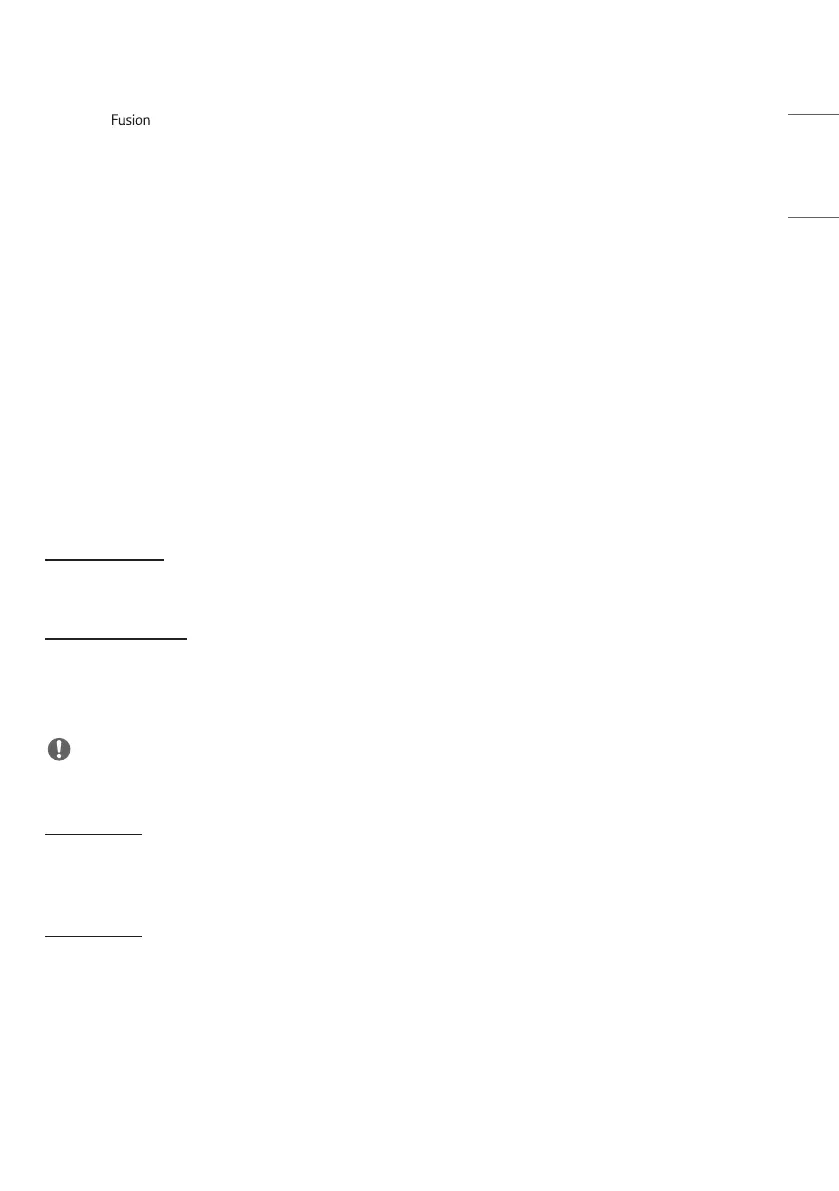
51
ENGLISH
- [Type]:
- [Method]: Connection direction can be selected. ([Device to Fusion], [Fusion to Device])
- [Device to Fusion]: How to connect from set to server
- [URL]: Server URL
- [Port]: Server Port
- [Fusion to Device]: How to connect from server to set
• [Auto Discovery]: The ability to locate other Crestron equipment in the network
• [SSL]: Communication security with server can be established. The following items are meaningful only at [SSL] on
- [User], [Password]: When the [Authentication] function is turned on on the server, [User] and [Password] must be
entered to connect with the server.
- [Verify Certificate]: A feature that checks whether a certificate installed on a server is valid. If it is not valid, it does
not connect to the server
- [Certificate Download]: The certificate must be stored in the set to perform the [Verify Certificate] function. Only
certificates with extensions .pem, .crt in the USB root directory are recognized and can be added or deleted through
the menu. All certificates stored at the time of [Factory Reset] are deleted.
[XiO Cloud]
• The connection status with [XiO Cloud] is displayed. (Disconnected, Connecting, Connected)
• [CONNECT]: If you press the button once, a set tries to connect to the server and the button phrase is changed into
[DISCONNECT]. To disconnect, pressing the button again is needed.
[LED Controller]
• Allows a specific LED display manufacturer to remotely control some features of the linked display.
[USB2 to HDBaseT]
This function transfers the data received from the USB2 terminal of the display to HDBaseT.
• [On]: Transfer the data of the device connected to USB2 to the HDBaseT equipment.
• [Off]: Receive the data of the HDBaseT equipment to Signage.
NOTE
• The HDBaseT function will be temporarily interrupted when the setting is changed.
[Quiet Mode]
This mode is used to reduce the noise of the fan.
Adjusted to the set fan control and brightness.
[LG promota]
This feature allows connection of promota app on mobile device.
For more information on how to use it, please visit the promota website (https://www.promota.net/).
Autorun promota App function automatically runs promota after booting.
Bekijk gratis de handleiding van LG 75XF3P, stel vragen en lees de antwoorden op veelvoorkomende problemen, of gebruik onze assistent om sneller informatie in de handleiding te vinden of uitleg te krijgen over specifieke functies.
Productinformatie
| Merk | LG |
| Model | 75XF3P |
| Categorie | Monitor |
| Taal | Nederlands |
| Grootte | 10454 MB |







