Handleiding
Je bekijkt pagina 34 van 130
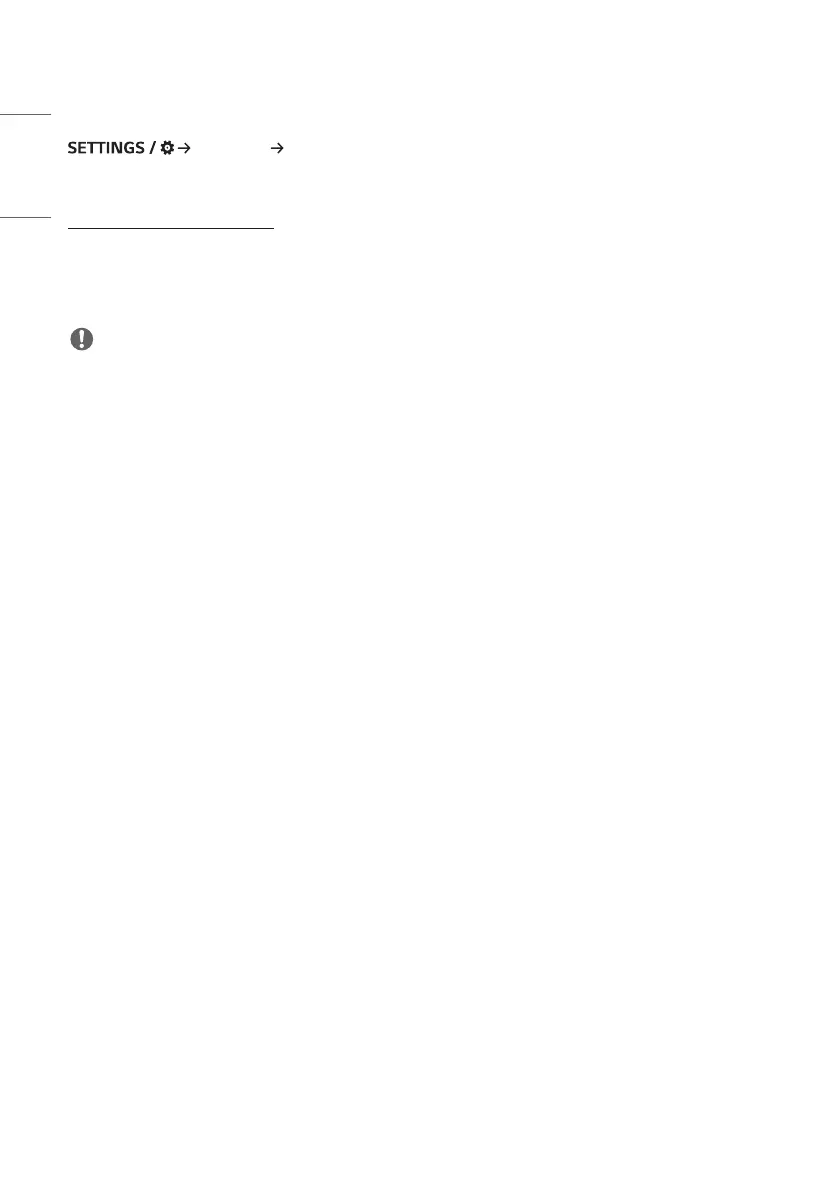
34
ENGLISH
[Leveler Tool]
[Ez Setting] [Leveler Tool]
You can check the horizontal and vertical level status when installing the product.
Check the tilt of the product
• The bubble and angle indicator in the leveler show the degree of tilt of the product.
• The leveler and angle indicator on the left side of the screen show the degree of left or right tilt.
• The leveler and angle indicator on the right side of the screen show the degree of front or back tilt.
NOTE
• When the product is tilted more than 5 degrees in any direction, a flashing arrow indicates the direction to adjust the
product to make it level.
• The reference point of the horizontal tilt may depend on the model.
Bekijk gratis de handleiding van LG 75XF3P, stel vragen en lees de antwoorden op veelvoorkomende problemen, of gebruik onze assistent om sneller informatie in de handleiding te vinden of uitleg te krijgen over specifieke functies.
Productinformatie
| Merk | LG |
| Model | 75XF3P |
| Categorie | Monitor |
| Taal | Nederlands |
| Grootte | 10454 MB |







