Handleiding
Je bekijkt pagina 32 van 130
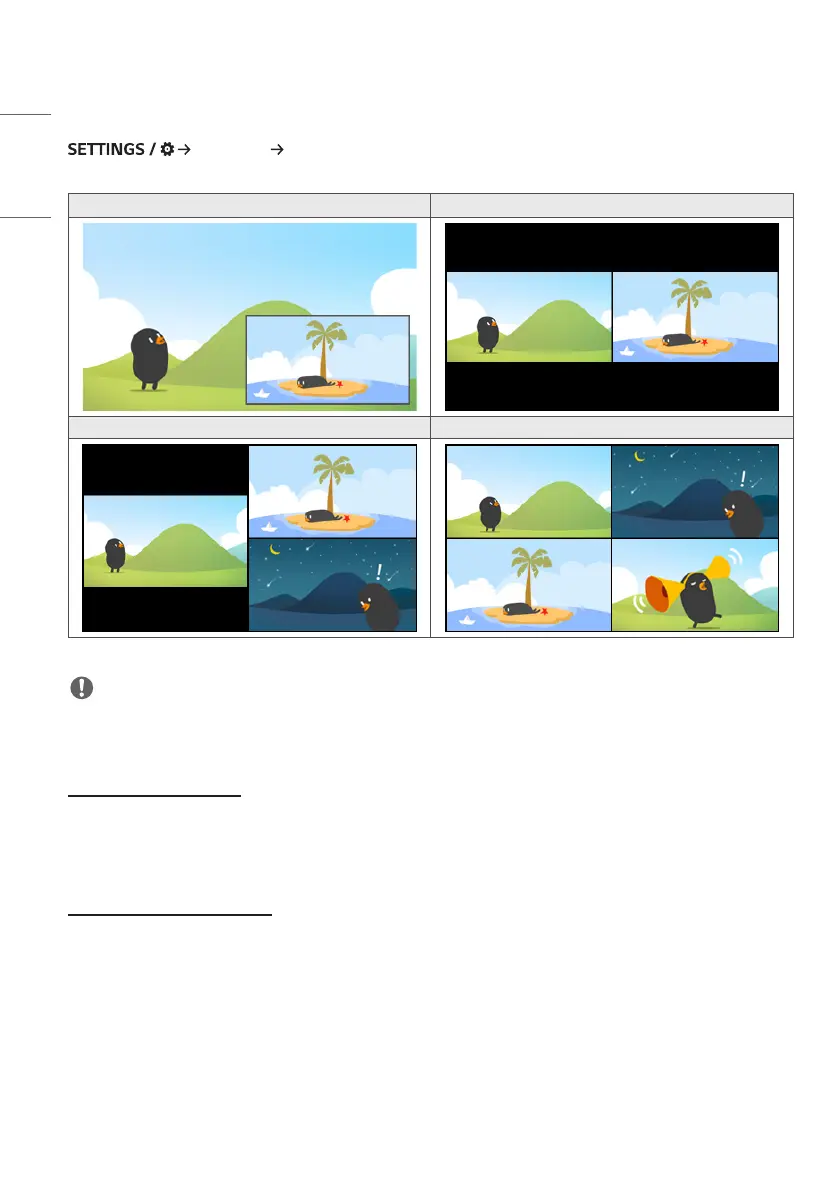
32
ENGLISH
[Multi Screen]
[Ez Setting] [Multi Screen]
This feature allows you to view multiple external inputs and videos on a single screen.
PIP Mode PBP Mode
3-Screen Split Mode 4-Screen Split Mode
NOTE
• In multi-screen mode, the DP daisy chain feature is not supported.
• The number of split screens you can have may vary depending on the model.
Selecting Screen Layout
When you enter multi-screen mode without having set any screen layout, the screen layout selection menu appears.
When the screen layout selection menu is not displayed on the screen, go to the screen layout menu bar by pressing
the up arrow key on your remote control and select your desired screen layout.
Closing Screen Layout Menu
From the screen layout menu, press the up arrow key on the remote control to go to the screen layout menu bar and
select it or press the back key to close the screen layout menu.
Bekijk gratis de handleiding van LG 75XF3P, stel vragen en lees de antwoorden op veelvoorkomende problemen, of gebruik onze assistent om sneller informatie in de handleiding te vinden of uitleg te krijgen over specifieke functies.
Productinformatie
| Merk | LG |
| Model | 75XF3P |
| Categorie | Monitor |
| Taal | Nederlands |
| Grootte | 10454 MB |







