Handleiding
Je bekijkt pagina 24 van 130
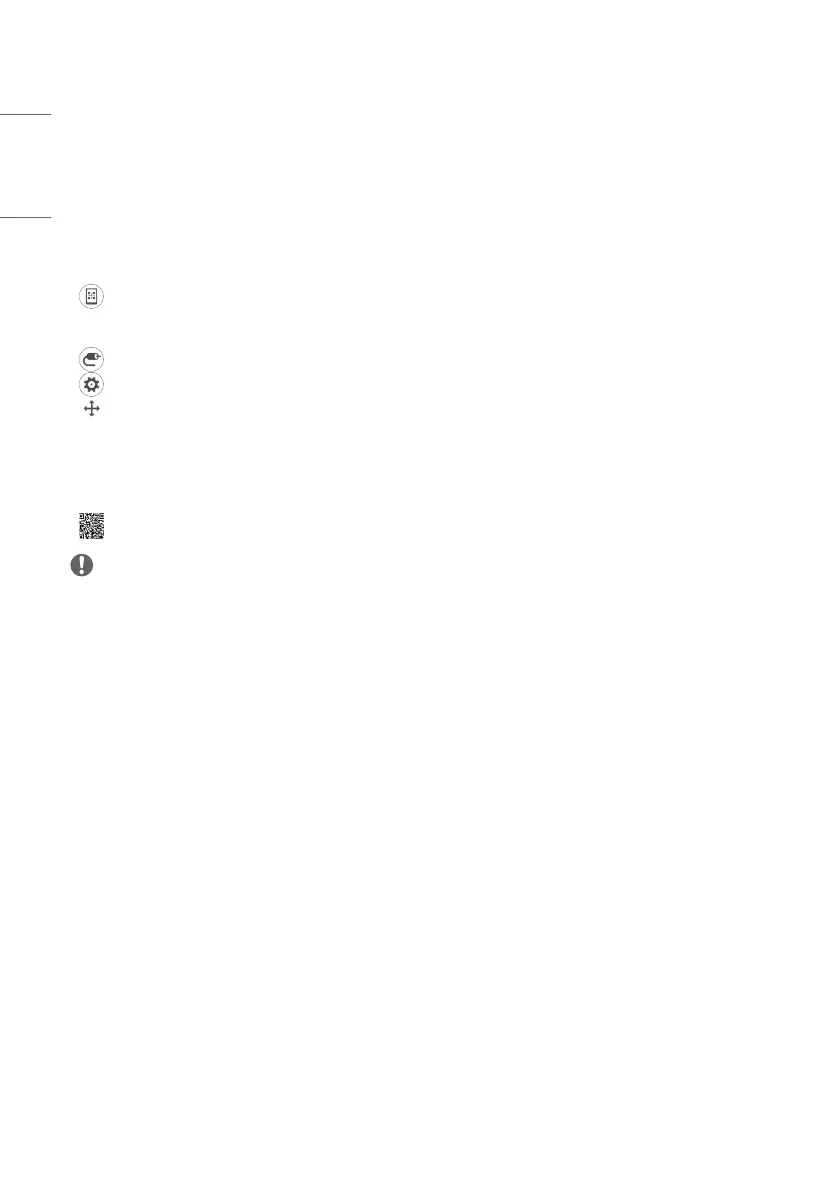
24
ENGLISH
SETTINGS
Home
Global Buttons
• [MOBILE URL]: Provides information necessary to access the monitor set through an external device’s browser.
With this feature, you can view QR code and URL information. In addition, by accessing the URL, you can also run
Content Manager and Group Manager 2.0, and Control Manager. (This feature is optimized for Google Chrome.)
• [Input]: Navigate to the external input selection screen.
• [Setting]: Navigate to the Settings screen.
• [Position]: Navigate to the OSD Output Position Selection screen.
Dashboard
• This feature displays key information about your Signage monitor in the center of the home screen. In the Dashboard,
you can manually change settings by selecting the corresponding items.
• [Manual Download]: Downloads a manual by scanning a QR code.
NOTE
• If the dashboard is locked, the focus does not move.
• Some QR code apps on mobile devices may not work. (You can access the page to download manuals by visiting the
provided address.)
[Content Manager]
• [Player]: Play a variety of content including images, videos, and SuperSign content.
• [Scheduler]: Manage schedules for content that will be played at different times.
• [Editor]: You can create your own content using templates and media files.
• [Group Manager 2.0]: Distribute content schedules and setting data to the connected device.
[Gallery Mode]
• This mode allows you to appreciate the natural environment and famous paintings.
Bekijk gratis de handleiding van LG 75XF3P, stel vragen en lees de antwoorden op veelvoorkomende problemen, of gebruik onze assistent om sneller informatie in de handleiding te vinden of uitleg te krijgen over specifieke functies.
Productinformatie
| Merk | LG |
| Model | 75XF3P |
| Categorie | Monitor |
| Taal | Nederlands |
| Grootte | 10454 MB |







