Handleiding
Je bekijkt pagina 9 van 67
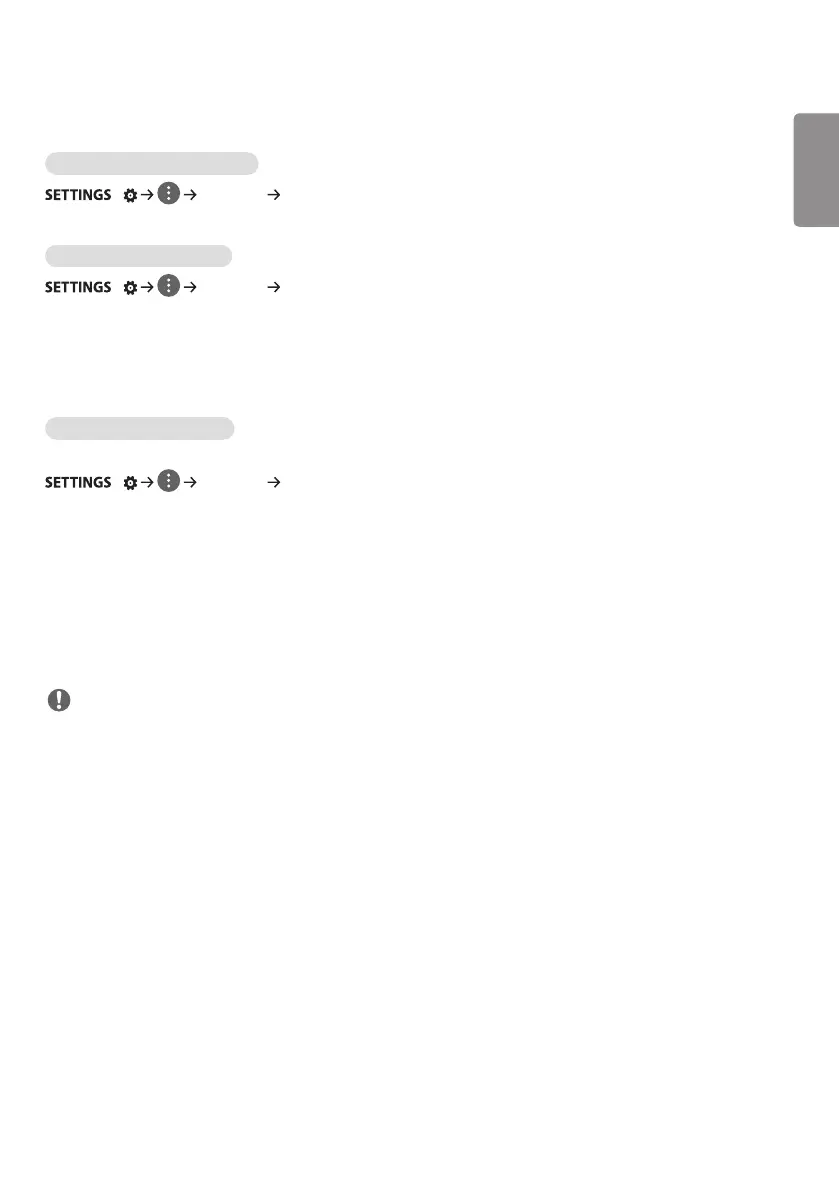
ENGLISH_index
9
Network Settings
To Set a Signage Monitor Name
/ [Network] [Signage Name]
You can set a name for Signage Monitor that will be used on the network by using the on-screen keyboard.
To Set Your Wired Network
/ [Network] [Wired Connection (Ethernet)]
• Connecting to a wired network: Connect your monitor to a local area network (LAN) via the LAN port, and configure
the network settings. Only wired network connections are supported. After making a physical connection, a small
number of networks may require the display network settings to be adjusted. For most networks, the display will
automatically make a connection without any adjustments. For detailed information, contact your Internet provider or
consult your router manual.
Setting a Wireless Network
(Only applies to certain models.)
/ [Network] [Wi-Fi Connection]
If you have set the monitor up for a wireless network, you can check and connect to the available wireless Internet
networks.
• [Add a Hidden Wireless Network]: If you input the name of network directly, you can add a wireless network.
• [WPS PBC connection]: Press the button on the wireless router that supports PBC to easily connect to the router.
• [WPS PIN Code connection]: Enter the PIN number in the web page of the PIN-supporting wireless router to connect
to the router in a simple manner.
• [Wi-Fi advanced settings]: Manually input the network information to connect to a wireless network. When a usable
wireless network does not appear, press Wi-Fi advanced settings. You will be able to add a network.
NOTE
• For models that support Wi-Fi Dongle, the Wireless Network Connection menu is enabled only when a Wi-Fi Dongle
is connected to the product.
• When connected to a network that supports IPv6, you can select IPv4 / IPv6 in the wired / wireless network
connection. But, IPv6 connection only supports automatic connection.
Bekijk gratis de handleiding van LG 75XF3ES, stel vragen en lees de antwoorden op veelvoorkomende problemen, of gebruik onze assistent om sneller informatie in de handleiding te vinden of uitleg te krijgen over specifieke functies.
Productinformatie
| Merk | LG |
| Model | 75XF3ES |
| Categorie | Monitor |
| Taal | Nederlands |
| Grootte | 5526 MB |







