Handleiding
Je bekijkt pagina 15 van 67
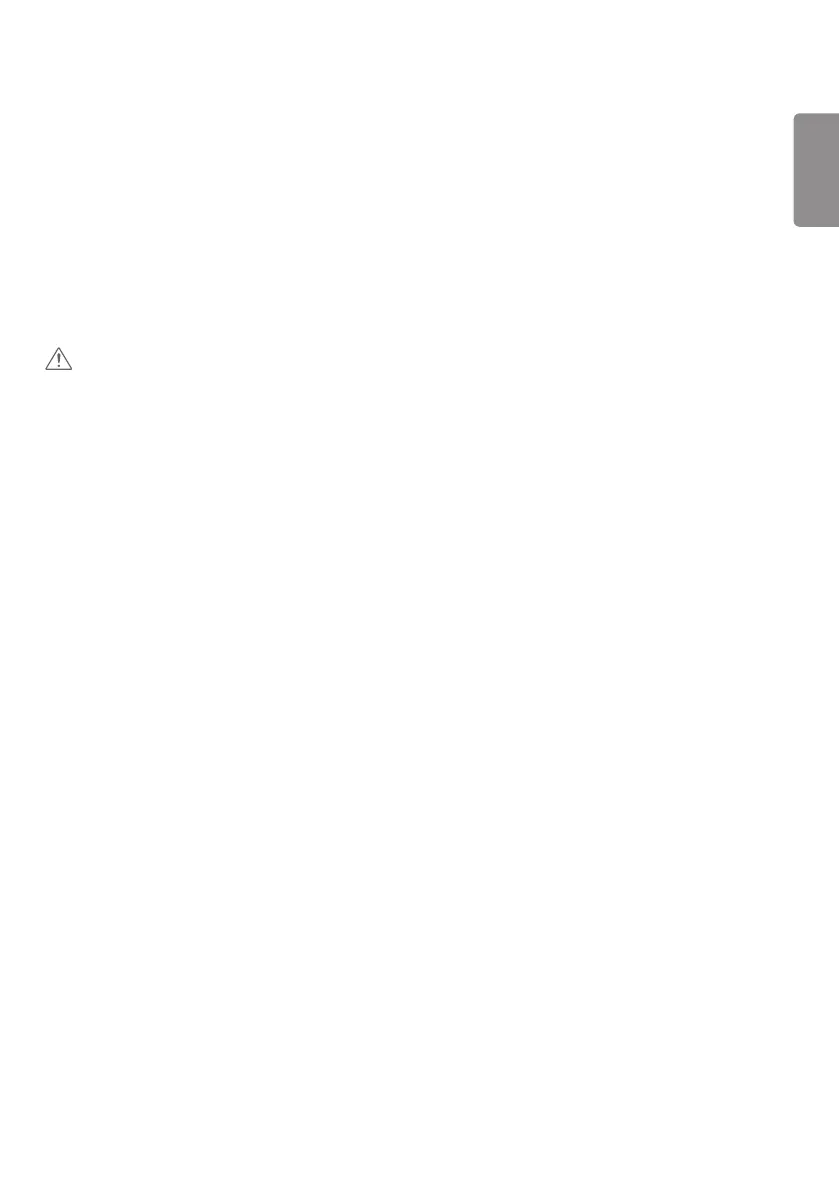
ENGLISH_index
15
ENTERTAINMENT
Using Multimedia Features
Connecting USB/SD Storage Devices
Connect a USB storage device such as a USB flash memory, SD storage devices or an external hard drive to the display
and use multimedia features.
CAUTION
• Do not turn the monitor off or remove the USB storage device while Photo & Video or Music is playing.
• Back up files you have saved on a USB storage device frequently, as loss or damage to the files may be not covered by
the warranty.
Bekijk gratis de handleiding van LG 75XF3ES, stel vragen en lees de antwoorden op veelvoorkomende problemen, of gebruik onze assistent om sneller informatie in de handleiding te vinden of uitleg te krijgen over specifieke functies.
Productinformatie
| Merk | LG |
| Model | 75XF3ES |
| Categorie | Monitor |
| Taal | Nederlands |
| Grootte | 5526 MB |







