Handleiding
Je bekijkt pagina 21 van 67
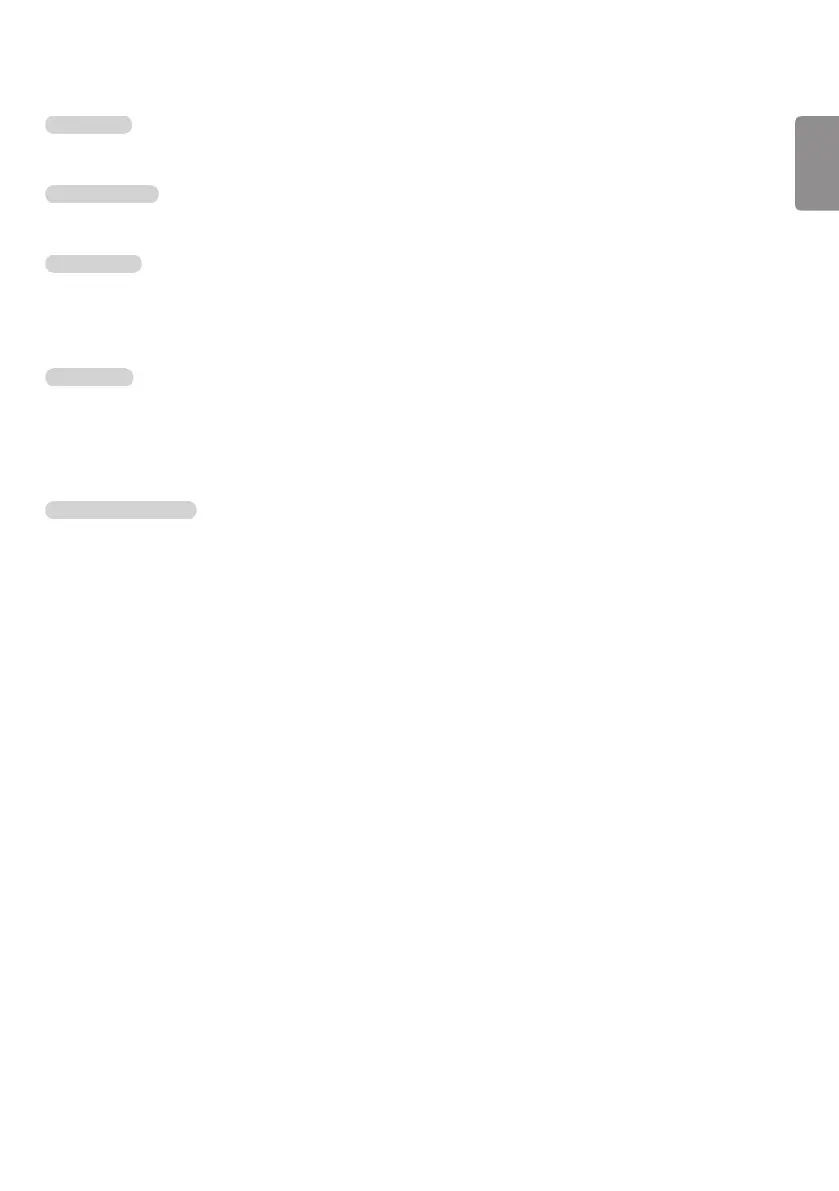
ENGLISH
21
Limited Mode
Congure TV function’s limitation. When selected to ‘On’, following sub-menus will be worked by below.
Setup Menu
• Permit to tune and manage Channels.
Channel Change
• Decide to change channel or not by setting ‘Channel Change’ as ‘On’(Change Possible) or ‘O’(Change Impossible) when present source is TV.
Menu Display
• Function to decide whether work with menu of control key or not.
-
Although select Off, the action that press a Menu button for 5 seconds to enter ‘Installation Menu’ is available.
-
When select On, Menu works.
OSD Display
• Decide to display OSD or not.
-
When is set to ‘Off’, all OSD is not displayed except some exception.
-
Although select ‘Off’, the action that press a Menu button for 5 seconds to enter ‘Installation Menu’ and entering service menu are
available. (In-Start, Power-Only, Adjust, Installation Menu…)
System Provider Mode
• ‘System Provider Mode’ allows access to the menu system from the front panel or remote control but access is controlled as follows:
-
When value is ‘On’, Accessible Items on the menu system, others are not permissible. (Depending on model)
» Input select screens
» Sleep timer
» Aspect Ratio
» Caption
» Channels (Except for Channel Tuning & Settings and Channel Manager)
» Input Manager
Bekijk gratis de handleiding van LG 75US340C2UD, stel vragen en lees de antwoorden op veelvoorkomende problemen, of gebruik onze assistent om sneller informatie in de handleiding te vinden of uitleg te krijgen over specifieke functies.
Productinformatie
| Merk | LG |
| Model | 75US340C2UD |
| Categorie | Monitor |
| Taal | Nederlands |
| Grootte | 6027 MB |
Caratteristiche Prodotto
| Kleur van het product | Zwart |
| Gewicht | 34600 g |
| Breedte | 1693 mm |
| Diepte | 88.8 mm |
| Hoogte | 978 mm |







