Handleiding
Je bekijkt pagina 10 van 67
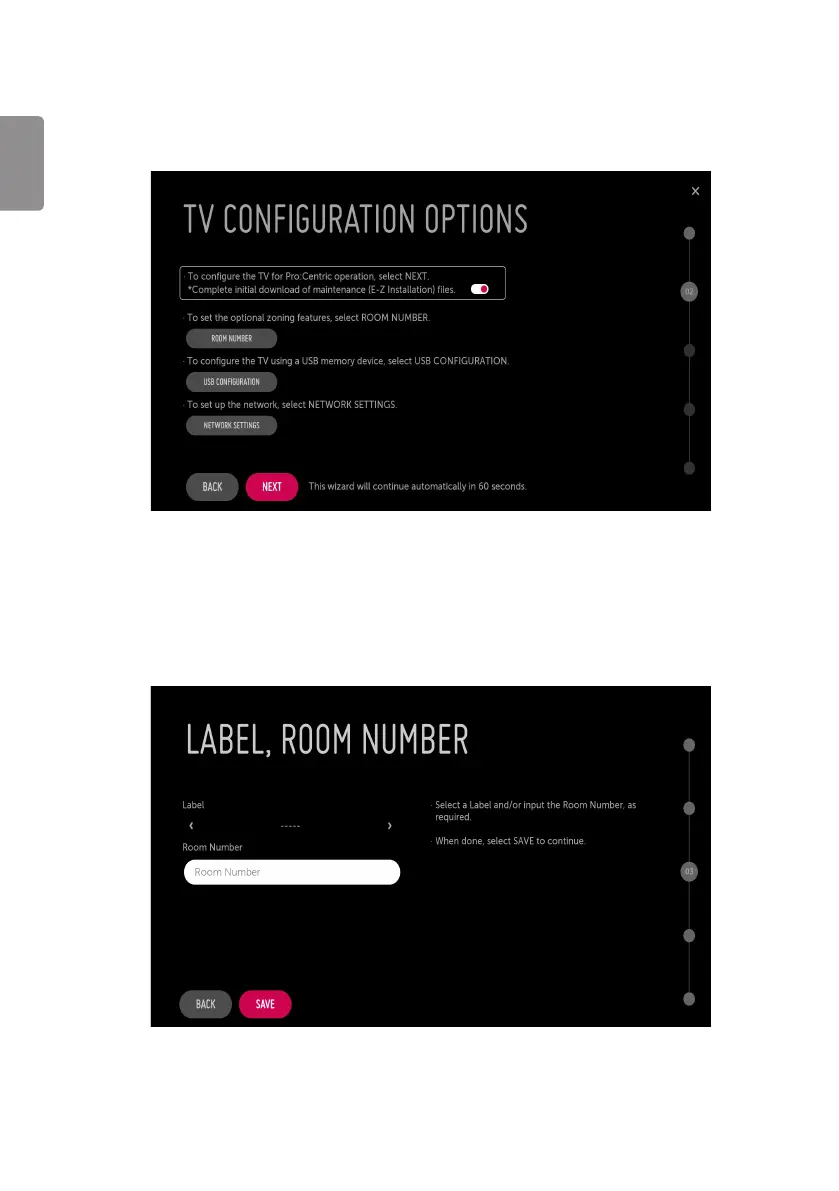
ENGLISH
10
Automatically for Setup
(Depending on model)
1 From the TV Conguration Options screen, you can choose how to proceed with the conguration of this TV. Whether you will congure the TV
for Pro:Centric operation via the wizard or use a USB memory device to congure the TV, you may rst wish to set the Room Number on the TV.
Also, you can congure the network environment.
• Complete initial download of maintenance(On/O Toggle): you can choose the option whether to skip the maintenance les download during
the EZ-Manager process.
• If you intend to set Room Number as part of the TV conguration, use the Room Number option to assign the Room # for this TV before you
continue with additional conguration.
• In the Label eld, use the Left/Right arrow keys to specify a North, South, East, or West designation for this TV.
• In the Room Number eld, you can use the number keys on the Installation Remote to direct enter a room number or use the virtual keyboard
on the TV screen.
Bekijk gratis de handleiding van LG 75US340C2UD, stel vragen en lees de antwoorden op veelvoorkomende problemen, of gebruik onze assistent om sneller informatie in de handleiding te vinden of uitleg te krijgen over specifieke functies.
Productinformatie
| Merk | LG |
| Model | 75US340C2UD |
| Categorie | Monitor |
| Taal | Nederlands |
| Grootte | 6027 MB |
Caratteristiche Prodotto
| Kleur van het product | Zwart |
| Gewicht | 34600 g |
| Breedte | 1693 mm |
| Diepte | 88.8 mm |
| Hoogte | 978 mm |







