Handleiding
Je bekijkt pagina 35 van 96
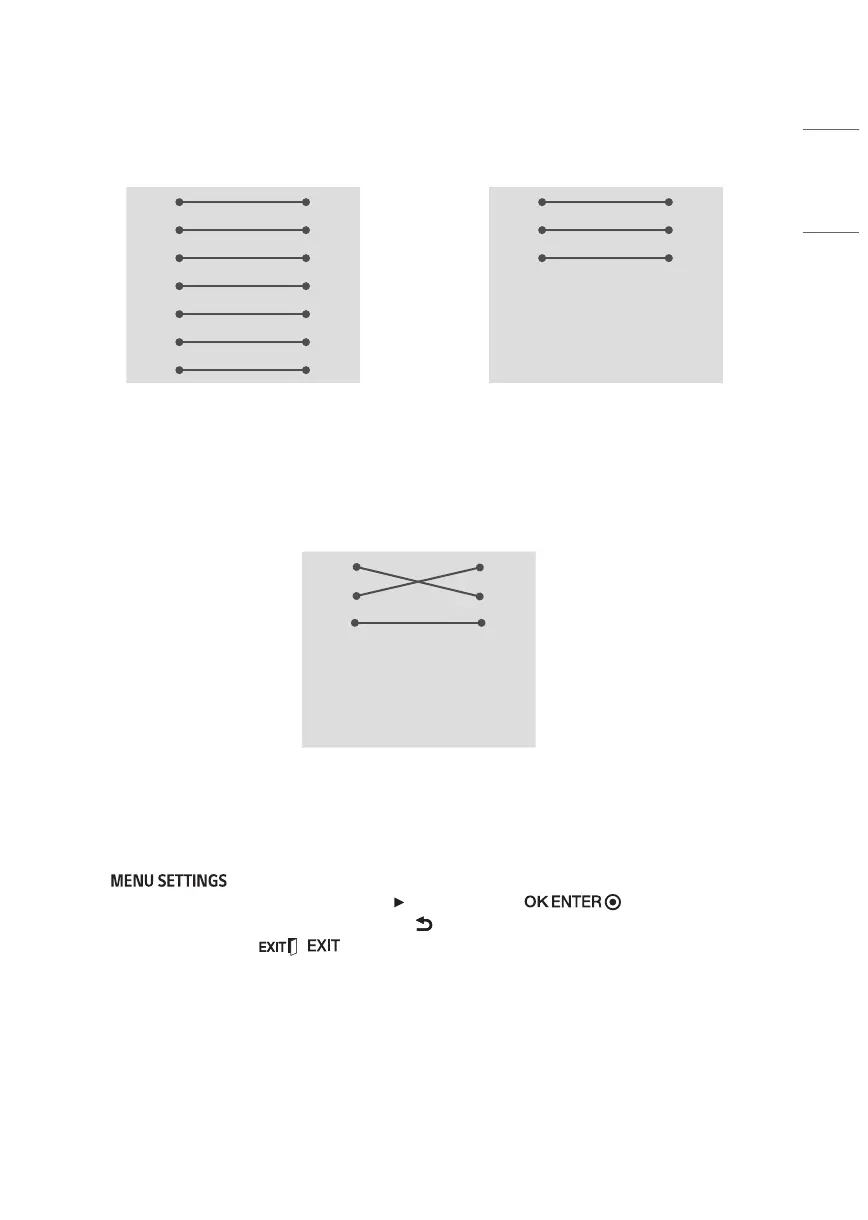
27
ENGLISH
RS-232C configurations
7-Wire Configurations
(Standard RS-232C cable)
3-Wire Configurations
(Not standard)
PC TV
RXD 2 3 TXD
TXD 3 2 RXD
GND 5 5 GND
DTR 4 6 DTR
DSR 6 4 DSR
RTS 7 8 RTS
CTS 8 7 CTS
D-Sub 9 D-Sub 9
PC TV
RXD 2 3 TXD
TXD 3 2 RXD
GND 5 5 GND
DTR 4 6 DTR
DSR 6 4 DSR
RTS 7 8 RTS
CTS 8 7 CTS
D-Sub 9 D-Sub 9
RS-232C configurations (75UT770H0UA Only)
7-Wire or 3-Wire Configuration
PC TV
RXD 2 2 RXD
TXD 3 1 TXD
GND 5 4 GND
DTR 4 3 IR-OUT
DSR 6
RTS 7
CTS 8
D-Sub 9 Phone-Jack
Set ID
For Set ID number, see “Real data mapping (Hexadecimal : Decimal)”.
1 Press to access the main menus.
2 Press the navigation buttons to scroll to ([General] [Set ID]) and press button.
3 Scroll left or right to select a set ID number and select (Back). The adjustment range is 1-99.
4 When you are finished, press / .
Bekijk gratis de handleiding van LG 65UT570H9UB, stel vragen en lees de antwoorden op veelvoorkomende problemen, of gebruik onze assistent om sneller informatie in de handleiding te vinden of uitleg te krijgen over specifieke functies.
Productinformatie
| Merk | LG |
| Model | 65UT570H9UB |
| Categorie | Televisie |
| Taal | Nederlands |
| Grootte | 6261 MB |







