Handleiding
Je bekijkt pagina 9 van 64
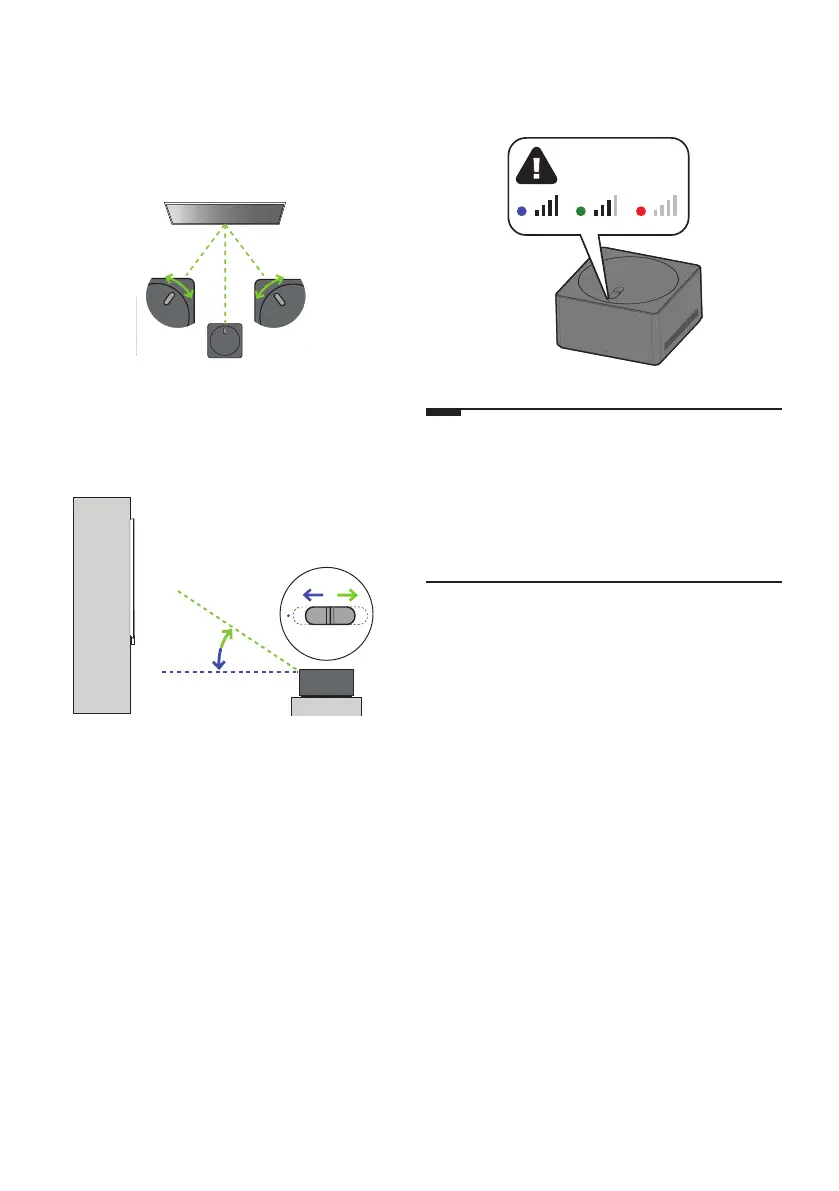
9
2. Adjusting the Reception Direction (Left/
Right & Up/Down)
• Dial
If the front LED of the Zero Connect Box is not facing the TV screen
wireless signal receiver, you can adjust the wireless signal transmission
direction of the Zero Connect Box from 0° to 90° left and right by turning
the dial.
• Sliding button
If the wireless signal transmission direction of the Zero Connect Box is
not toward the wireless signal receiver of the TV screen, you can adjust
the wireless signal transmission direction from 0° to 50° up and down by
adjusting the sliding button.
3. Checking Wireless Signal Strength
After completing the basic placement and settings, turn on the TV and check
the signal strength through the color of the top LED of the Zero Connect Box.
The colors are blue (good), green (moderate), and red (disconnected).
Note
• If the top LED turns red, check for obstacles in the transmission path and
ensure that the product is installed properly in the correct location.
• If the top LED is green, use the dial and sliding button to verify that the
reception direction of the Zero Connect Box is correctly set.
• The screen may not display after cleaning or moving the product as the
installation environment may have changed. Check the color of the top
LED of the Zero Connect Box and adjust accordingly.
Bekijk gratis de handleiding van LG 65QNED9MAUA, stel vragen en lees de antwoorden op veelvoorkomende problemen, of gebruik onze assistent om sneller informatie in de handleiding te vinden of uitleg te krijgen over specifieke functies.
Productinformatie
| Merk | LG |
| Model | 65QNED9MAUA |
| Categorie | Televisie |
| Taal | Nederlands |
| Grootte | 6010 MB |







