Handleiding
Je bekijkt pagina 40 van 68
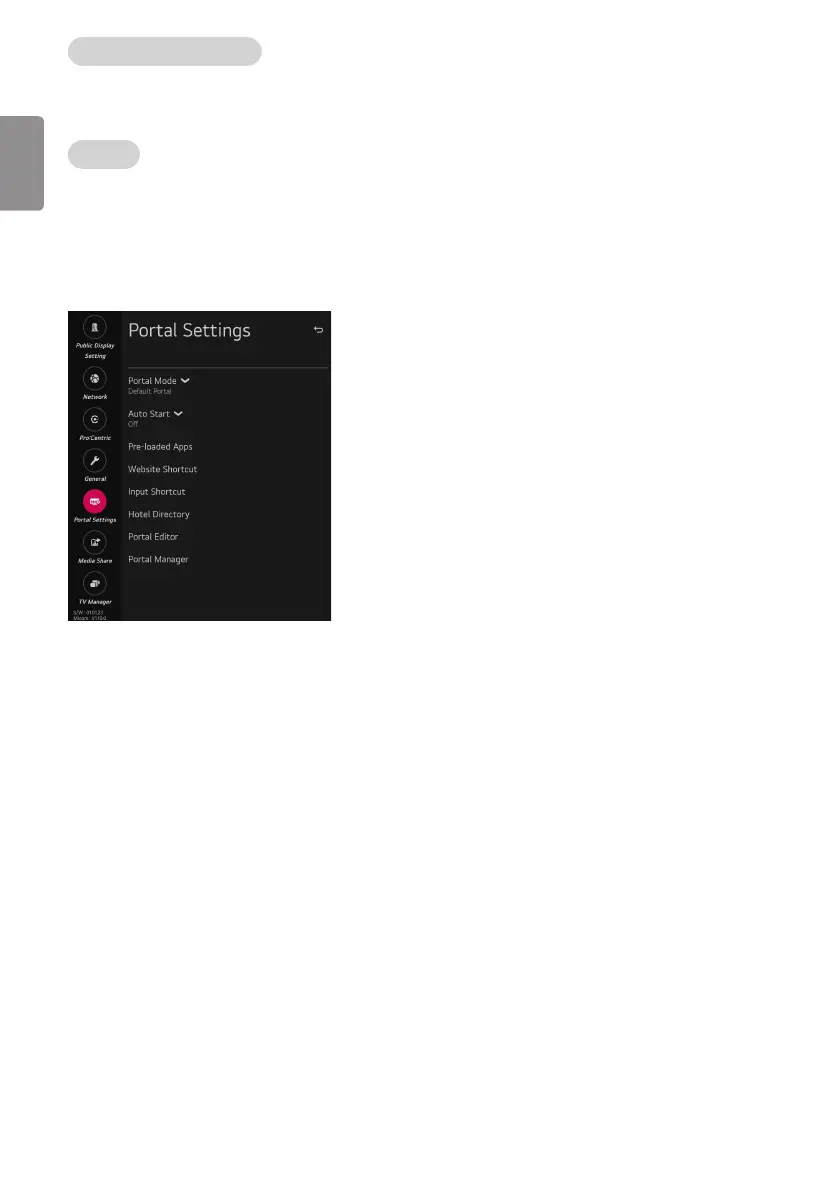
ENGLISH
40
TV Manager Password Protection
• You can set password for protect access to TV Manager.
• When TV Manager password protection is activated, the password is required for access to TV Manager.
SW Update
• You can update TV software by Network Software Update(NSU) server.
Portal Settings
(Depending on model)
Portal Mode
(Depending on model)
• You can select ‘Default Portal’ (Use webOS default portal), ‘Customizable Portal’ (Use editable Portal), or ‘None’ (Do not use portal).
Auto Start
(Depending on model)
• You can select ‘O’, ‘Website Shortcut’, or ‘Portal Mode’.
• If you select ‘Website Shortcut’, Shortcut app will be excute automatically after TV on.
• If you select ‘Portal Mode’, Portal(Home Launcher) will be excute automatically after TV on.
PreLoaded App
(Depending on model)
• If you want to use a particular app, you can choose from the menu. you can setting each apps activation.
Bekijk gratis de handleiding van LG 55UR770H9UA, stel vragen en lees de antwoorden op veelvoorkomende problemen, of gebruik onze assistent om sneller informatie in de handleiding te vinden of uitleg te krijgen over specifieke functies.
Productinformatie
| Merk | LG |
| Model | 55UR770H9UA |
| Categorie | Televisie |
| Taal | Nederlands |
| Grootte | 5627 MB |







