Handleiding
Je bekijkt pagina 36 van 68
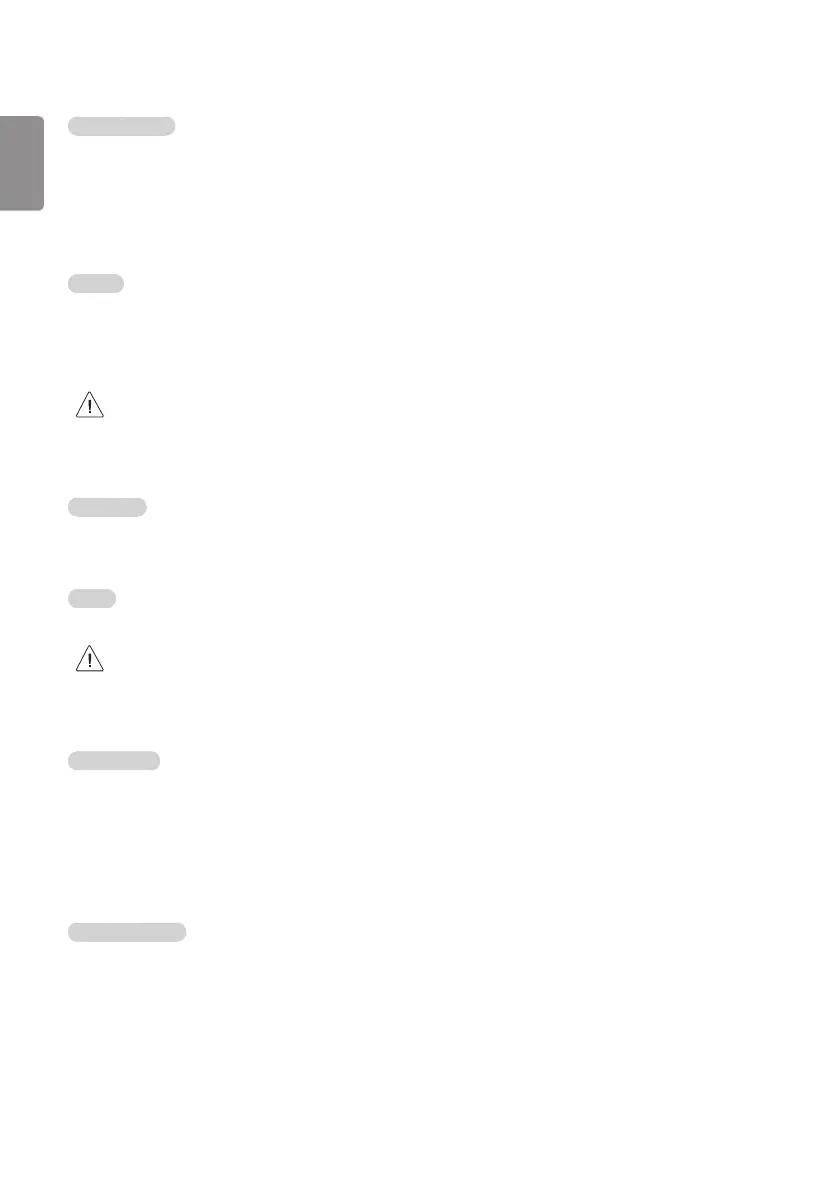
ENGLISH
36
External Speaker
(Depending on model)
Volume Control
• Selects the volume control method of an external speaker.
• You can select ‘O’, ‘Int Variable’, ‘Fixed’ or ‘Ext Variable’. (Depending on model)
• Ext Variable uses the External Vol Up/Down Control Line to change the volume up to 2 Watts.
• Int variable is linked to the main volume OSD and change the volume up to 2 Watts.
• Fixed produces a xed output. The default is O.
Output
• This item is enabled when Volume Control is set to ‘Int Variable’, ‘Fixed’ or ‘Ext Variable’.
• You can choose one of 7 steps. (0.01/0.03/0.05/0.1/0.2/0.5/1/1.5/2 Watts).
• The default is 2 Watts.
• Some models support the volume up to 1Watt.
Set ID Setup
Set ID Lock
• Set the ‘Set ID’ item in the user menu whether to activate or not.
• Set to On (Work) or O (Do Not Work).
Set ID
• Set the ‘Set ID’ of TV Set with 1~99.
• Some models support the ‘Set ID’ up to 1000.
Power Saving
Static Saving
• It is the item for setting the level to reduce the backlight control from the items for saving the consuming power, which is increased or decreased
by 10 steps from 0 to 100. 100 makes the consuming power set to the same one from the TV. 0 reduces the consuming power to the minimum.
The default value is 100.
-
The value displayed at the OSD is not changed and only the actual setting value is converted to percentage based on the static saving
value to set.
-
0 ~ 30: HIGH, 40 ~ 60 : MID, 70 ~ 90 : LOW, 100 : OFF.
Keyless Off Hours
• Automatically TV will be turned o if there is no key input for the preset time period.
Bekijk gratis de handleiding van LG 55UR770H9UA, stel vragen en lees de antwoorden op veelvoorkomende problemen, of gebruik onze assistent om sneller informatie in de handleiding te vinden of uitleg te krijgen over specifieke functies.
Productinformatie
| Merk | LG |
| Model | 55UR770H9UA |
| Categorie | Televisie |
| Taal | Nederlands |
| Grootte | 5627 MB |







