LG 55UM5N handleiding
Handleiding
Je bekijkt pagina 52 van 122
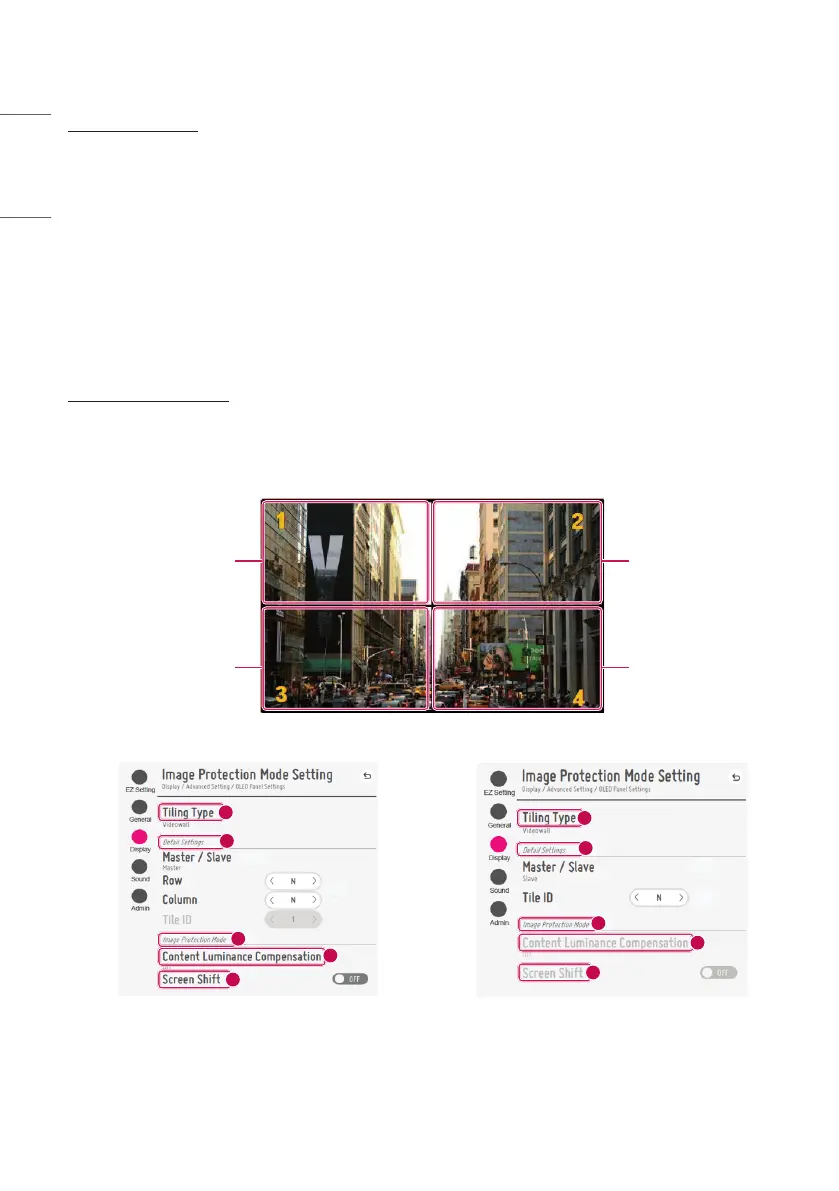
52
ENGLISH
[UHD Deep Color]
If you connect an HDMI, DP, or OPS device to one of the Deep Color adjustable ports, you can select between UHD
Deep Color On (6G) or Off (3G) in the UHD Deep Color settings menu.
If a compatibility issue occurs with a graphics card when the Deep Color option is set to On at 3840 x 2160 @ 60 Hz,
set the Deep Color option back to Off.
• HDMI, DP, and OPS specifications may vary depending on the input port. Check the specifications of each device
before connecting.
• HDMI input port 1, 2 is best suited for high definition videos that are 4K@60 Hz (4:4:4, 4:2:2). However, video or
audio may not be supported depending on the specifications of the external device. If this is the case, please connect
the device to a different HDMI port.
• This feature may not be available on some models.
[OLED Panel Settings]
• [Clear Panel Noise]: Correct issues that may arise when the screen is turned on for a long period of time.
• [Screen Protection Mode Setting]: This feature analyzes the characteristics of the image from the external input to
prevent afterimages on the screen.
Master
Slave
Slave
Slave
1
4
5
2
3
1
4
5
2
3
When Master is selected When Slave is selected
Bekijk gratis de handleiding van LG 55UM5N, stel vragen en lees de antwoorden op veelvoorkomende problemen, of gebruik onze assistent om sneller informatie in de handleiding te vinden of uitleg te krijgen over specifieke functies.
Productinformatie
| Merk | LG |
| Model | 55UM5N |
| Categorie | Niet gecategoriseerd |
| Taal | Nederlands |
| Grootte | 9789 MB |
Caratteristiche Prodotto
| Kleur van het product | Zwart |
| Gewicht verpakking | 18900 g |
| Breedte verpakking | 1360 mm |
| Diepte verpakking | 162 mm |
| Hoogte verpakking | 810 mm |







