Handleiding
Je bekijkt pagina 87 van 197
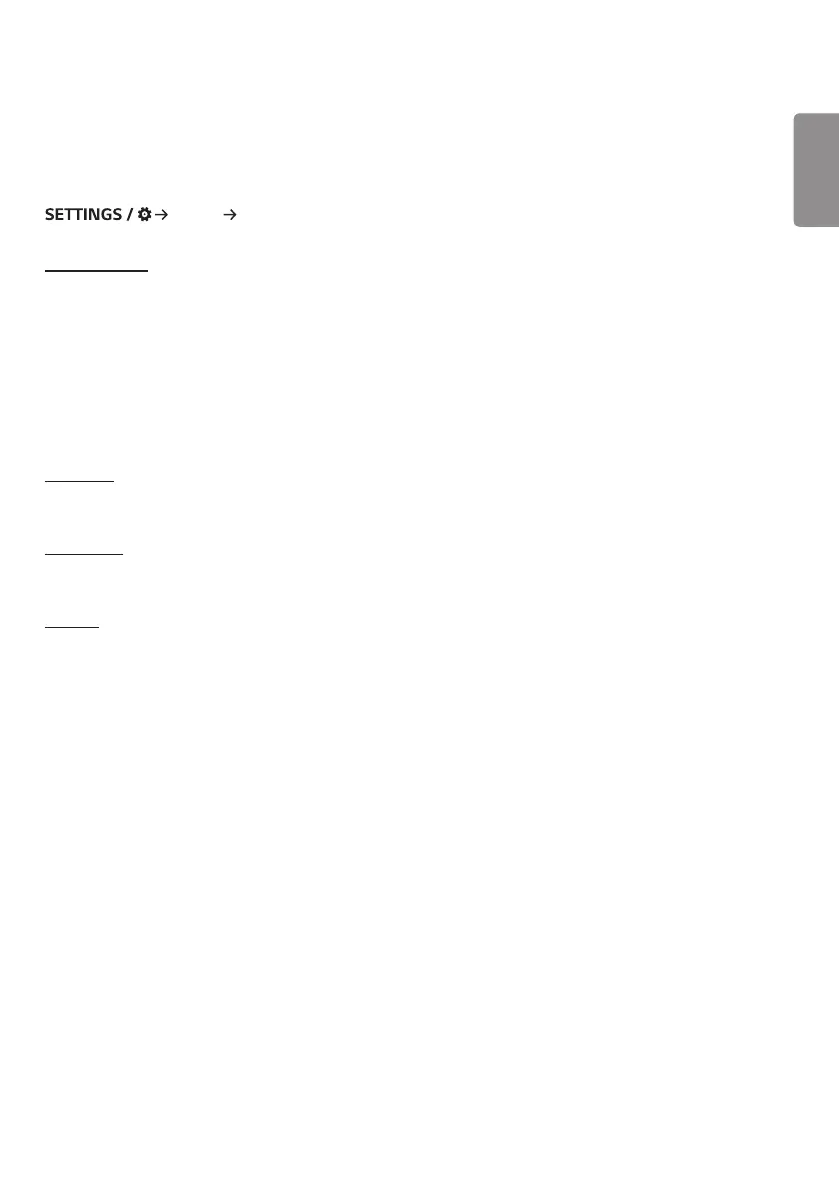
ENGLISH
51
Sound
[Sound Mode]
[Sound] [Sound Mode]
[Sound Mode]
The best sound quality will be selected automatically depending on the video type currently being watched.
• [Standard]: This sound mode works well for content of all types.
• [Cinema]: Optimize sound for watching movies.
• [Clear Voice III] Enhance voices so they can be heard more clearly.
• [Sports]: Optimize sound for watching sports.
• [Music]: Optimize sound for listening to music.
• [Game]: Optimize sound for playing video games.
[Balance]
• [Balance]: Adjust the output volume for the left speaker and the right speaker.
[Equalizer]
• [Equalizer]: Manually adjust sound by using the equalizer.
[Reset]
• [Reset]: Resets sound settings.
Bekijk gratis de handleiding van LG 55CT5WN-B, stel vragen en lees de antwoorden op veelvoorkomende problemen, of gebruik onze assistent om sneller informatie in de handleiding te vinden of uitleg te krijgen over specifieke functies.
Productinformatie
| Merk | LG |
| Model | 55CT5WN-B |
| Categorie | Monitor |
| Taal | Nederlands |
| Grootte | 16312 MB |







