Handleiding
Je bekijkt pagina 77 van 197
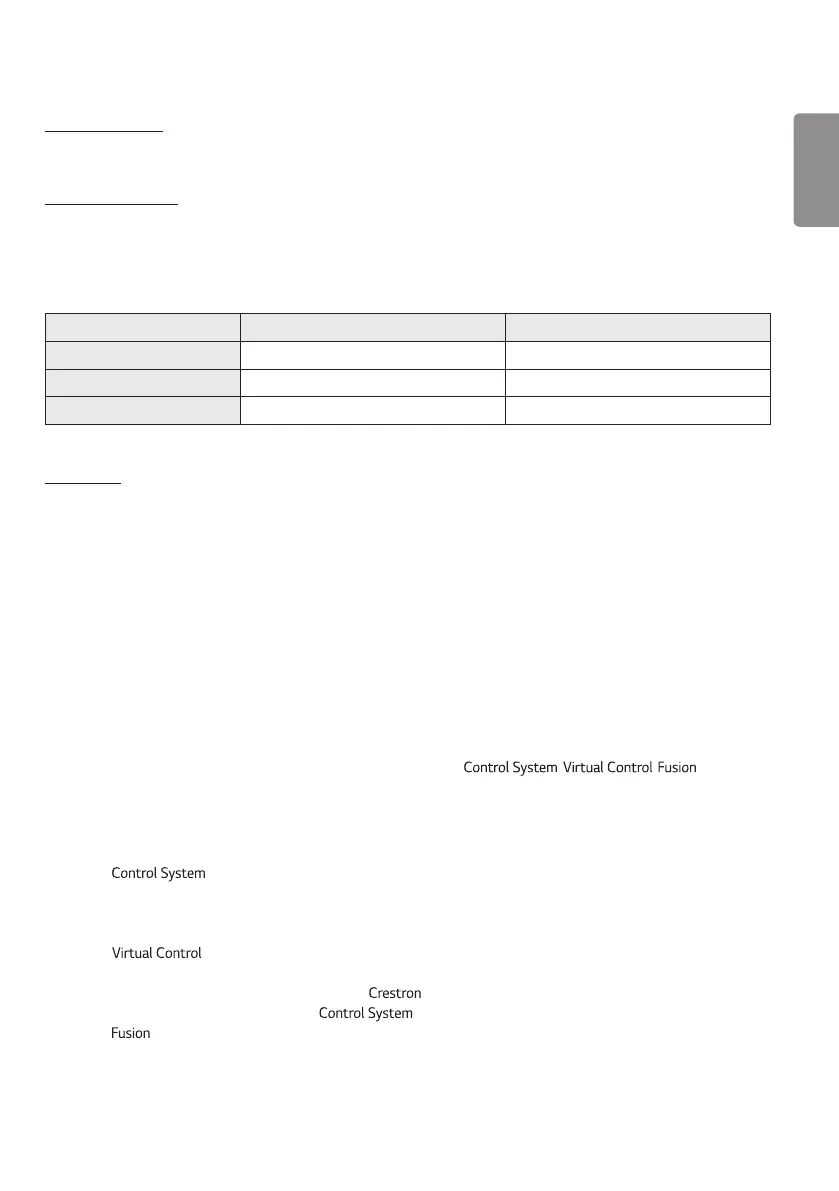
ENGLISH
41
[Input Manager]
You can set the PC or DTV label for each external input.
[SIMPLINK Setup]
• When the [SIMPLINK Setup] is set to [On], you can use the SIMPLINK provided by LG Signage.
• [Device ID]: Set the ID of the device connected via CEC wiring. You can choose a value between [All] and [E].
• [Standby]: Sets the scenarios for sending and receiving the OpStandBy (0x0c) command. Detailed scenarios are as
follows:
Transmission Reception
All O O
Send Only O X
Receive Only X O
[Crestron]
(Depending on model)
[Crestron Connected] V1
• This function enables synchronization with applications provided by Crestron.
• [Server]: This menu sets the server’s IP address for the network connection with the server (equipment provided by
Crestron).
• [Port] (1024~65535): This menu sets the port for the network connection with the server. The default port number
is 41794.
• [IP ID] (3-254): This menu sets a unique ID for synchronizing with the application.
[Crestron Connected] V2
• The connection status of the server type shall be indicated by pictures and phrases. (Disconnected, Connecting,
Connected)
• [Type]: You can select the server type you want to connect to (Off, , , )
• [CONNECT]: If you press the button once, a set tries to connect to the server and the button phrase is changed into
[DISCONNECT]. In this case, the upper items are immutable. To disconnect and change upper items, pressing the
button again is needed.
• Information for connecting with the server
- [Type]:
- [Server]: Enter the IP information of the server
- [Port]: Enter the Port information for the server
- [IP ID]: A unique ID that distinguishes crestron equipment from server
- [Type]:
- [Room ID]: A unique ID that distinguishes room from server. If the [IP ID] is the same, but the [Room ID] is
different, the server recognizes it as a different equipment.
- [Server], [Port], [IP ID] are the same as ’s.
- [Type]:
- [Method]: Connection direction can be selected. ([Device to Fusion], [Fusion to Device])
- [Device to Fusion]: How to connect from set to server
- [URL]: Server URL
- [Port]: Server Port
- [Fusion to Device] : How to connect from server to set
Bekijk gratis de handleiding van LG 55CT5WN-B, stel vragen en lees de antwoorden op veelvoorkomende problemen, of gebruik onze assistent om sneller informatie in de handleiding te vinden of uitleg te krijgen over specifieke functies.
Productinformatie
| Merk | LG |
| Model | 55CT5WN-B |
| Categorie | Monitor |
| Taal | Nederlands |
| Grootte | 16312 MB |







