Handleiding
Je bekijkt pagina 38 van 197
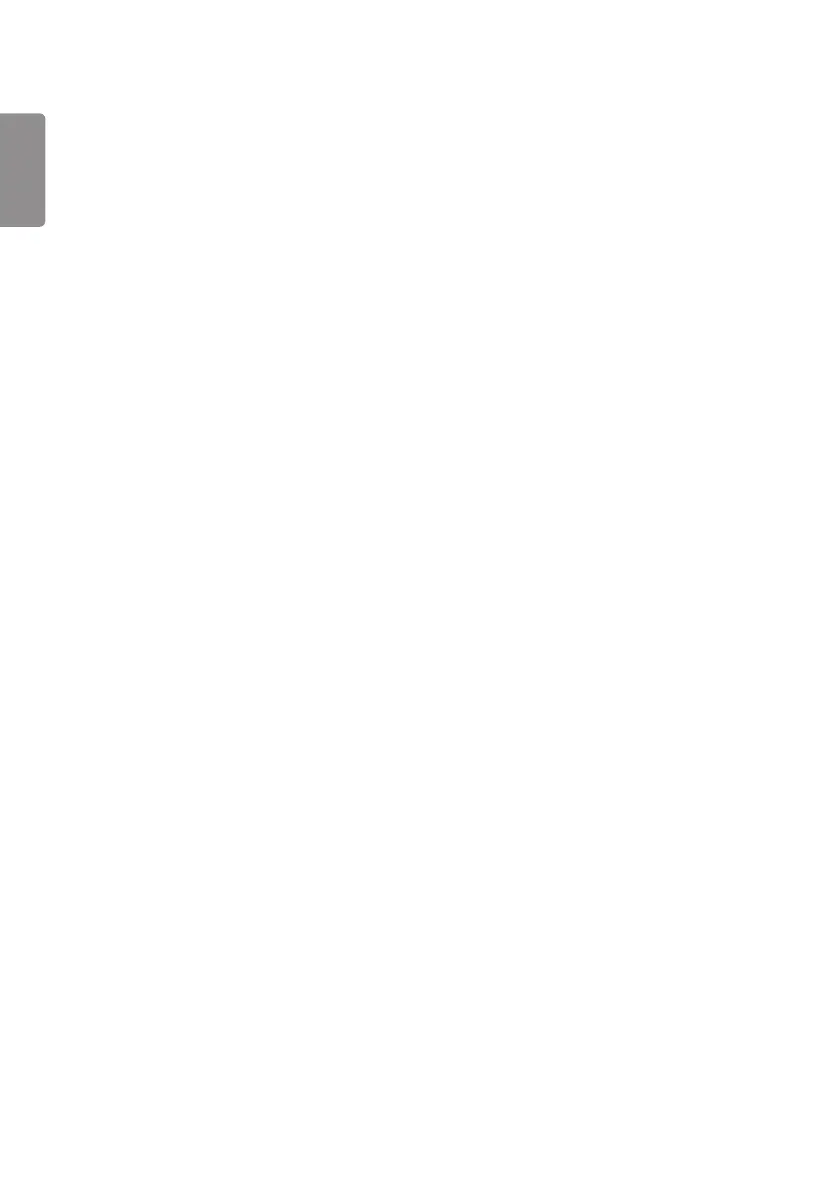
ENGLISH
2
CONTENTS
SAFETY PRECAUTIONS ................4
- Precautions for the AC Adapter and Power ......5
- Precautions for Moving the Product ...................... 7
- Precautions for Installing the Product ..................8
- Precautions for Cleaning the Product ................10
- Precautions for Using the Product.......................11
- Precautions for Using the Remote control ......13
- Precautions for Experiencing Image Retention
.................................................................................................14
- Product Disposal ............................................................14
USING THE REMOTE CONTROL 15
MAKING CONNECTIONS ........... 18
- Connecting to a PC.......................................................18
- External Device Connection .....................................18
- Connecting Multiple Monitors ................................20
SETTINGS ................................... 21
- Home ....................................................................................21
Global Buttons
Dashboard
[Content Manager]
[Gallery Mode]
- Ez Setting ..........................................................................22
[Video Wall]
[On/Off Scheduler]
[SI Server Setting]
[Server Setting]
[Fail Over]
[Status Mailing]
[Play via URL]
[Setting Data Cloning]
[Sync Mode]
[LG ConnectedCare (Signage 365 Care)]
[Multi Screen]
[Leveler Tool]
[Office Meeting Mode]
- General ................................................................................30
[Language]
[System Information]
[Set ID]
[Time & Date]
[Power]
[Network]
[Safety Mode]
[Audio Guidance]
[Advanced Setting]
- Display .................................................................................43
[Picture Mode]
[Aspect Ratio]
[Rotation]
[Advanced Setting]
[Genlock]
- Sound ...................................................................................51
[Sound Mode]
[Sound Out]
[Audio Out]
[AV Sync Adjustment]
[Digital Audio Input]
- Admin ...................................................................................54
[Lock Mode]
[Change Password]
[Enterprise Settings]
[Factory Reset]
CONTENT MANAGER ................ 56
- Web Login .......................................................................... 56
- Content Manager ..........................................................56
[Player]
[Scheduler]
Bekijk gratis de handleiding van LG 55CT5WN-B, stel vragen en lees de antwoorden op veelvoorkomende problemen, of gebruik onze assistent om sneller informatie in de handleiding te vinden of uitleg te krijgen over specifieke functies.
Productinformatie
| Merk | LG |
| Model | 55CT5WN-B |
| Categorie | Monitor |
| Taal | Nederlands |
| Grootte | 16312 MB |







