Handleiding
Je bekijkt pagina 24 van 197
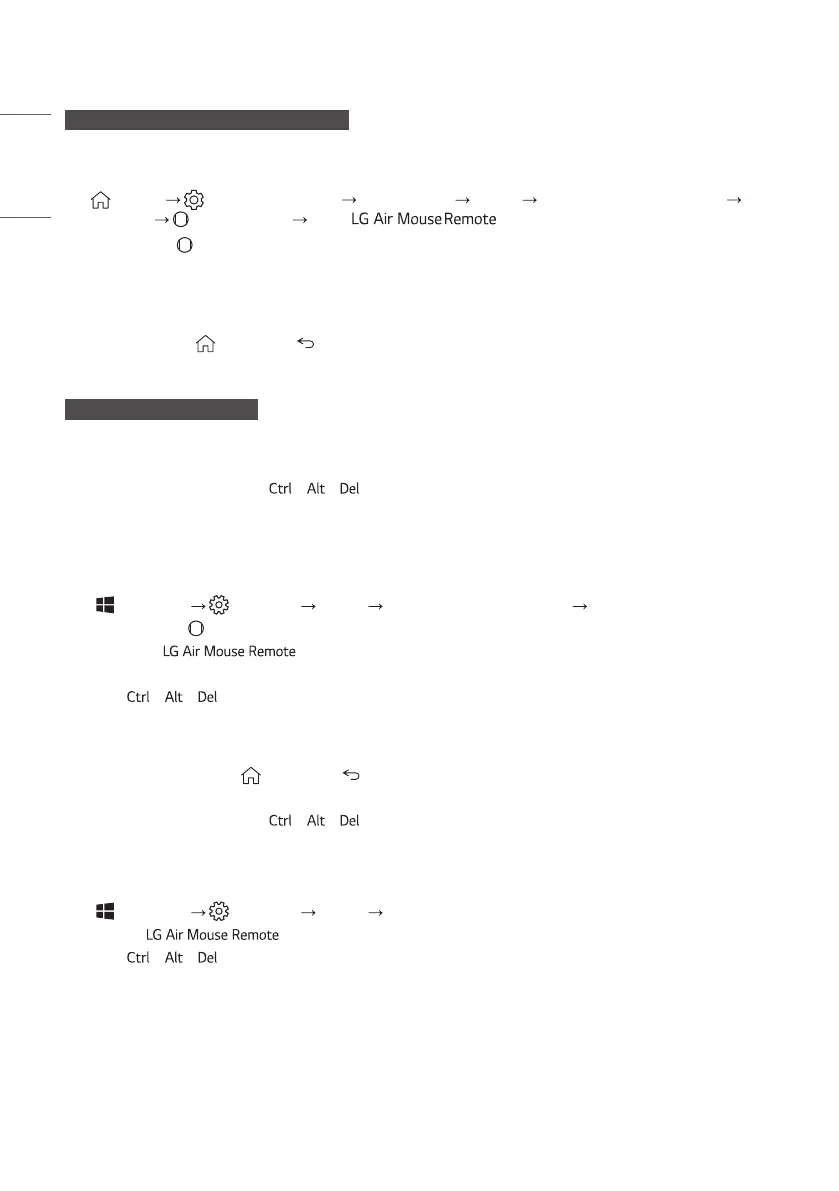
24
ENGLISH
55CT5WJ-B, 55CT5WJ-I, 55CT5WN-B
One:Quick Air Mouse Pairing Method (One:Quick Mode)
1 (Home) [Settings] in launcher [Control Panel] Devices Add Bluetooth or other device
Bluetooth (Wheel) button Select
* If you press the (Wheel) button, the LED on the Air Mouse remote control turns on and starts pairing. When
pairing is completed, the LED on the Air Mouse remote control blinks three times and turns off.
How to deregister the One:Quick Air Mouse (One:Quick Mode)
* Press and hold the (Home) and (Back) buttons for more than 5 seconds to disconnect and re-register the
Magic Remote at the same time.
55CT5WJ-Z, 55CT5WN-Z
One:Quick Air Mouse Pairing Method (One:Quick Mode)
1 On your USB keyboard, press + + to enter Windows menu.
2 Click on [Sign out].
3 You will be brought to the Windows lock screen.
4 Select Admin as the account to log in to Windows.
5 Enter the Add Bluetooth or other device menu.
- (Windows) (Settings) Devices Add Bluetooth or other device Bluetooth
6 If you press the (Wheel) button on the Air Mouse remote control, the LED turns on and starts pairing.
7 Choose the from the list of Bluetooth devices.
8 When pairing is completed, the LED on the Air Mouse remote control blinks three times then turns off.
9 Press + + and return to User account profile.
How to deregister the One:Quick Air Mouse (One:Quick Mode)
1 Press and Hold both the (Home) and (Back) buttons on the Air Mouse remote control for more than 5
seconds.
2 On your USB keyboard, press + + to enter Windows menu.
3 Click on [Sign out].
4 Select Admin as the account to log in to Windows.
5 Enter the Add Bluetooth or other device menu.
- (Windows) (Settings) Devices Bluetooth & other devices
6 Click the and then Choose [Remove device] to unpair.
7 Press + + and return to User account profile.
Bekijk gratis de handleiding van LG 55CT5WN-B, stel vragen en lees de antwoorden op veelvoorkomende problemen, of gebruik onze assistent om sneller informatie in de handleiding te vinden of uitleg te krijgen over specifieke functies.
Productinformatie
| Merk | LG |
| Model | 55CT5WN-B |
| Categorie | Monitor |
| Taal | Nederlands |
| Grootte | 16312 MB |







