LG 49UM5N handleiding
Handleiding
Je bekijkt pagina 61 van 122
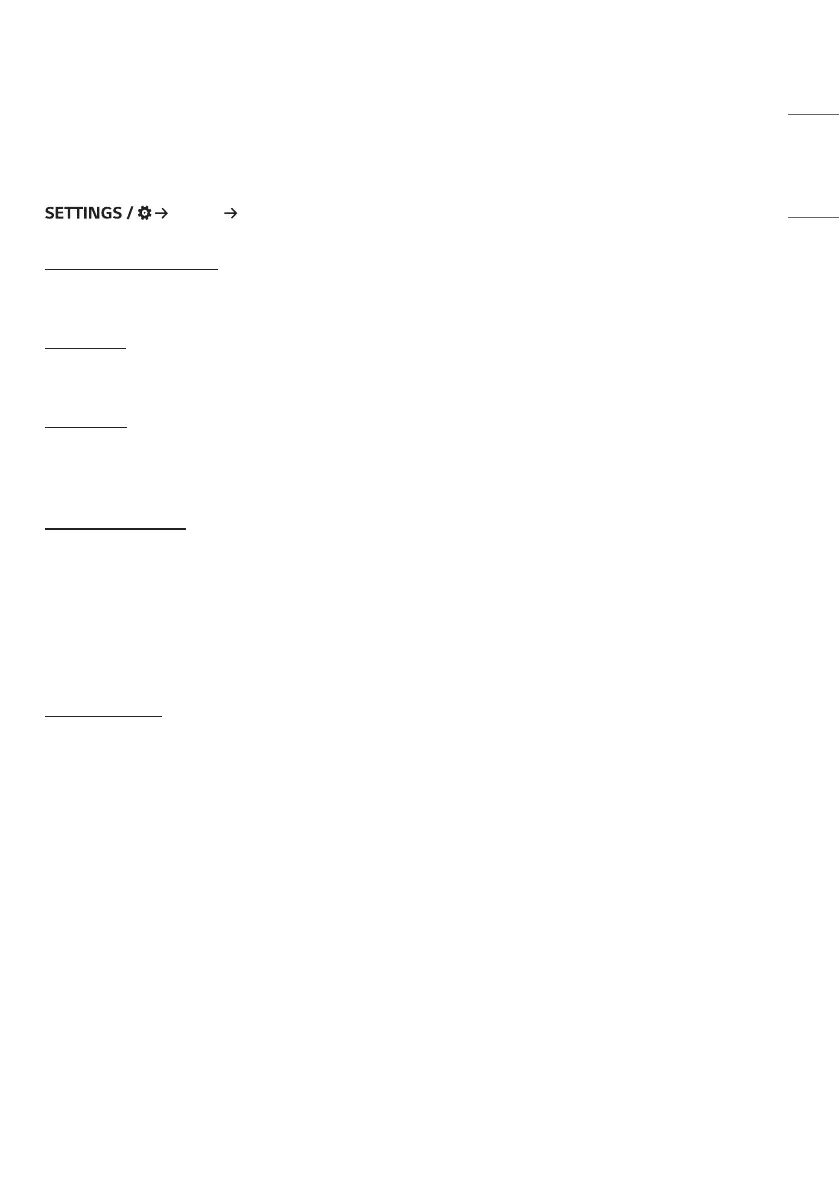
61
ENGLISH
Admin
[Lock Mode]
[Admin] [Lock Mode]
[Home Dashboard Lock]
When you set the Home Dashboard Lock, you can limit the change in the settings of the Home Dashboard.
[USB Lock]
This feature enables you to configure the USB lock feature so that settings or content cannot be changed.
[OSD Lock]
This feature enables you to configure the OSD lock feature so that settings or content cannot be changed.
• Press and hold the Settings key for at least 10 seconds and enter password to access the settings menu in OSD Lock.
[IR Operation Lock]
• If you set this feature to [Off (Normal)], you can use your remote control.
• If you set this feature to [On (Power Key Only)], you can only use the power key.
• If you set this feature to [On (Block All)], you cannot use your remote control. (However, Power On feature is
available.)
• Press and hold the Settings key for at least 10 seconds and enter password to access the settings menu in IR
Operation Lock.
[Local Key Lock]
This feature enables you to configure the Local Key Operation Lock feature so that settings or content cannot be
changed.
• If you set this feature to [Off (Normal)], you can use the local keys on the monitor.
• If you set this feature to [On (Power Key Only)], you can only use the power key. (When you use a joystick, press and
hold a local key to turn on/off the monitor.)
• If you set this feature to [On (Block All)], you cannot use the local keys. (However, Power On feature is available.)
Bekijk gratis de handleiding van LG 49UM5N, stel vragen en lees de antwoorden op veelvoorkomende problemen, of gebruik onze assistent om sneller informatie in de handleiding te vinden of uitleg te krijgen over specifieke functies.
Productinformatie
| Merk | LG |
| Model | 49UM5N |
| Categorie | Niet gecategoriseerd |
| Taal | Nederlands |
| Grootte | 9789 MB |
Caratteristiche Prodotto
| Kleur van het product | Zwart |
| Gewicht verpakking | 14400 g |
| Breedte verpakking | 1215 mm |
| Diepte verpakking | 152 mm |
| Hoogte verpakking | 736 mm |







