LG 32UN500-W handleiding
Handleiding
Je bekijkt pagina 8 van 41
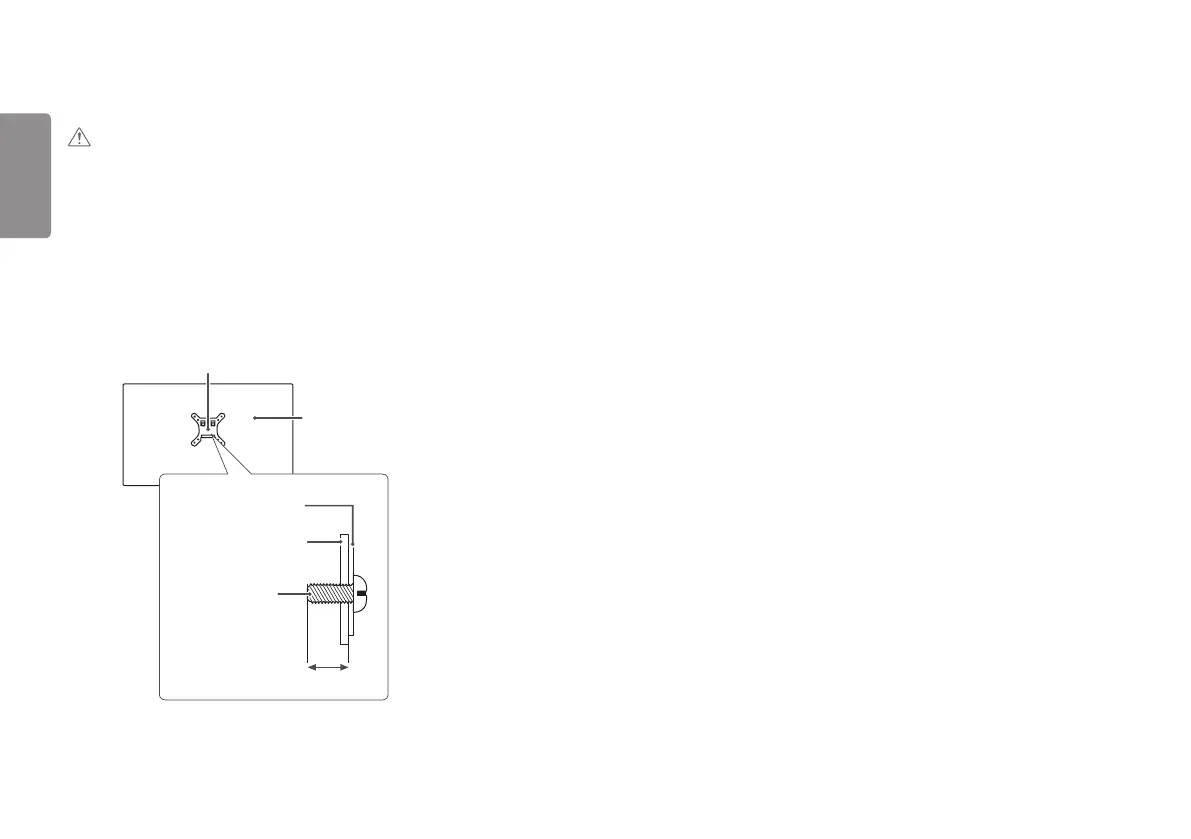
8
ENGLISH
• The length of the screw may differ for each wall mounting bracket. If you use screws longer than the standard
length, it may damage the inside of the product.
• For more information, please refer to the user manual for the wall mounting bracket.
CAUTION
• Unplug the power cord before moving or installing the monitor to avoid electric shock.
• Installing the monitor on the ceiling or on a slanted wall may result in the monitor falling off, which could lead
to injury. Use an authorized LG wall mount and contact the local dealer or qualified personnel.
• Applying excessive force when tightening screws may cause damage to the monitor. Damage caused in this
way will not be covered by the product warranty.
• Use the wall mounting bracket and screws that conform to VESA standards. Damage caused by the use or
misuse of inappropriate components will not be covered by the product warranty.
• When measured from the back of the monitor, the length of each installed screw must be 8 mm (0.3 inches)
or less.
Wall Mount Plate
Back of the Monitor
Standard screw:
M4 x L10
Wall Mount Plate
Back of the Monitor
Max. 8 mm (0.3 inches)
Bekijk gratis de handleiding van LG 32UN500-W, stel vragen en lees de antwoorden op veelvoorkomende problemen, of gebruik onze assistent om sneller informatie in de handleiding te vinden of uitleg te krijgen over specifieke functies.
Productinformatie
| Merk | LG |
| Model | 32UN500-W |
| Categorie | Niet gecategoriseerd |
| Taal | Nederlands |
| Grootte | 2761 MB |
Caratteristiche Prodotto
| Kleur van het product | Black,White |
| In hoogte verstelbaar | Nee |
| Beeldschermdiagonaal | 31.5 " |
| Resolutie | 3840 x 2160 Pixels |
| Touchscreen | Nee |







