LG 32UN500-W handleiding
Handleiding
Je bekijkt pagina 10 van 41
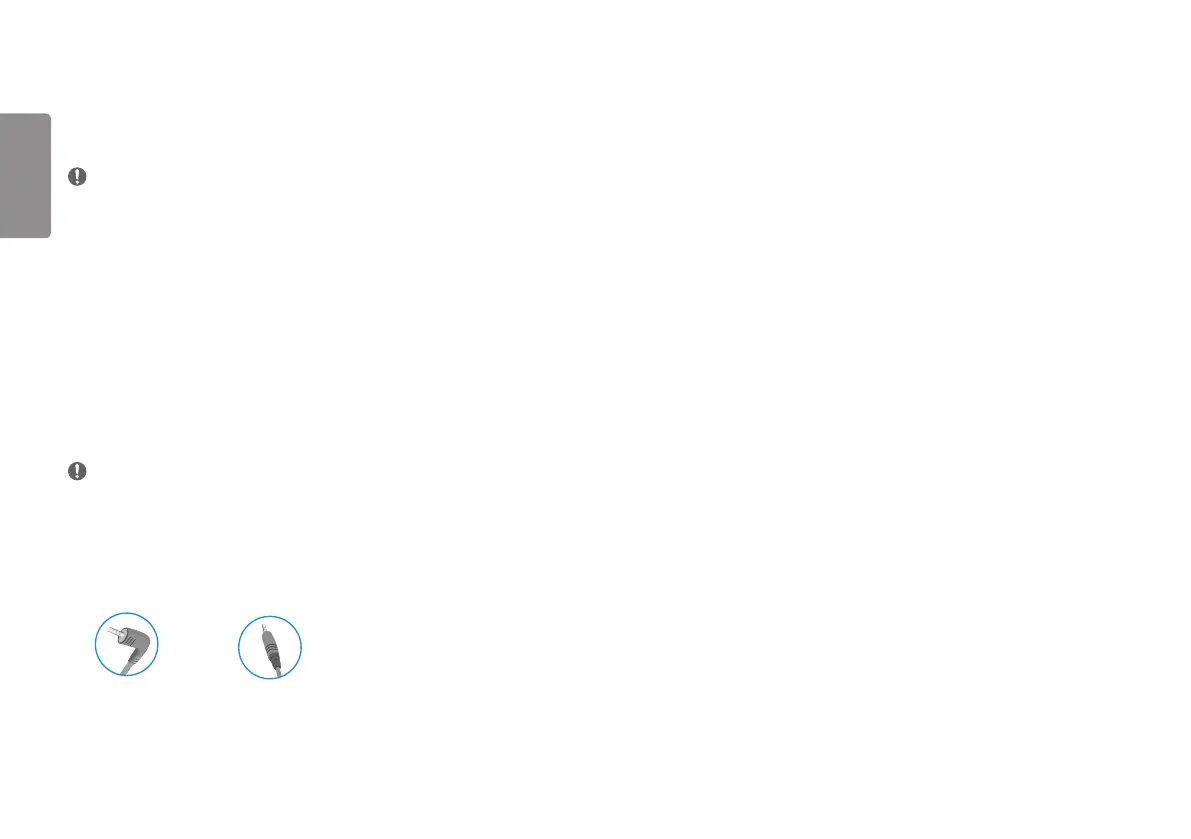
10
ENGLISH
Connecting AV Devices
HDMI Connection
HDMI transmits digital video and audio signals from your AV device to the monitor.
NOTE
• Using a DVI to HDMI / DP (DisplayPort) to HDMI cable may cause compatibility issues.
• Use a certified cable with the HDMI logo attached. If you do not use a certified HDMI cable, the screen may not
display or a connection error may occur.
• Recommended HDMI cable types
- High-Speed HDMI
®
/
TM
cable
- High-Speed HDMI
®
/
TM
cable with Ethernet
Connecting Peripherals
Headphones Connection
Connect peripherals to the monitor via the headphones port.
NOTE
• Peripheral devices are sold separately.
• Depending on the audio settings of the PC and external device, headphones and speaker functions may be
limited.
• If you use angled earphones, it may cause a problem with connecting another external device to the monitor.
Therefore, it is recommended to use straight earphones.
Angled Straight
(Recommend)
Bekijk gratis de handleiding van LG 32UN500-W, stel vragen en lees de antwoorden op veelvoorkomende problemen, of gebruik onze assistent om sneller informatie in de handleiding te vinden of uitleg te krijgen over specifieke functies.
Productinformatie
| Merk | LG |
| Model | 32UN500-W |
| Categorie | Niet gecategoriseerd |
| Taal | Nederlands |
| Grootte | 2761 MB |
Caratteristiche Prodotto
| Kleur van het product | Black,White |
| In hoogte verstelbaar | Nee |
| Beeldschermdiagonaal | 31.5 " |
| Resolutie | 3840 x 2160 Pixels |
| Touchscreen | Nee |







