Handleiding
Je bekijkt pagina 18 van 30
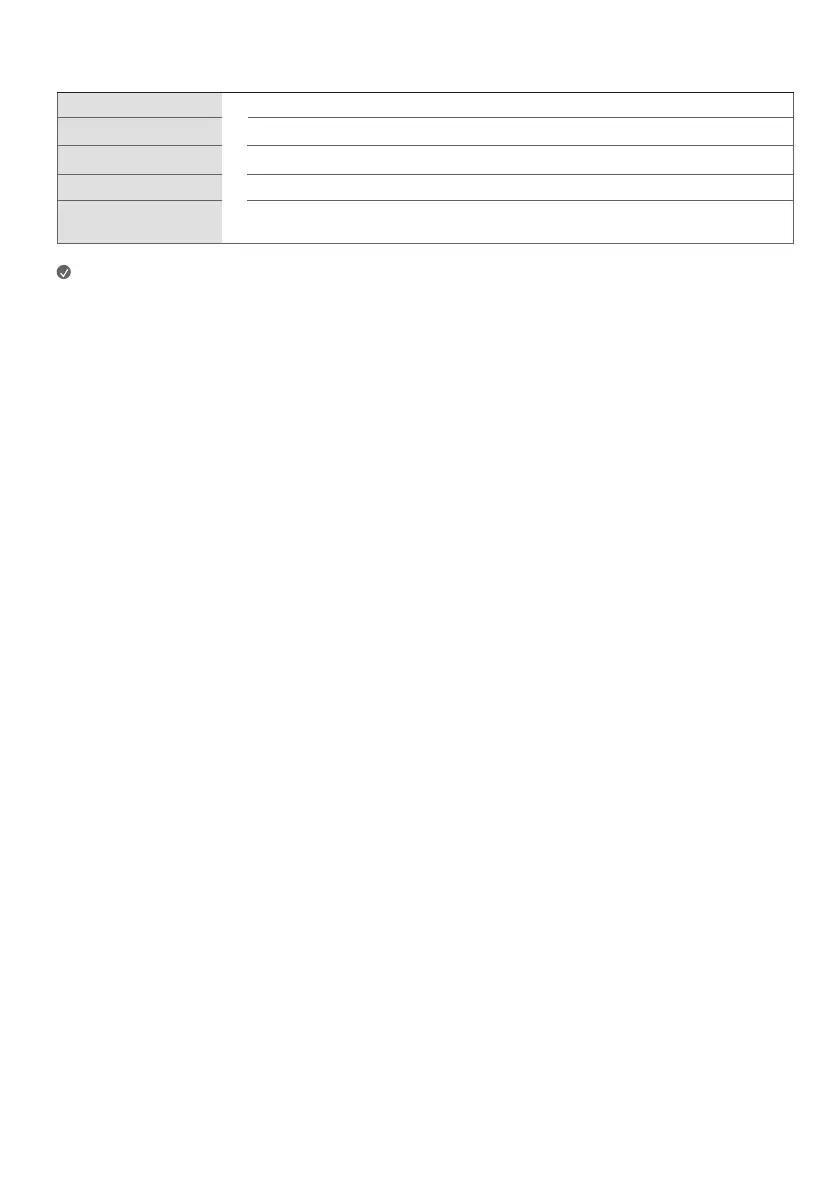
18
Using the touch screen
Tap Tap the screen lightly.
Tap and hold Tap the screen for 2 seconds or longer.
Scroll Scroll the screen up, down, left, and right.
Drag Tap and hold the item you wish to move, such as an app or widget, and drag it to the desired location.
Pinch-Close /Pinch-Open
You can zoom in or out on the app by placing two fingers on the screen and spreading them apart or bringing
them together.
Note
• When displaying the screen via USB-C (upstream), the touch screen is connected to the PC. Otherwise, the touch screen is connected to the
monitor.
• Touch functions such as zooming in and out on the screen may not be supported, depending upon the app used.
• Avoid pressing too hard on the screen; instead, tap lightly on the desired item with your fingertips. If you touch the screen while wearing gloves or
with the tip of your fingernails, it may not work correctly.
• Touch sensors may not work correctly if the screen is moist or wet.
Bekijk gratis de handleiding van LG 32U889SA, stel vragen en lees de antwoorden op veelvoorkomende problemen, of gebruik onze assistent om sneller informatie in de handleiding te vinden of uitleg te krijgen over specifieke functies.
Productinformatie
| Merk | LG |
| Model | 32U889SA |
| Categorie | Monitor |
| Taal | Nederlands |
| Grootte | 1914 MB |







