Handleiding
Je bekijkt pagina 12 van 89
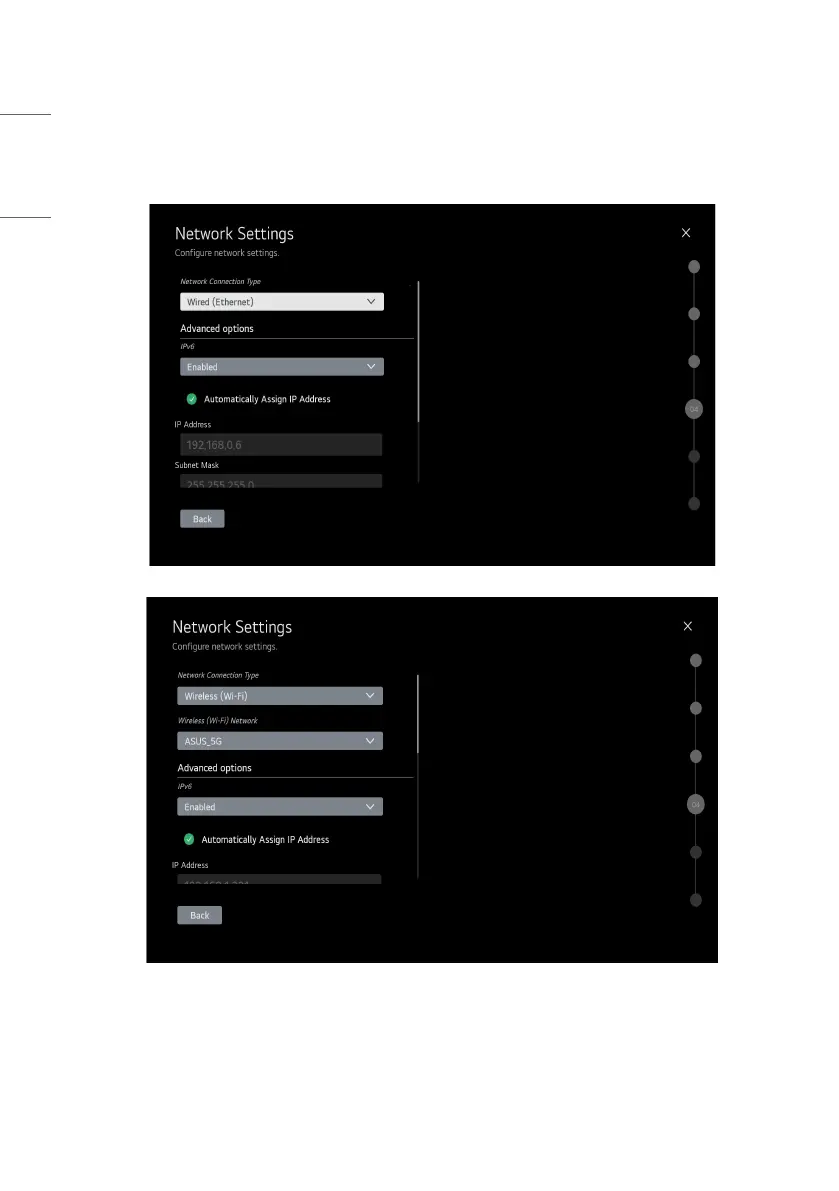
ENGLISH
12
• If you intend to apply the files via USB, use USB Configuration option to access TV Manager app. (“TV Manager” on page 59)
• If you intend to set network, use the Network Settings option. You can connect easily to wired/wireless network by this option. (“Network Settings” on
page 31)
Wireless (Auto Wi-Fi) : Connect a default hidden SSID/PW. (SSID : lgwebostv, PW : procentric, Security : WPA/WPA2 PSK)
Bekijk gratis de handleiding van LG 32LN662V, stel vragen en lees de antwoorden op veelvoorkomende problemen, of gebruik onze assistent om sneller informatie in de handleiding te vinden of uitleg te krijgen over specifieke functies.
Productinformatie
| Merk | LG |
| Model | 32LN662V |
| Categorie | Televisie |
| Taal | Nederlands |
| Grootte | 8568 MB |
Caratteristiche Prodotto
| Kleur van het product | Zwart |
| Gewicht verpakking | 6050 g |
| Breedte verpakking | 812 mm |
| Diepte verpakking | 142 mm |
| Hoogte verpakking | 510 mm |







