Handleiding
Je bekijkt pagina 10 van 32
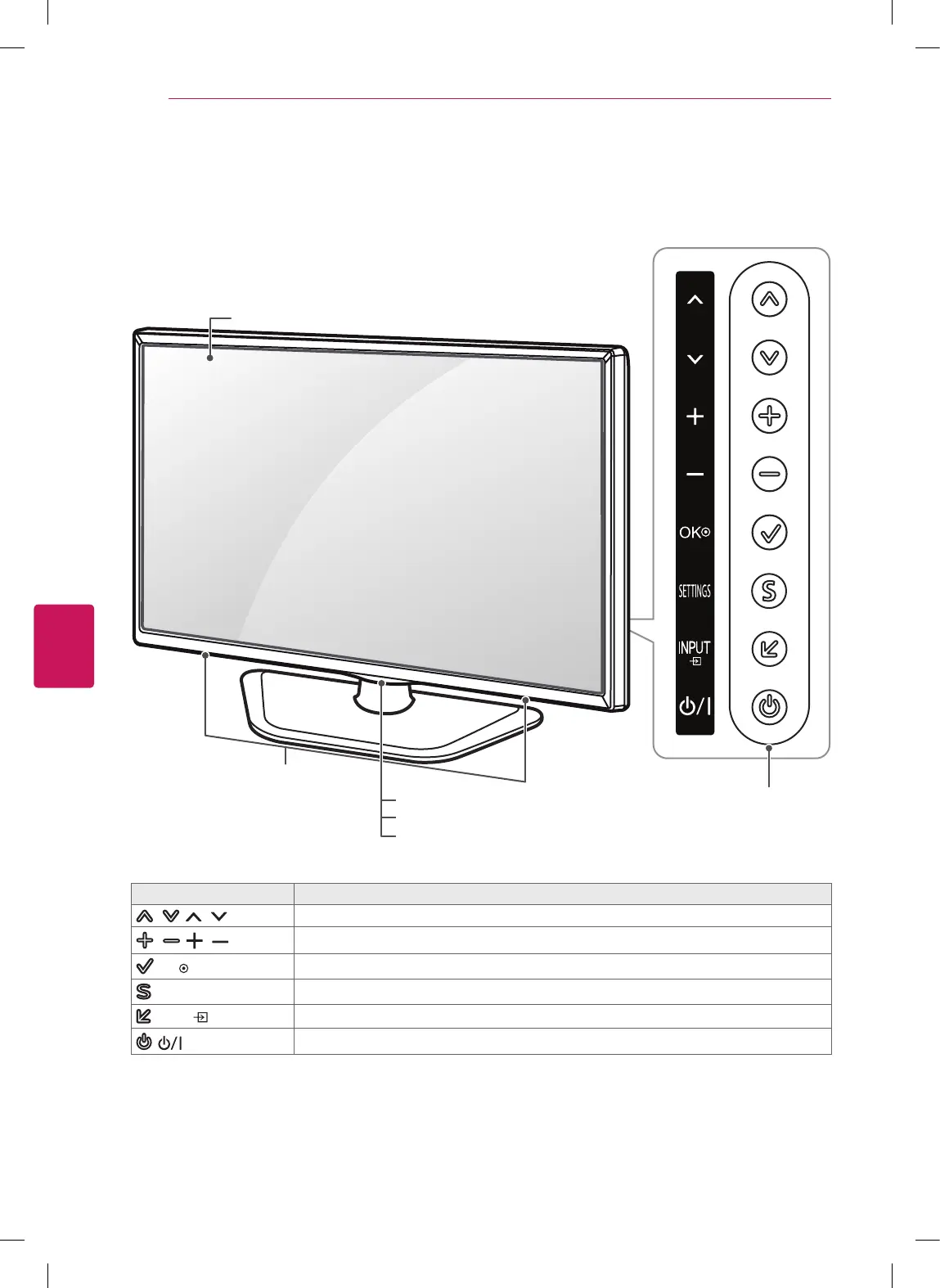
ENGLISH
10
ASSEMBLING AND PREPARING
Parts and buttons
Button Description
/ ( / )
Scrolls through the saved channels.
/ ( / )
Adjusts the volume level.
(
OK
)
Selects the highlighted menu option or confirms an input.
(
SETTINGS
)
Accesses the main menus, or saves your input and exits the menus.
(
INPUT
)
Changes the input source.
( )
Turns the power on or off.
1 Intelligent sensor - Adjusts the image quality and brightness based on the surrounding environment.
Buttons
Screen
Speakers
Power Indicator
Remote Control Sensor
Intelligent Sensor
1
Bekijk gratis de handleiding van LG 32LN5310, stel vragen en lees de antwoorden op veelvoorkomende problemen, of gebruik onze assistent om sneller informatie in de handleiding te vinden of uitleg te krijgen over specifieke functies.
Productinformatie
| Merk | LG |
| Model | 32LN5310 |
| Categorie | Televisie |
| Taal | Nederlands |
| Grootte | 3747 MB |







