Handleiding
Je bekijkt pagina 9 van 64
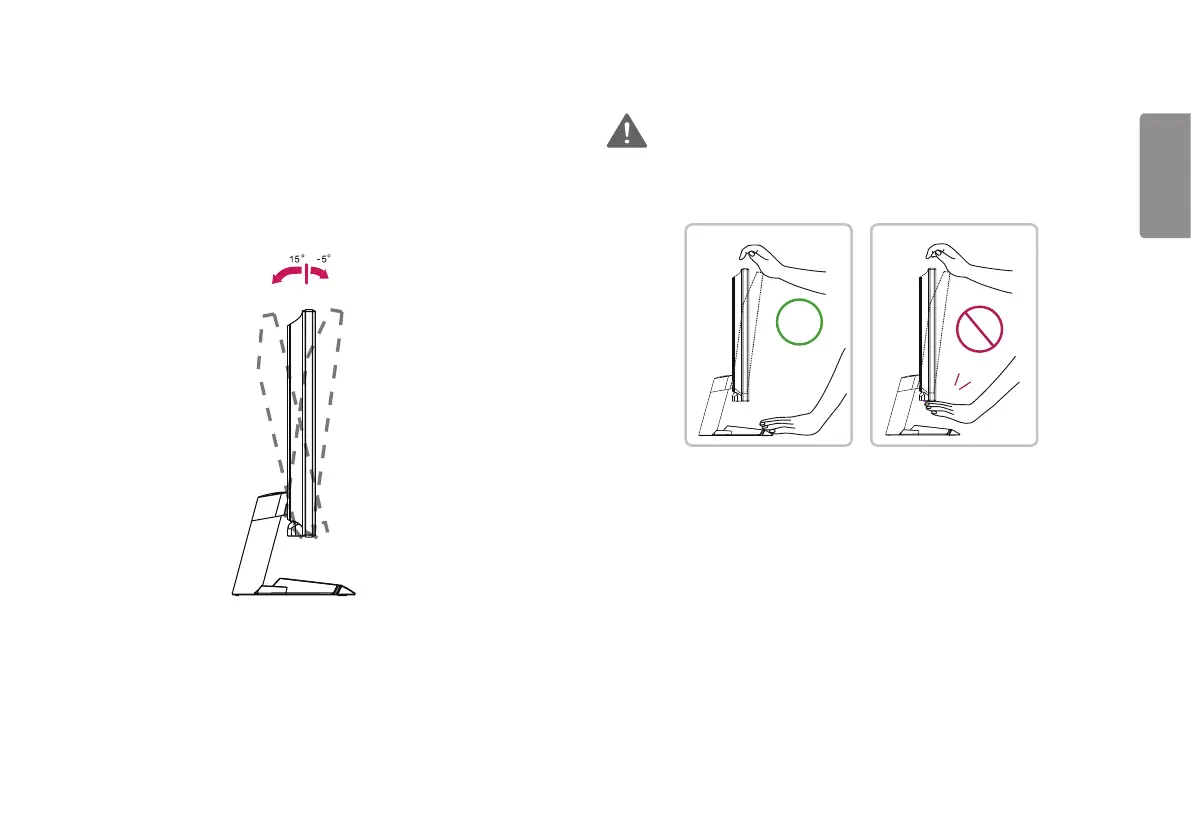
9
ENGLISH
Adjusting the Angle
1 Place the monitor mounted on the stand base in an upright position.
2 Adjust the angle of the screen.
The angle of the screen can be adjusted forward or backward from -5° to 15° for a
comfortable viewing experience.
Front
Rear
WARNING
• To avoid injury to the fingers when adjusting the screen, do not hold the lower part
of the monitor’s frame as illustrated below.
• Be careful not to touch or press the screen area when adjusting the angle of the
monitor.
Bekijk gratis de handleiding van LG 32GN600-B, stel vragen en lees de antwoorden op veelvoorkomende problemen, of gebruik onze assistent om sneller informatie in de handleiding te vinden of uitleg te krijgen over specifieke functies.
Productinformatie
| Merk | LG |
| Model | 32GN600-B |
| Categorie | Monitor |
| Taal | Nederlands |
| Grootte | 4428 MB |
Caratteristiche Prodotto
| Kleur van het product | Black, Red |
| Gewicht verpakking | 8200 g |
| Breedte verpakking | 793 mm |
| Diepte verpakking | 516 mm |
| Hoogte verpakking | 149 mm |







