Handleiding
Je bekijkt pagina 25 van 64
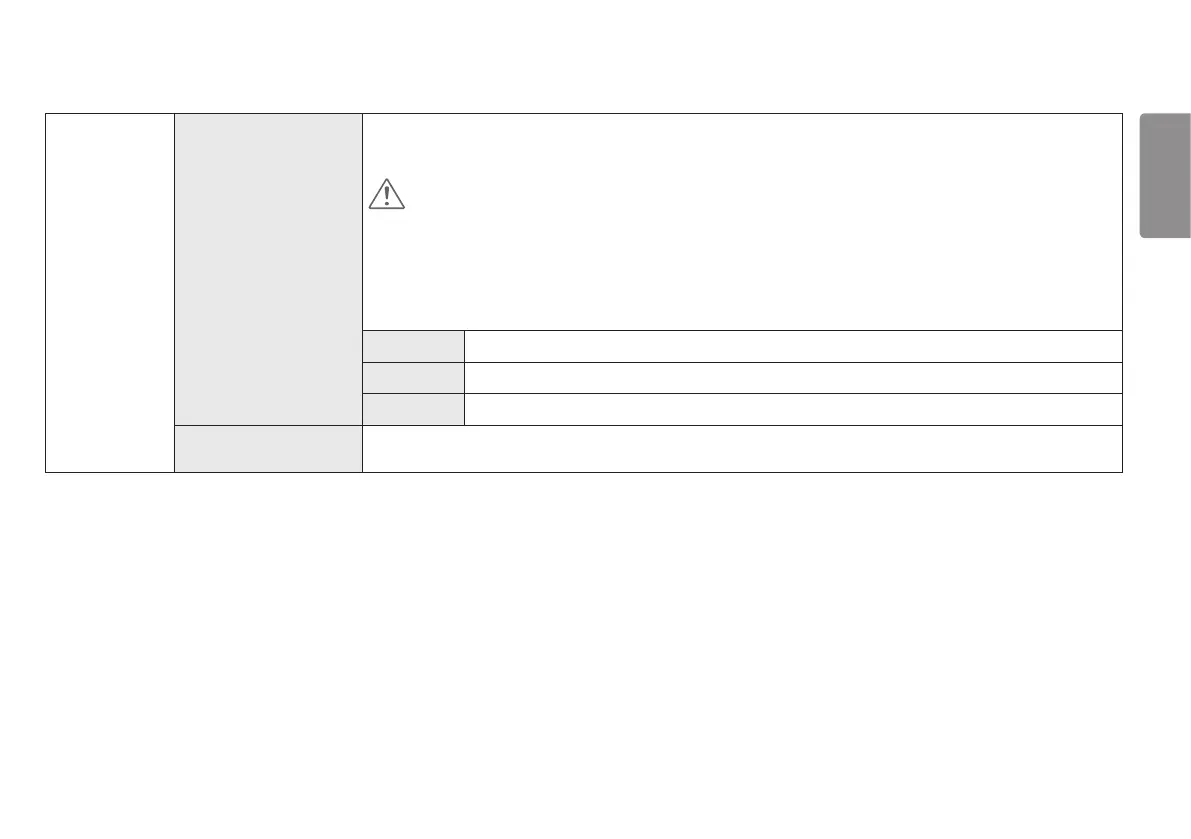
25
ENGLISH
Game Adjust
FreeSync Premium
(for 24GN600,
24GN600P, 24GN60T,
24GN60TP)
Provides seamless and natural images by synchronizing the vertical frequency of the input signal with that of the
output signal.
CAUTION
• Supported Interface: DisplayPort,HDMI.
• Supported Graphic Card : A graphic card that supports AMD’s FreeSync is necessary.
• Supported Version : Make sure to update the graphic card to the latest driver.
• For more information and requirement, refer to AMD website at http://www.amd.com/FreeSync
• FreeSync Premium and Motion Blur Reduction cannot be enabled simultaneously.
Extended
FreeSync Premium function
on
. (Enable wider frequency range of FreeSync function than basic mode.)
Basic
FreeSync Premium function
on
. (Enable basic frequency range of FreeSync function.)
Off
FreeSync Premium function off.
Black Stabilizer
You can control the black contrast to have better visibility in dark scenes.
You can easily distinguish objects on dark game screens.
Bekijk gratis de handleiding van LG 32GN600-B, stel vragen en lees de antwoorden op veelvoorkomende problemen, of gebruik onze assistent om sneller informatie in de handleiding te vinden of uitleg te krijgen over specifieke functies.
Productinformatie
| Merk | LG |
| Model | 32GN600-B |
| Categorie | Monitor |
| Taal | Nederlands |
| Grootte | 4428 MB |
Caratteristiche Prodotto
| Kleur van het product | Black, Red |
| Gewicht verpakking | 8200 g |
| Breedte verpakking | 793 mm |
| Diepte verpakking | 516 mm |
| Hoogte verpakking | 149 mm |







