Handleiding
Je bekijkt pagina 13 van 24
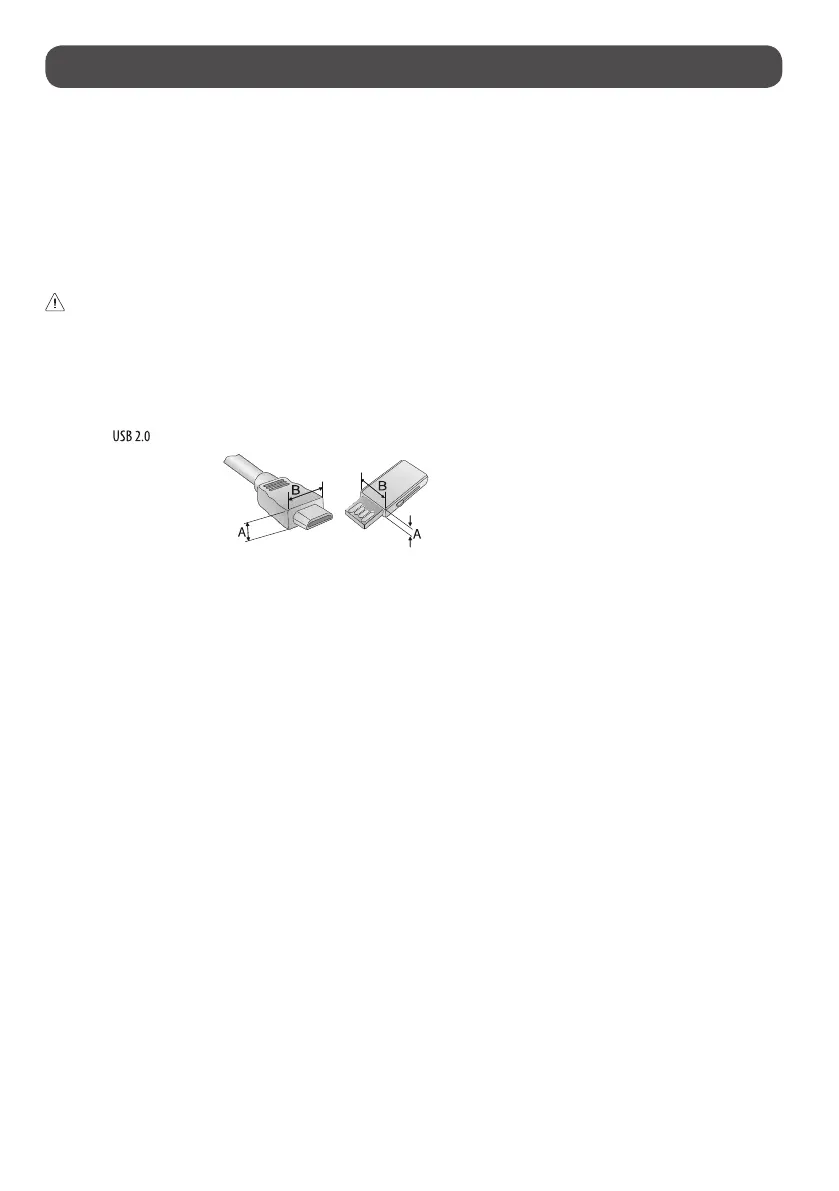
13
Connections
You can connect various external devices to your monitor. Change the input mode and select the external device you want to connect. For more
information about external device connections, see the user manual provided with each device.
Connecting to a Port
Some of the cables are not provided. This monitor supports the Plug and Play* feature.
* Plug and Play: a feature that enables a PC to recognise devices attached by the user without device configuration or user intervention when
powering up.
• If you turn the monitor on when the set is cold, the screen may flicker. This is normal.
• Do not press the screen with your finger for a prolonged period as this may result in temporary distortion on the screen.
• Avoid displaying static images on the screen for a long period of time to prevent retention. Use a screensaver if possible.
• A wireless communication device near your monitor can affect the image.
• For an optimal connection, HDMI cables and USB devices should have bezels less than 10mm thick and 18mm width. Use an extension cable that
supports if the USB cable or USB memory stick does not fit into your Monitor’s USB port. (Depending on model)
* A
<
=
10mm
* B
<
=
18mm
Bekijk gratis de handleiding van LG 32G810SA, stel vragen en lees de antwoorden op veelvoorkomende problemen, of gebruik onze assistent om sneller informatie in de handleiding te vinden of uitleg te krijgen over specifieke functies.
Productinformatie
| Merk | LG |
| Model | 32G810SA |
| Categorie | Monitor |
| Taal | Nederlands |
| Grootte | 1492 MB |







