LG 28LN661HBLD handleiding
Handleiding
Je bekijkt pagina 53 van 89
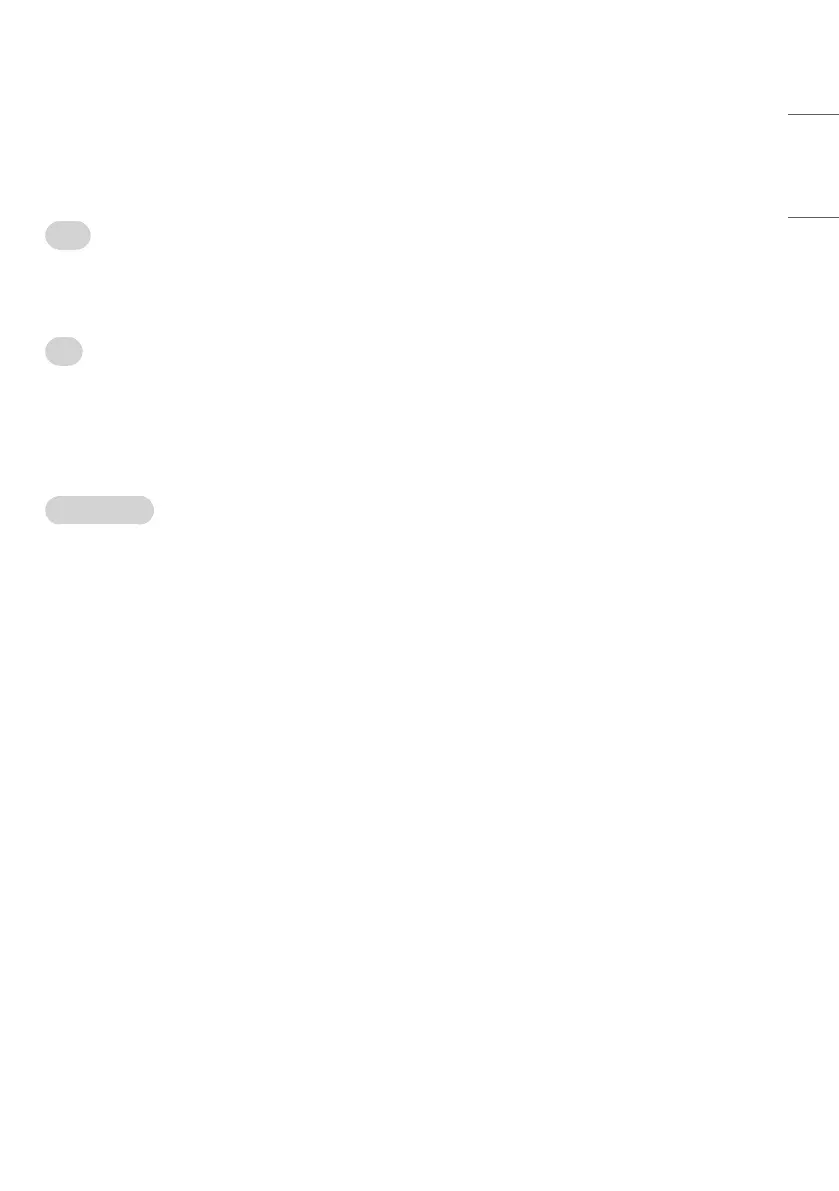
ENGLISH
53
Portal Manager
(Depending on model)
This feature enables you to group together multiple monitor sets on a single network into the same group and copy portal setting data or device
setting data on a group basis. This feature has two modes, Master and Slave.
Master
• Add, edit, and delete group.
• Distribute your device’s portal data or setting data.
• All monitor sets initially come in Master mode.
Slave
• Remove monitor sets for their groups.
• Monitor sets that have been added to a group are automatically switched to Slave mode. Conversely, when a monitor set has been deleted from a
group, it is automatically initialized and switched to Master mode.
• If a new Slave has been added to an existing group, or if the data has not been properly distributed from master, the Cloning button will be activated.
• You can duplicate the master device’s portal setting data or device setting data by using Cloning.
Group Management
• Creating a New Group
1 Click Add New Group.
2 Enter a group name.
3 Click Add Device, select the devices you wish to add to the group, and add them.
4 Click Done, and you will see that a new group has been created.
• Editing a Group
1 Click the group you wish to edit.
2 Add a new device by using Add Device.
3 Delete a device by using Delete Device.
4 Check whether the devices in the group are connected to a network by using Device Check.
5 If there are any sets of devices in the group that are not data, Distribute button will be activated.
6 You can re-distribute the master device’s data to the group by using Distribute.
• Deleting a Group
1 Click Delete Group.
2 Select the group you wish to delete and click Delete.
3 Check that the group you selected has been deleted.
• All Devices View: This page enables you to manage all slave monitor sets that are connected to the same network.
1 Click All Devices View.
2 Click Reset Device Mode.
3 Select the slave monitor set whose device mode you wish to change and click Initializing.
Bekijk gratis de handleiding van LG 28LN661HBLD, stel vragen en lees de antwoorden op veelvoorkomende problemen, of gebruik onze assistent om sneller informatie in de handleiding te vinden of uitleg te krijgen over specifieke functies.
Productinformatie
| Merk | LG |
| Model | 28LN661HBLD |
| Categorie | Niet gecategoriseerd |
| Taal | Nederlands |
| Grootte | 8568 MB |
Caratteristiche Prodotto
| Kleur van het product | Zwart |
| Gewicht verpakking | 7000 g |
| Afstandsbediening | S-Con / MMR (Option) |
| Beeldschermdiagonaal | 28 " |
| Resolutie | 1366 x 768 Pixels |







