LG 28LN661HBLD handleiding
Handleiding
Je bekijkt pagina 51 van 89
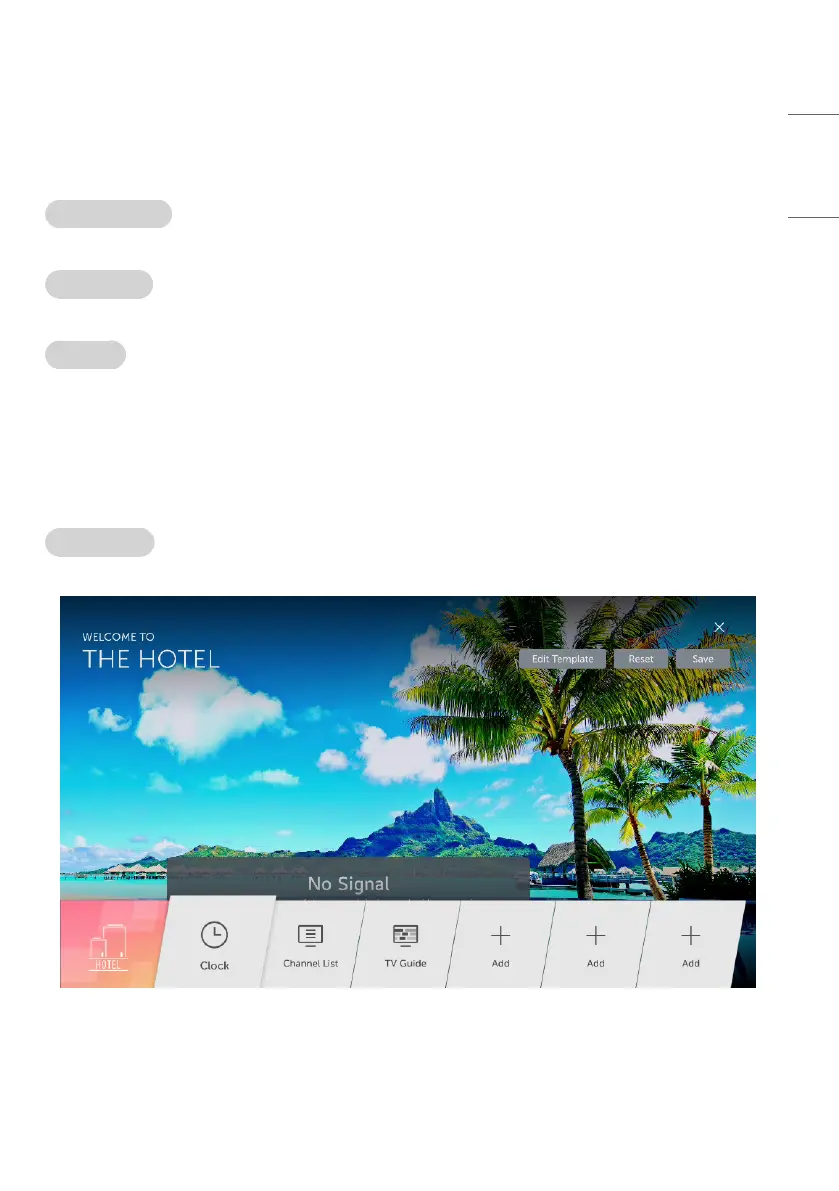
ENGLISH
51
Hotel Directory
(Depending on model)
• Set the information to display at Hotel Directory app.
Facility or Service Name
• Set the facility or service name.
Details or Extension
• Set the detailed information.
Related Photo
• You can select None, downloaded images or Download (Go to TV Manager).
• You can download the directory images at TV Manager app.
Portal Editor
(Depending on model)
• If you press ‘Portal Editor’ menu, each portal editor is launched according to 'Portal Mode'.
Customizable Portal
* Images shown may differ from your TV.
• Welcome Message, Hotel Name
-
You can set the welcome message and hotel name by selecting the upper left area.
• App List
-
You can add an application by selecting the Add button from the list at the bottom.
-
You can replace another application by selecting an already added application tile.
Bekijk gratis de handleiding van LG 28LN661HBLD, stel vragen en lees de antwoorden op veelvoorkomende problemen, of gebruik onze assistent om sneller informatie in de handleiding te vinden of uitleg te krijgen over specifieke functies.
Productinformatie
| Merk | LG |
| Model | 28LN661HBLD |
| Categorie | Niet gecategoriseerd |
| Taal | Nederlands |
| Grootte | 8568 MB |
Caratteristiche Prodotto
| Kleur van het product | Zwart |
| Gewicht verpakking | 7000 g |
| Afstandsbediening | S-Con / MMR (Option) |
| Beeldschermdiagonaal | 28 " |
| Resolutie | 1366 x 768 Pixels |







