LG 28LN661HBLD handleiding
Handleiding
Je bekijkt pagina 49 van 89
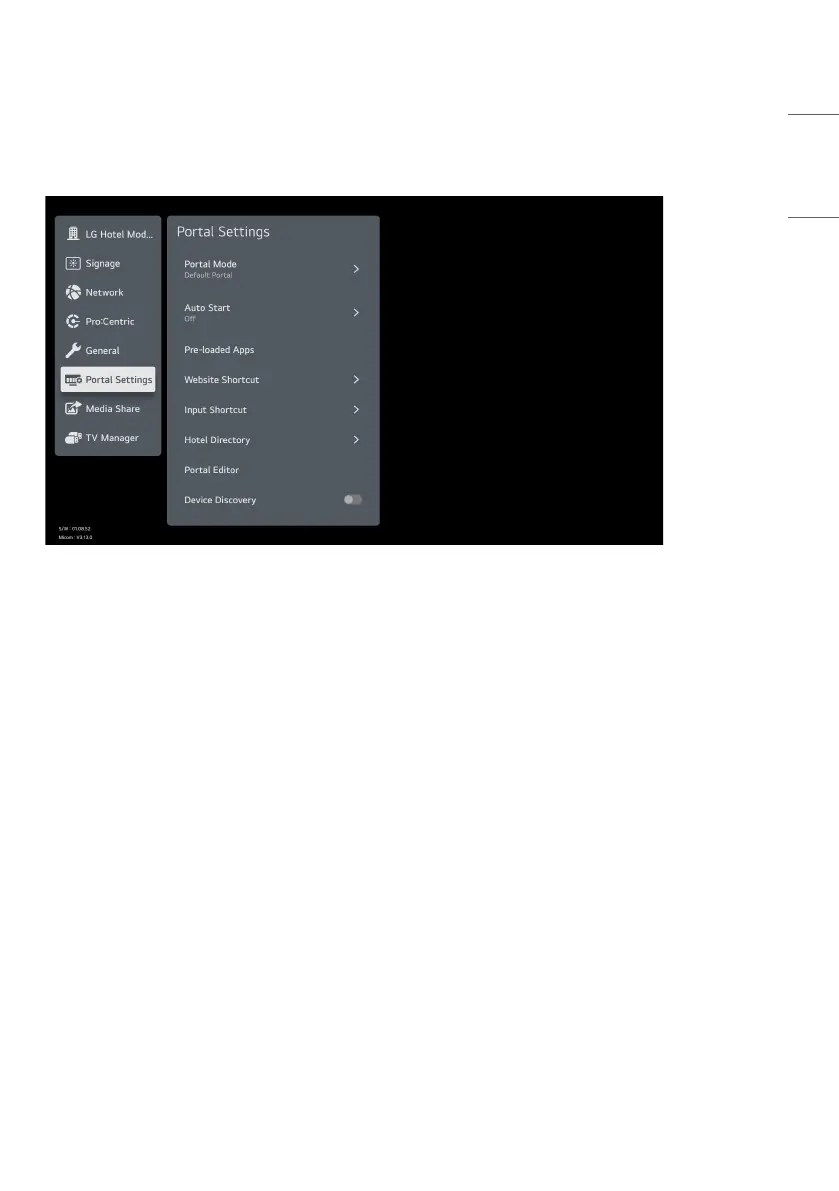
ENGLISH
49
Portal Settings
(Depending on model)
Portal Mode
(Depending on model)
• You can select 'Default Portal' (Use webOS default portal), 'Customizable Portal' (Use editable Portal), or 'None' (Do not use portal).
Auto Start
(Depending on model)
• You can select 'Off', 'Website Shortcut', or 'Portal Mode'.
• If you select 'Website Shortcut', Shortcut app will be excute automatically after TV on.
• If you select 'Portal Mode', Portal(Home Launcher) will be excute automatically after TV on.
PreLoaded App
(Depending on model)
• If you want to use a particular app, you can choose from the menu. you can setting each apps activation.
Bekijk gratis de handleiding van LG 28LN661HBLD, stel vragen en lees de antwoorden op veelvoorkomende problemen, of gebruik onze assistent om sneller informatie in de handleiding te vinden of uitleg te krijgen over specifieke functies.
Productinformatie
| Merk | LG |
| Model | 28LN661HBLD |
| Categorie | Niet gecategoriseerd |
| Taal | Nederlands |
| Grootte | 8568 MB |
Caratteristiche Prodotto
| Kleur van het product | Zwart |
| Gewicht verpakking | 7000 g |
| Afstandsbediening | S-Con / MMR (Option) |
| Beeldschermdiagonaal | 28 " |
| Resolutie | 1366 x 768 Pixels |







