LG 28LN661HBLD handleiding
Handleiding
Je bekijkt pagina 28 van 89
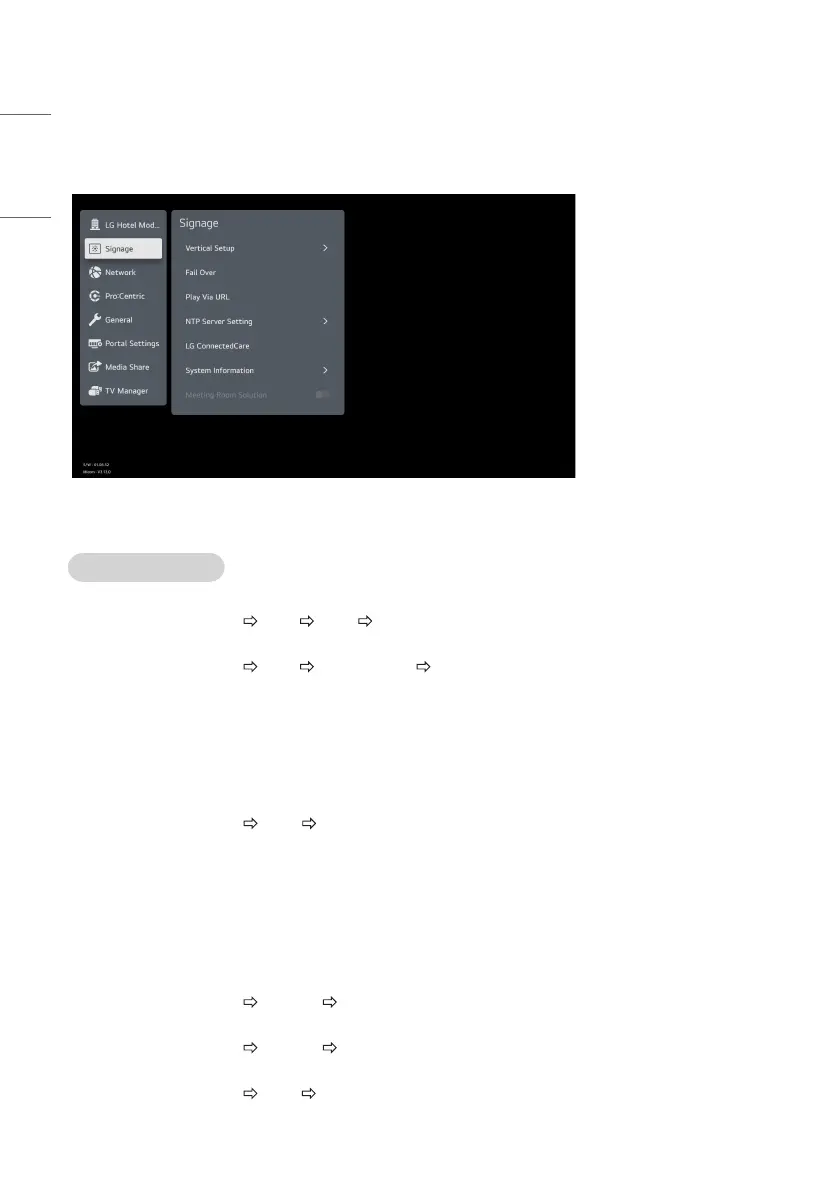
ENGLISH
28
Signage
(Depending on model)
Vertical Setup
Corporate/Government/Retail
• Lock Mode
-
Refer to Installation Menu
General
Security
Lock Mode. (See p. 47)
• USB Auto Playback (Depending on model)
-
Refer to Installation Menu
General
Configuration Setup
USB Auto Playback. (See p. 37)
• Content Manager
-
Player: Play a variety of content including images, videos, and SuperSign content.
-
Scheduler: Manage schedules for content that will be played at different times.
-
Template: You can create your own content using templates and media files.
-
Group Manager 2.0: Distribute content schedules and setting data to the connected device.
• System Information
-
Refer to Installation Menu Signage System Information. (See p. 30)
• LG Promota
-
This feature allows connection of promota app on mobile device.
-
For more information on how to use it, please visit the promota website (https://www.promota.net/).
-
Autorun promota App function automatically runs promota after booting.
• On/Off Scheduler
-
Set on/off times for each day of the week.
• SoftAP
-
Refer to Installation Menu
Media Share
SoftAP. (See p. 57)
• Screen Share
-
Refer to Installation Menu
Media Share
Screen Share. (See p. 55)
• Play Via URL
-
Refer to Installation Menu
Signage
Play Via URL. (See p. 29)
Bekijk gratis de handleiding van LG 28LN661HBLD, stel vragen en lees de antwoorden op veelvoorkomende problemen, of gebruik onze assistent om sneller informatie in de handleiding te vinden of uitleg te krijgen over specifieke functies.
Productinformatie
| Merk | LG |
| Model | 28LN661HBLD |
| Categorie | Niet gecategoriseerd |
| Taal | Nederlands |
| Grootte | 8568 MB |
Caratteristiche Prodotto
| Kleur van het product | Zwart |
| Gewicht verpakking | 7000 g |
| Afstandsbediening | S-Con / MMR (Option) |
| Beeldschermdiagonaal | 28 " |
| Resolutie | 1366 x 768 Pixels |







