Handleiding
Je bekijkt pagina 7 van 14
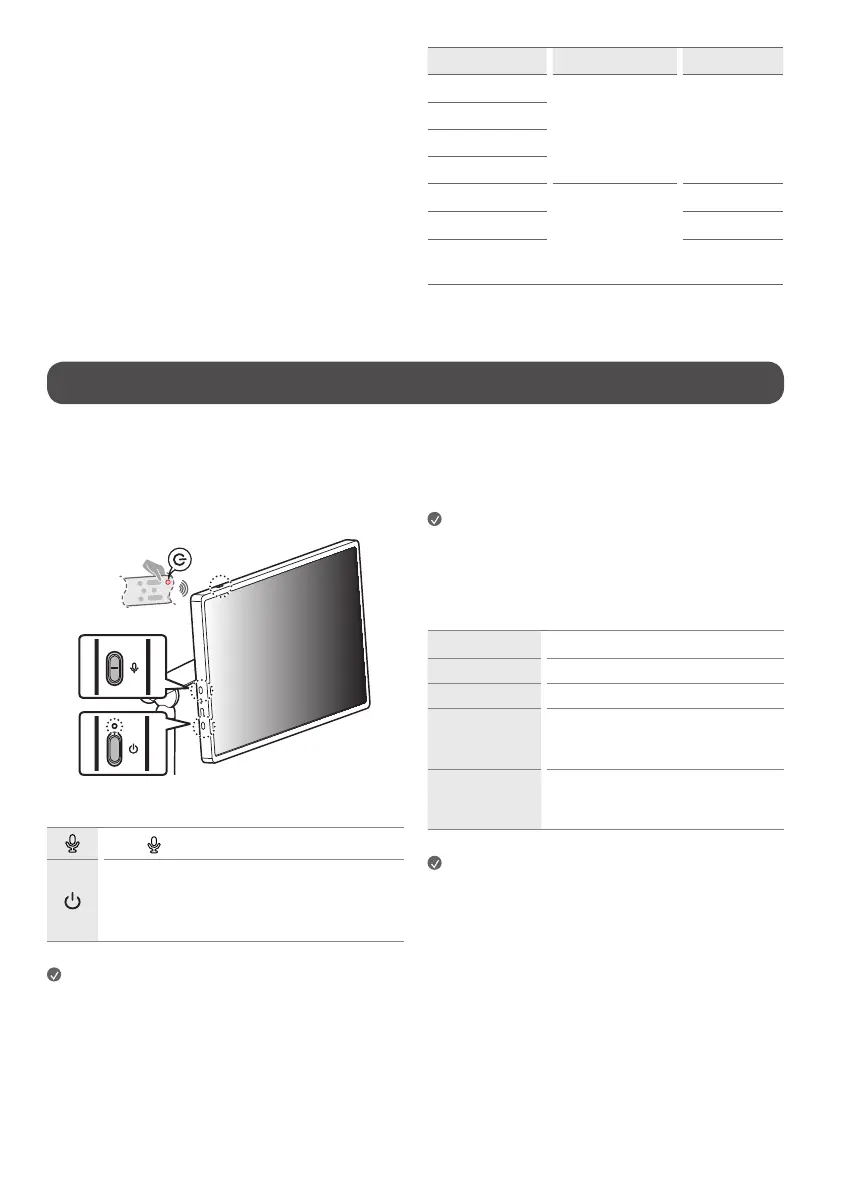
7
• Checkthematerialofthewallandthethicknessofthefinishing.
• UsetheWallmountanchorforwallmaterialofconcrete,lightconcrete,
strongnaturalstone,softnaturalstonemasonrybrickandhallowblock
thatdonotcrack.
Wall Material Tools Wall Width
Concrete
Wallfixingbracket,
Wallfixingbracket
fixingscrew,wallfixing
bracketfixinganchor,
drillbit
70mm
Brick
Naturalstone
MetalPanel
Plywood
Wallfixingbracket,
Wallmountingbracket
fixingscrew,drill
bit(Ø1.8)
30mm
EPSPanel Penetratethewall
Plasterboard+
Plywood
30mm
Operating the product
Turning on the product
Using the button
Youcansimplyoperatetheproductfunctions,usingthebutton.
Usethe buttontoturnthemicrophonefunctiononandoff.
Turntheproductonandoff.
- Ashortpressturnstheproducton,andalongpressshuts
downallfunctionsandturnsoffthescreen.Pressandhold
formorethan7secondstoforcerestart.
Note
• Theshapeandlocationofthepowerbuttonmayvarydependingonthe
productmodel.
• Whenthescreenispoweredonforthefirsttime,itmayturnonafter
approximatelyoneminutetocompletetheinitializationoftheproduct.
About LED operation
BatterystatuscanbecheckedviatheLEDindicatorabovethepowerbutton.
Instandbymode,thebatterystatusLEDisonlydisplayedduringcharging.
Note
• TheredLEDisdisplayedduringcharging,andthewhiteLEDisdisplayed
whenfullycharged.
Using the touch screen
Tap Tapthescreenlightly.
Tap and hold Tapthescreenfor2secondsorlonger.
Scroll Scrollthescreenup,down,left,andright.
Drag
Tapandholdtheitemyouwishtomove,such
asanapporwidget,anddragittothedesired
location.
Pinch-Close /
Pinch-Open
Youcanzoominoroutontheappbyplacing
twofingersonthescreenandspreadingthem
apartorbringingthemtogether.
Note
• Touchfunctionssuchaszoominginandoutonthescreenmaynotbe
supported,dependingontheappused.
• Avoidpressingtoohardonthescreen;instead,taplightlyonthedesired
itemwithyourfingertips.Ifyoutouchthescreenwhilewearinggloves
orwiththetipofyourfingernails,itmaynotworkcorrectly.
• Touchsensorsmaynotworkcorrectlyifthescreenismoistorwet.
• Youneedtoenableeasyaccessforconnectinganddisconnectingelectric
cablesfedfromthemains.
Bekijk gratis de handleiding van LG 27LX6TDGA, stel vragen en lees de antwoorden op veelvoorkomende problemen, of gebruik onze assistent om sneller informatie in de handleiding te vinden of uitleg te krijgen over specifieke functies.
Productinformatie
| Merk | LG |
| Model | 27LX6TDGA |
| Categorie | Televisie |
| Taal | Nederlands |
| Grootte | 1099 MB |







