Handleiding
Je bekijkt pagina 23 van 56
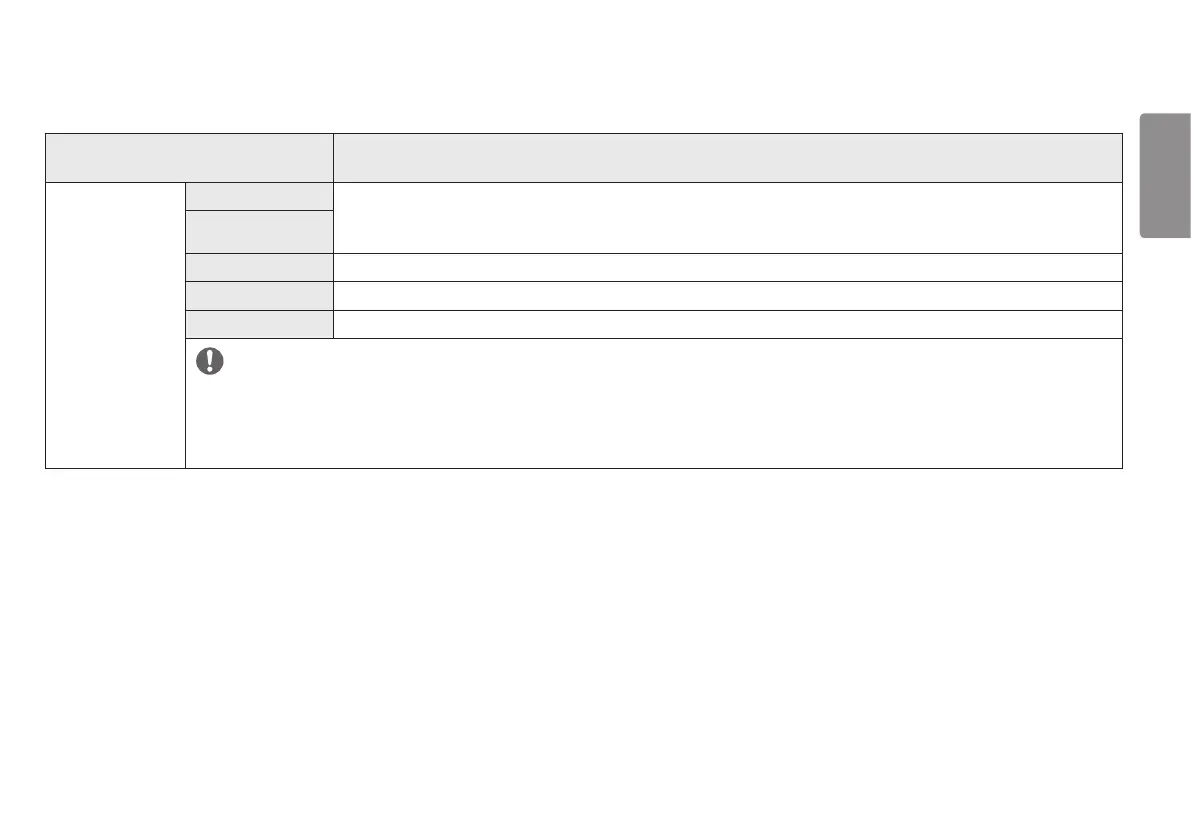
23
ENGLISH
Game Mode on HDR signal.
Menu > Game Mode Description
Game Mode
Gamer 1 In this mode, users can customize elements including game-related options.
Gamer 1 and Gamer 2 picture modes allow you to save two sets of customized display settings, including game-related setup
options.
Gamer 2
FPS This mode is optimized for FPS games.It is suitable for very dark FPS games.
RTS This mode is optimized for RTS Game.
Vivid Optimized the screen for vivid colors.
NOTE
• HDR content may not be operated properly depending on the Windows10 OS setting. Please check the HDR On / Off setting of Windows.
• When the HDR function is turned on, the characters or picture quality may be poor according to Graphic card performance.
• While the HDR function is on, screen flickering or cracking may occur when changing the monitor input or power on/off according to Graphic card
performance.
Bekijk gratis de handleiding van LG 27GN65S, stel vragen en lees de antwoorden op veelvoorkomende problemen, of gebruik onze assistent om sneller informatie in de handleiding te vinden of uitleg te krijgen over specifieke functies.
Productinformatie
| Merk | LG |
| Model | 27GN65S |
| Categorie | Monitor |
| Taal | Nederlands |
| Grootte | 3879 MB |







