LG 27BR400 handleiding
Handleiding
Je bekijkt pagina 10 van 174
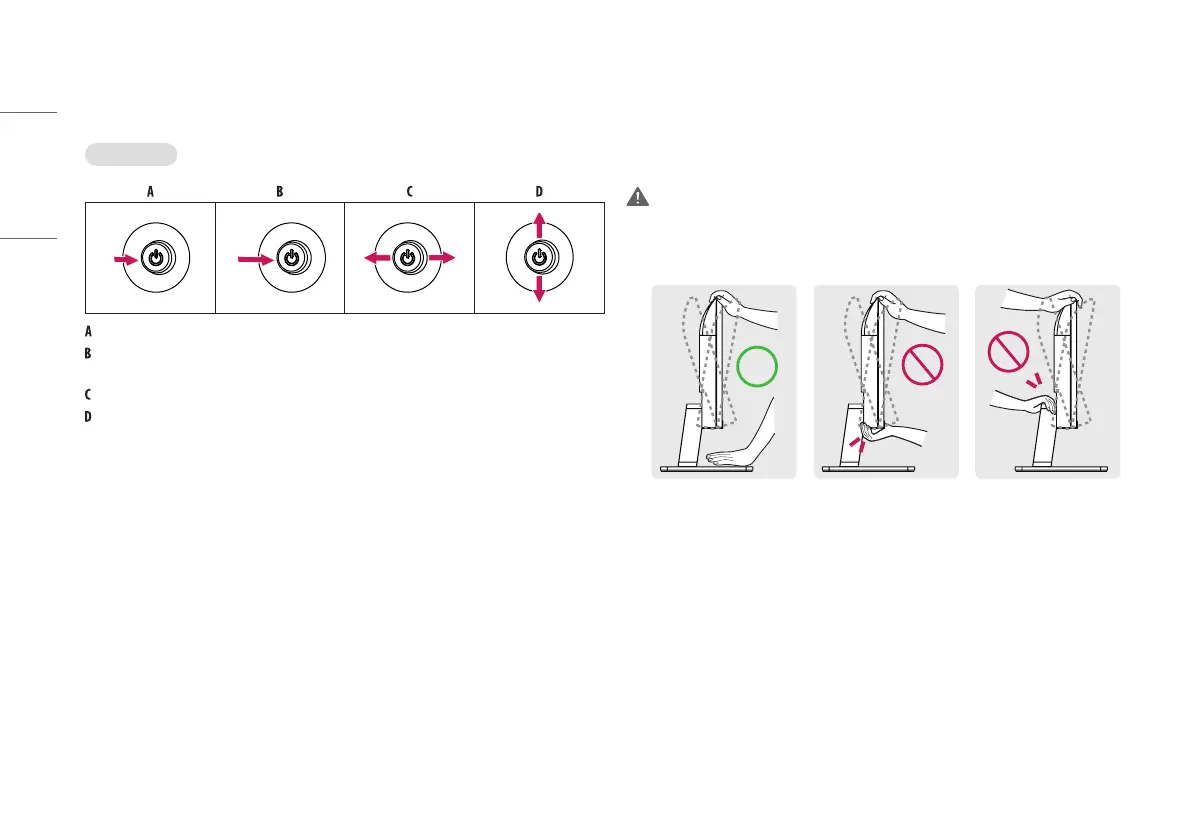
10
ENGLISH
How to Use the Joystick Button
You can easily control the functions of the monitor by pressing the joystick button or moving it left/right/up/
down with your finger.
Basic Functions
(Power on): Press the joystick button once with your finger to turn on the monitor.
(Power off): Press and hold the joystick button once more than 5 seconds with your finger to turn off the
monitor.
(Volume control): You can control the volume by moving the joystick button left/right.
(Input information check): Displays the information on the current input.
Adjusting the Angle
1 Place the monitor mounted on the stand base in an upright position.
2 Adjust the angle of the screen.
The angle of the screen can be adjusted forward or backward from -5° to 20° for a comfortable viewing
experience.
WARNING
• To avoid injury to the fingers when adjusting the screen, do not hold the lower part of the monitor’s frame as
illustrated below.
• Be careful not to touch or press the screen area when adjusting the angle of the monitor.
Bekijk gratis de handleiding van LG 27BR400, stel vragen en lees de antwoorden op veelvoorkomende problemen, of gebruik onze assistent om sneller informatie in de handleiding te vinden of uitleg te krijgen over specifieke functies.
Productinformatie
| Merk | LG |
| Model | 27BR400 |
| Categorie | Niet gecategoriseerd |
| Taal | Nederlands |
| Grootte | 12756 MB |







