Handleiding
Je bekijkt pagina 9 van 34
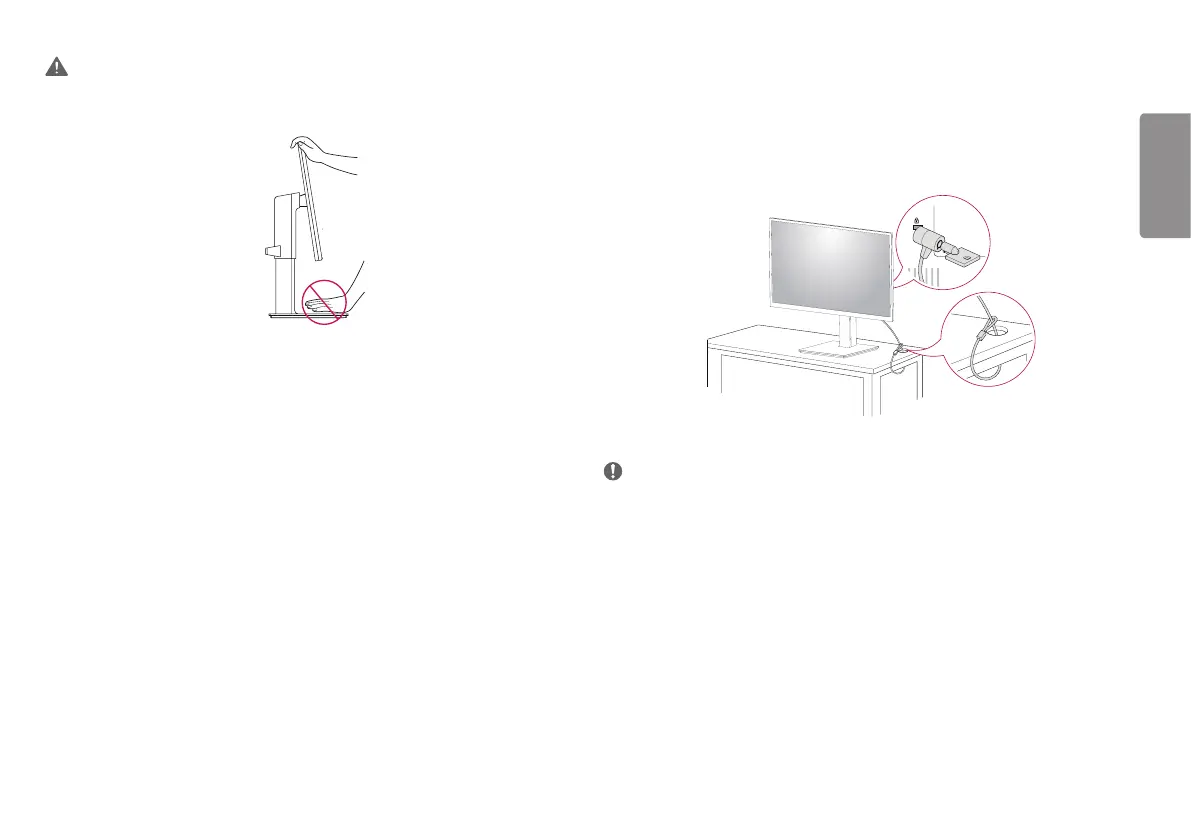
9
ENGLISH
WARNING
• Take care when rotating the monitor if the cable is connected.
• To avoid injury when rotating the display, do not place your fingers between the display and the stand base.
Using the Kensington Lock
The connector for the Kensington security system is located at the back of the monitor.
For more information on installation and usage, refer to the Kensington lock owner’s manual or visit the website
at http://www.kensington.com.
Connect the monitor to a table using the Kensington security system cable.
NOTE
• The Kensington security system is optional. You can obtain optional accessories from most electronics stores.
Bekijk gratis de handleiding van LG 27BQ75QC, stel vragen en lees de antwoorden op veelvoorkomende problemen, of gebruik onze assistent om sneller informatie in de handleiding te vinden of uitleg te krijgen over specifieke functies.
Productinformatie
| Merk | LG |
| Model | 27BQ75QC |
| Categorie | Monitor |
| Taal | Nederlands |
| Grootte | 2209 MB |
Caratteristiche Prodotto
| Kleur van het product | Zwart |
| Gewicht verpakking | 10350 g |
| Stroom | 6.5 A |
| In hoogte verstelbaar | Ja |
| Beeldschermdiagonaal | 27 " |







