Handleiding
Je bekijkt pagina 33 van 34
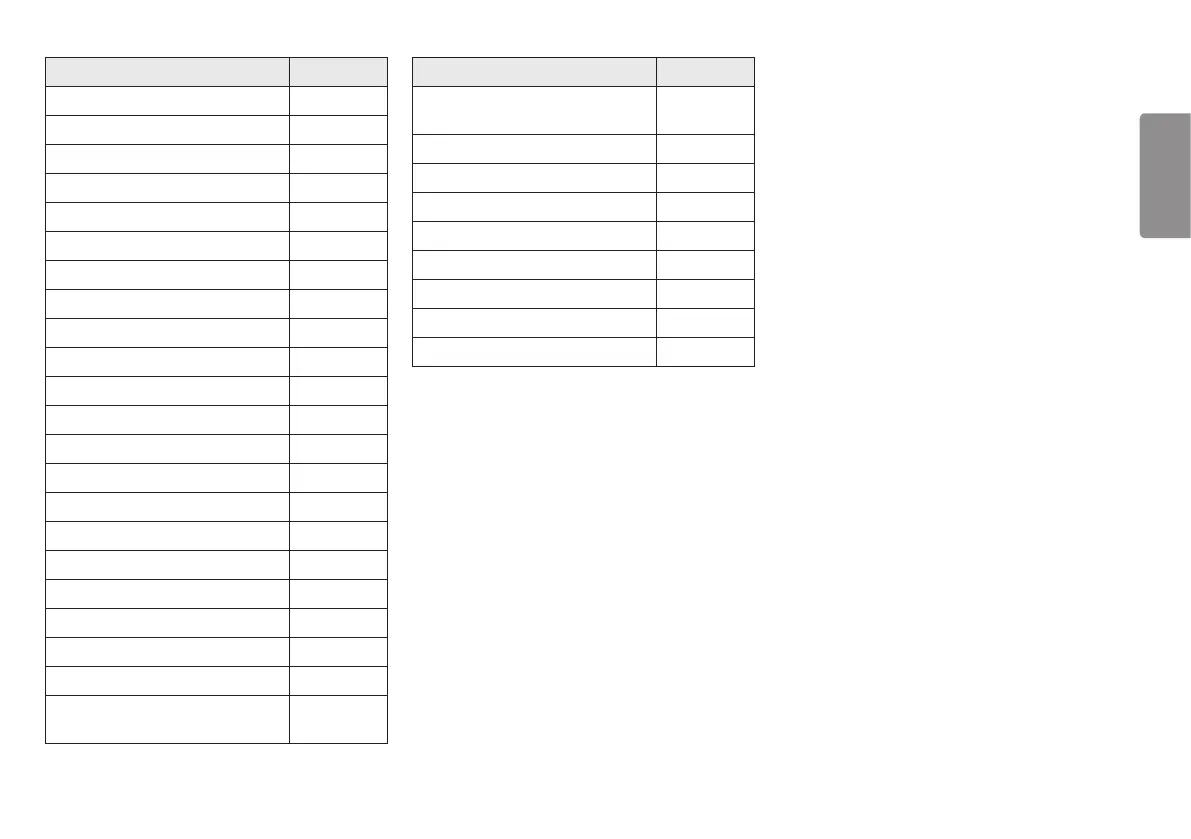
33
ENGLISH
Menu Location
General - USB Selection 5 2
General - USB Selection - HDMI 5 2 1
General - USB Selection - HDMI - USB-B 5 2 1 1
General - USB Selection - HDMI - USB-C 5 2 1 2
General - USB Selection - DisplayPort 5 2 2
General - USB Selection - DisplayPort - USB-B 5 2 2 1
General - USB Selection - DisplayPort - USB-C 5 2 2 2
General - USB Selection - USB-C 5 2 3
General - USB Selection - USB-C - USB-B 5 2 3 1
General - USB Selection - USB-C - USB-C 5 2 3 2
General - SMART ENERGY SAVING 5 3
General - SMART ENERGY SAVING - High 5 3 1
General - SMART ENERGY SAVING - Low 5 3 2
General - SMART ENERGY SAVING - Off 5 3 3
General - Deep Sleep Mode 5 4 Toggle
General - Automatic Standby 5 5
General - Automatic Standby - 8H 5 5 1
General - Automatic Standby - 6H 5 5 2
General - Automatic Standby - 4H 5 5 3
General - Automatic Standby - Off 5 5 4
General - Input Compatibility Version 5 6
General - Input Compatibility Version - DP:1.4 /
HDMI : 2.0
5 6 1
Menu Location
General - Input Compatibility Version - DP: 1.2 /
HDMI : 1.4
5 6 2
General - DP OUT 5 7 Toggle
General - Buzzer 5 8 Toggle
General - OSD Lock 5 9 Toggle
General - Information 5 10
General - Information 5 10 1
General - Reset to Initial Settings 5 11
General - Reset to Initial Settings - Yes 5 11 1
General - Reset to Initial Settings - No 5 11 2
Bekijk gratis de handleiding van LG 27BQ75QC, stel vragen en lees de antwoorden op veelvoorkomende problemen, of gebruik onze assistent om sneller informatie in de handleiding te vinden of uitleg te krijgen over specifieke functies.
Productinformatie
| Merk | LG |
| Model | 27BQ75QC |
| Categorie | Monitor |
| Taal | Nederlands |
| Grootte | 2209 MB |
Caratteristiche Prodotto
| Kleur van het product | Zwart |
| Gewicht verpakking | 10350 g |
| Stroom | 6.5 A |
| In hoogte verstelbaar | Ja |
| Beeldschermdiagonaal | 27 " |







