Handleiding
Je bekijkt pagina 24 van 34
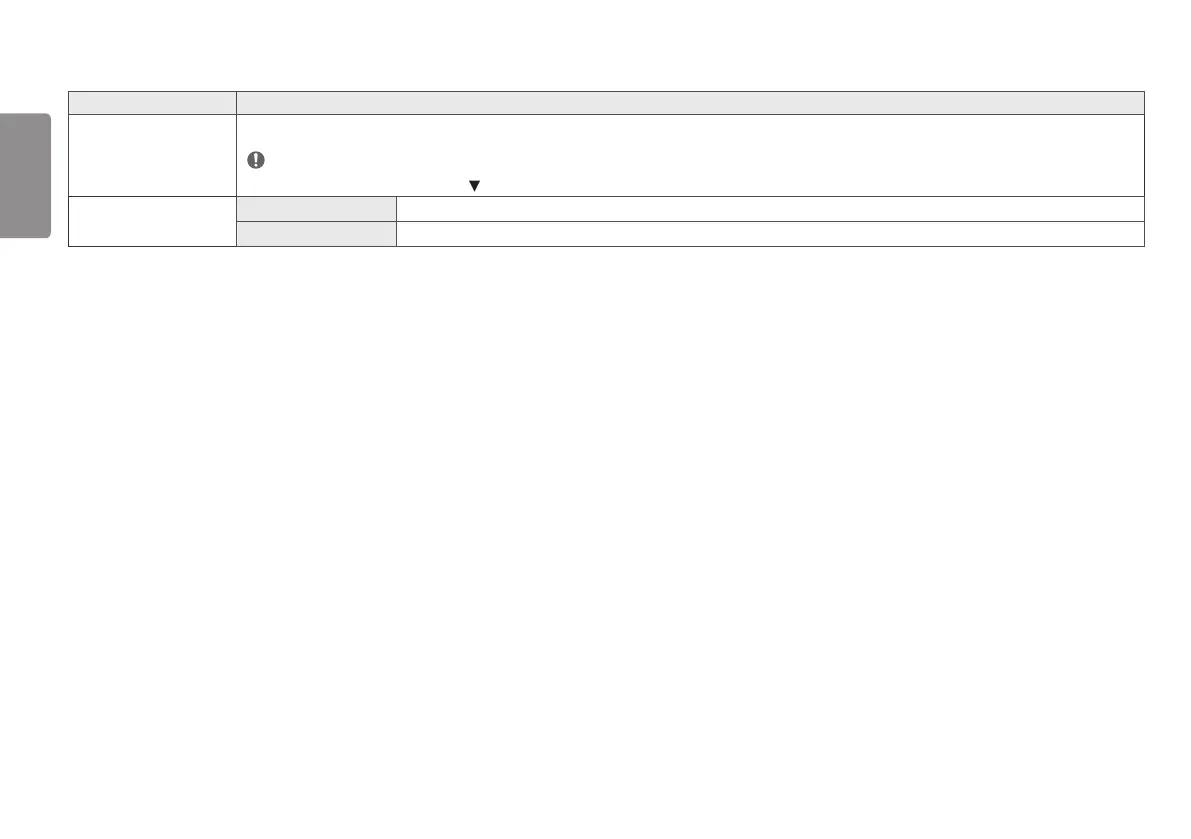
24
ENGLISH
Sound
Settings > Sound Description
Volume
Adjusts the volume level.
NOTE
• You can adjust Mute / Unmute by Pressing the button in the Volume menu.
Waves MaxxAudio®
On MaxxAudio® by waves, recipient of a Technical GRAMMY Award® is a suite of studio-quality sound tools for a superior listening experience.
Off Disables the MaxxAudio function.
Bekijk gratis de handleiding van LG 27BQ75QC, stel vragen en lees de antwoorden op veelvoorkomende problemen, of gebruik onze assistent om sneller informatie in de handleiding te vinden of uitleg te krijgen over specifieke functies.
Productinformatie
| Merk | LG |
| Model | 27BQ75QC |
| Categorie | Monitor |
| Taal | Nederlands |
| Grootte | 2209 MB |
Caratteristiche Prodotto
| Kleur van het product | Zwart |
| Gewicht verpakking | 10350 g |
| Stroom | 6.5 A |
| In hoogte verstelbaar | Ja |
| Beeldschermdiagonaal | 27 " |







