LG 24MP400P handleiding
Handleiding
Je bekijkt pagina 14 van 33
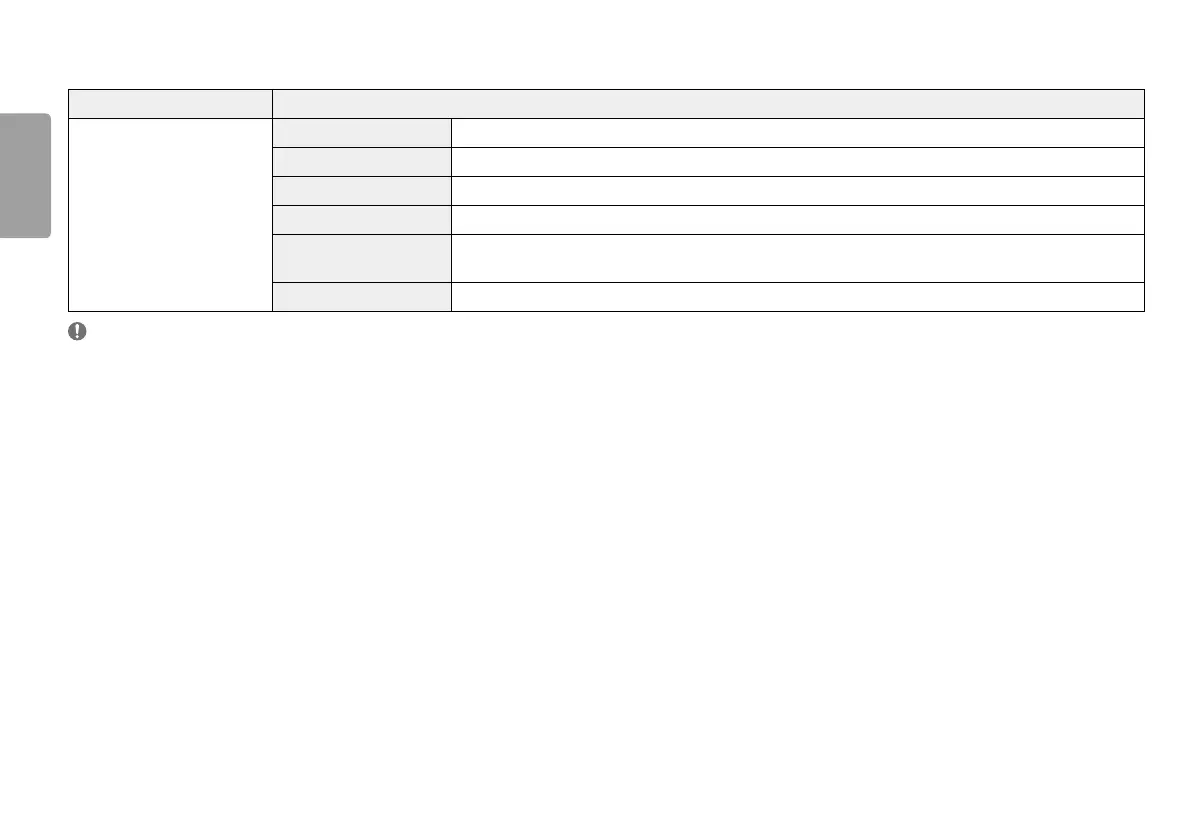
14
ENGLISH
Picture
Settings > Picture Description
Picture Mode
Custom Allows the user to adjust each element. The color mode of the main menu can be adjusted.
Reader Optimizes the screen for viewing documents. You can brighten the screen in the OSD menu.
Photo Optimizes the screen to view photos.
Cinema Optimizes the screen to improve the visual effects of a video.
Color Weakness
This mode is for users who cannot distinguish between red and green. It enables users with color weakness to easily distinguish between the two
colors.
Game Optimizes the screen for gameplay.
NOTE
• If the Picture Mode is changed, the screen may flicker or the resolution of your PC screen may be affected.
• This is subsidiary for color weakness user. Therefore if you feel uncomfortable with the screen, please turn off this function.
• This function can’t distinguish some colors in some images.
Bekijk gratis de handleiding van LG 24MP400P, stel vragen en lees de antwoorden op veelvoorkomende problemen, of gebruik onze assistent om sneller informatie in de handleiding te vinden of uitleg te krijgen over specifieke functies.
Productinformatie
| Merk | LG |
| Model | 24MP400P |
| Categorie | Niet gecategoriseerd |
| Taal | Nederlands |
| Grootte | 2143 MB |
Caratteristiche Prodotto
| Kleur van het product | Zwart |
| Gewicht verpakking | 3900 g |
| Breedte verpakking | 615 mm |
| Diepte verpakking | 410 mm |
| Hoogte verpakking | 148 mm |







