Handleiding
Je bekijkt pagina 27 van 36
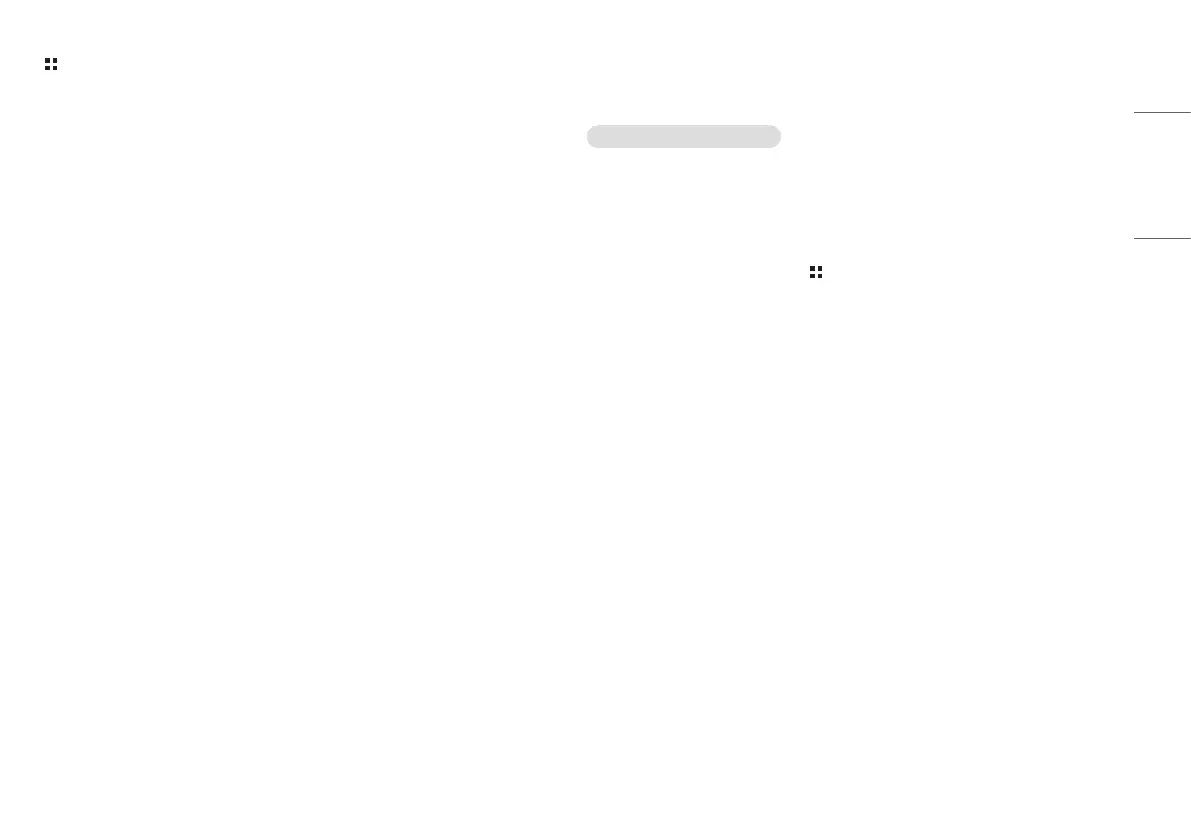
27
ENGLISH
TROUBLESHOOTING
Nothing is displayed on the screen.
• Is the monitor's power cord plugged in?
- Check if the power cord is correctly plugged into the power outlet.
• Is the power LED on?
- Check the power cable connection and press the power button.
• Is the power on and the power LED displaying white?
- Check that the connected input is enabled ( > [Input]).
• Is the [No Signal] message being displayed?
- This is displayed when the signal cable between the PC and the monitor is missing or disconnected. Check
the cable and reconnect it.
• Is the [Out of Range] message being displayed?
- This occurs when signals transferred from the PC (graphics card) are out of the horizontal or vertical
frequency range of the monitor. Please see the Product Specification section of this manual to set the
appropriate frequency.
> [General] > [Reset]
• [Do you want to reset your settings?]
- [Yes]: Returns to the default settings.
- [No]: Cancel the reset.
Bekijk gratis de handleiding van LG 24CQ650N, stel vragen en lees de antwoorden op veelvoorkomende problemen, of gebruik onze assistent om sneller informatie in de handleiding te vinden of uitleg te krijgen over specifieke functies.
Productinformatie
| Merk | LG |
| Model | 24CQ650N |
| Categorie | Monitor |
| Taal | Nederlands |
| Grootte | 2336 MB |







