Handleiding
Je bekijkt pagina 23 van 36
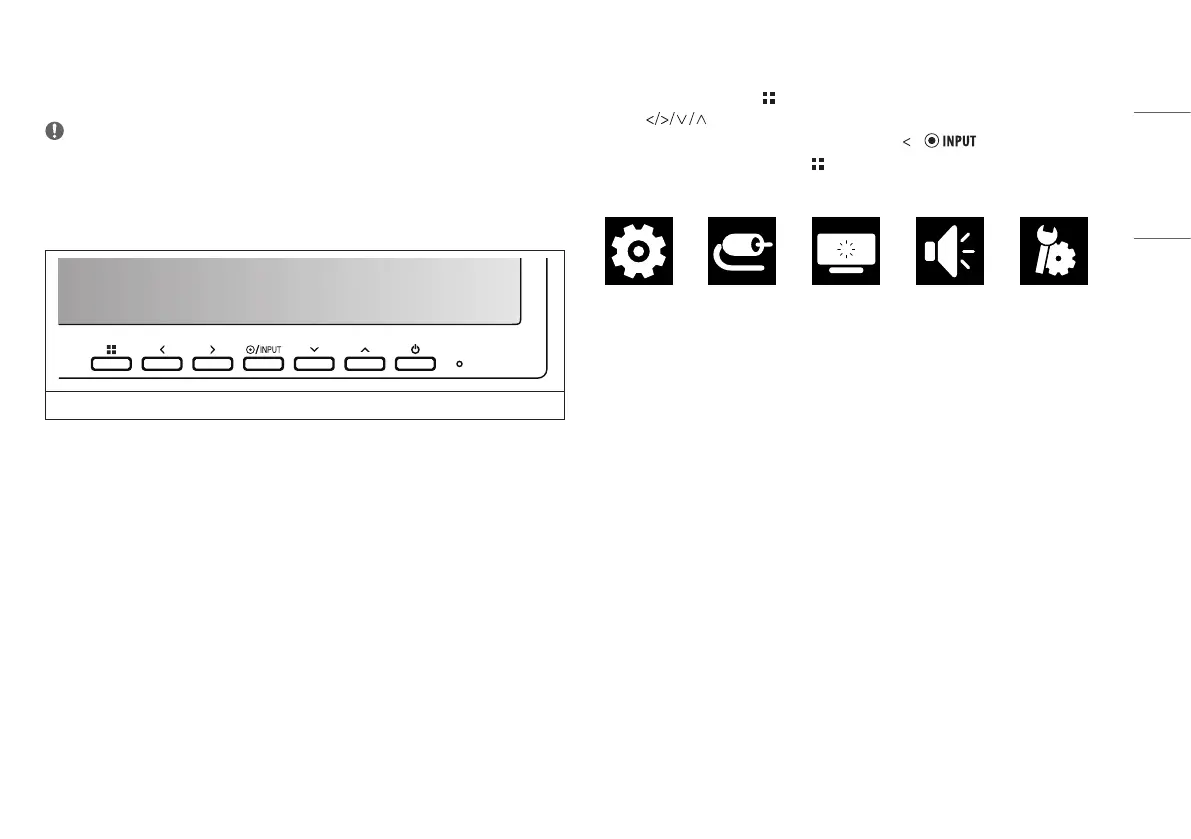
23
ENGLISH
USER SETTINGS
NOTE
• Your monitor’s OSD (On Screen Display) may differ slightly from that shown in this manual.
Activating the Main Menu
Monitor buttons
Menu Settings
1 To view the OSD menu, press the button and then enter the Settings.
2 Use the to adjust the options.
3 To return to the upper menu or set other menu items, press the or / it.
4 If you want to exit the OSD menu, press the button.
The applicable setting options are as shown below.
[Quick Settings] [Input] [Picture] [Sound] [General]
Bekijk gratis de handleiding van LG 24CQ650N, stel vragen en lees de antwoorden op veelvoorkomende problemen, of gebruik onze assistent om sneller informatie in de handleiding te vinden of uitleg te krijgen over specifieke functies.
Productinformatie
| Merk | LG |
| Model | 24CQ650N |
| Categorie | Monitor |
| Taal | Nederlands |
| Grootte | 2336 MB |







